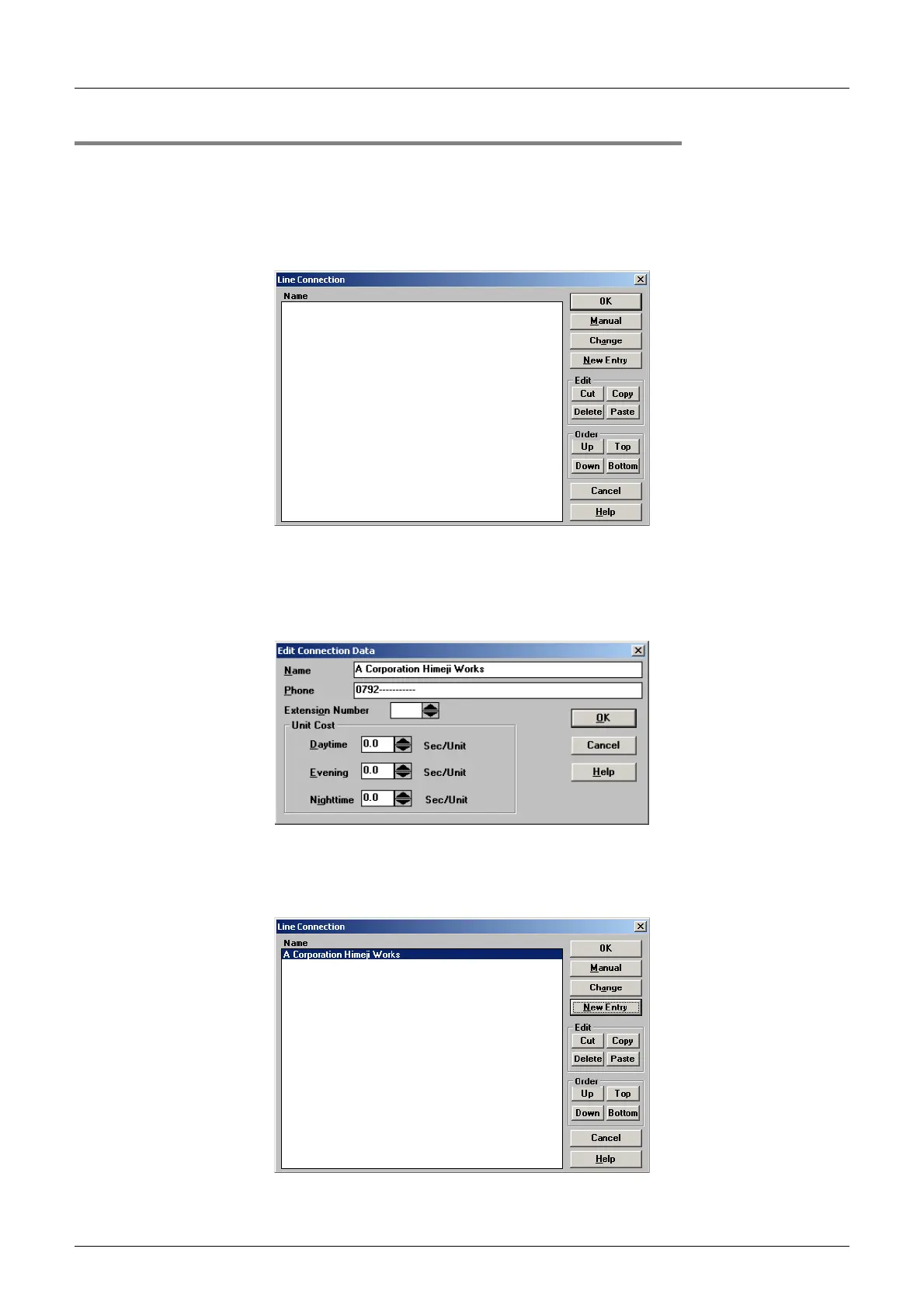I-38
FX Series PLC User's Manual - Data Communication Edition
Remote Maintenance
6 How to Setup Modems on the Personal Computer Side for Remote Access
6.2 Setting Using FXGP/WIN
6.2.2 Registering line connection destination
This subsection explains how to register the telephone number of the line connection destination (line
connected to the modem of the desired PLC).
1 Displaying the line connection dialog box
Select [Remote] - [Connect] - [to PLC] from the toolbar to display the following dialog box.
2 Inputting the telephone number of the line connection destination
Click the [New Entry] button.
When the following dialog box appears, input the counterpart name and telephone number.
3 Registering the line connection destination
After inputting the telephone number, click the [OK] button to register it.
→ For details on set items, refer to the manual of FXGP/WIN.
