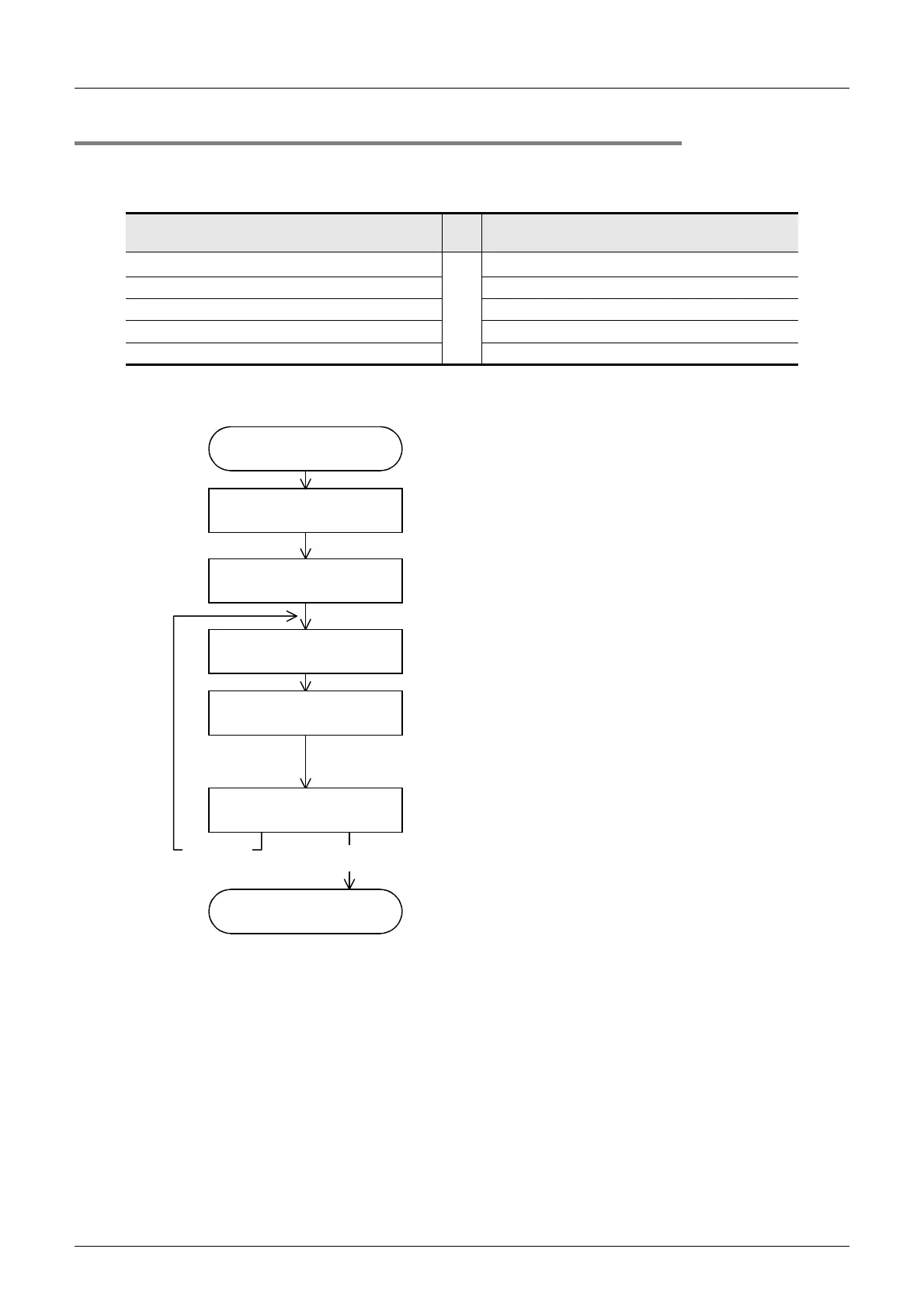D-70
FX Series PLC User's Manual - Data Communication Edition
Computer Link
7 Commands
7.13 On-demand Function
7.13.2 Control procedures in on-demand function
This subsection explains the control procedures for the on-demand function.
When using ch2 in an FX
3U or FX3UC Series PLC, exchange special auxiliary relays (M) and special data
registers (D) according to the table below.
*1. FX
0N, FX1S, FX1N and FX1NC PLCs do not support this device.
1) Control procedure in the PLC
All PLCs except FX3U and FX3UC PLCs
FX
3U and FX3UC PLCs (ch1)
FX3U and FX3UC PLCs (ch2)
M8127
*1
↔
M8427
M8128 M8428
M8129 M8429
D8127 D8427
D8128 D8428
Checks unit (word or byte) of
data to be sent
Sending of on-demand data
Writes data to be sent to data
registers
Resets on-demand error
Starts on-demand function
Checks for sending error
Sending is completed
It is checked whether M8129 is ON or OFF.
ON: Unit = byte (8-bit)
OFF: Unit = word (16-bit)
........
Data to be sent is written to data registers.
........
The on-demand error flag M8128 turns OFF.
(While M8128 is ON, the on-demand function is disabled.)
........
The head device (data register) number storing the on-
demand data is written to D8127, and the amount of data is
written to D8128.
When a request is accepted, M8127 is set to ON.
When sending is complete, M8127 turns OFF.
........
If the on-demand error flag M8128 is ON, it means that data
was not sent due to an error in the specified value to be sent.
........
When there is
no error
When there
is error
