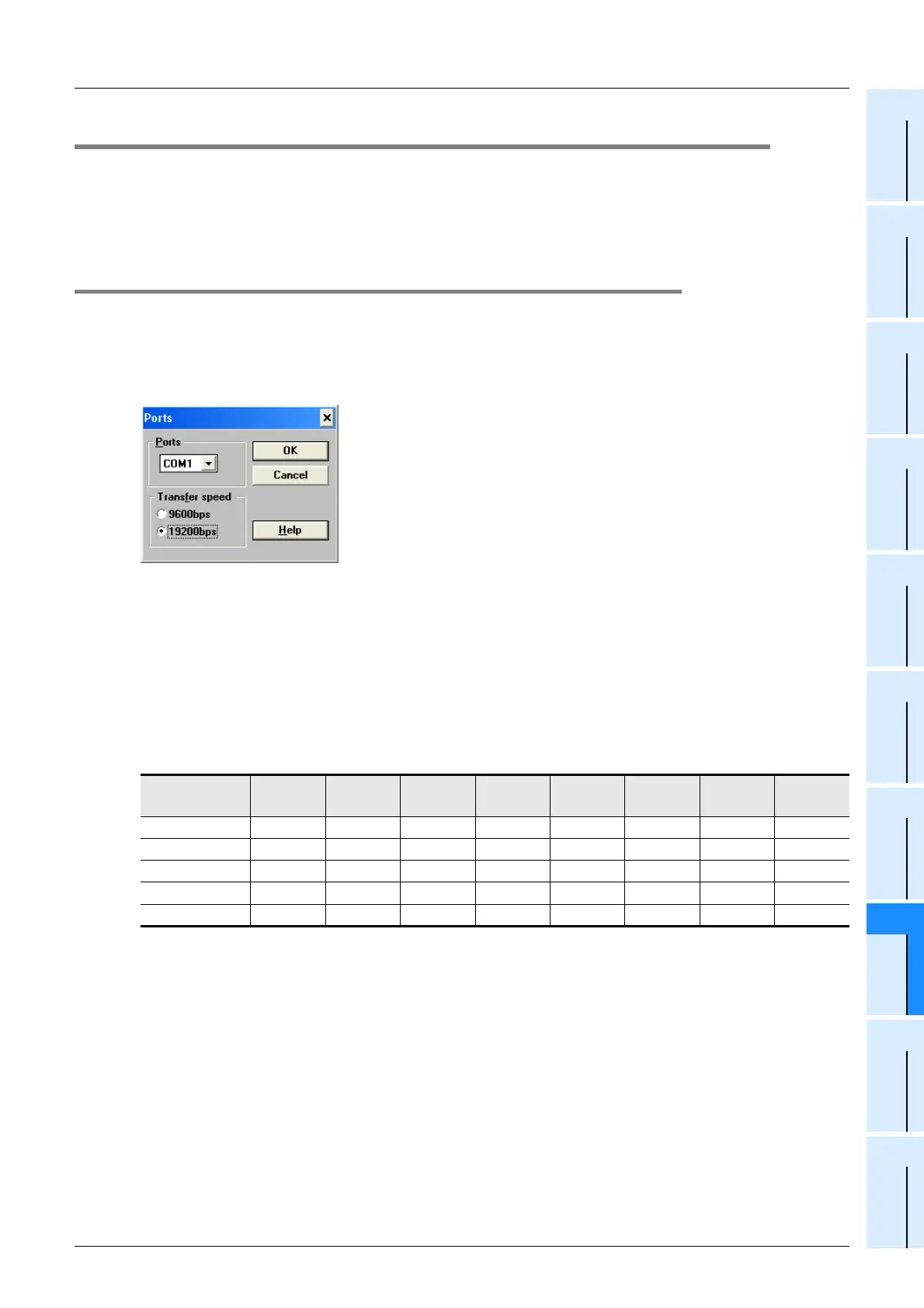H-35
FX Series PLC User's Manual - Data Communication Edition
Programming Communication
6 Connection Setting for Personal Computer
6.2 Connection Setting (FXGP/WIN)
A
Common Items
B
N:N Network
C
Parallel Link
D
Computer Link
E
Inverter
Communication
F
Non-Protocol
Communication
(RS/RS2 Instruction)
G
Non-Protocol
Communication
(FX
2N
-232IF)
H
Programming
Communication
I
Remote
Maintenance
Apx.
Discontinued
models
6.2 Connection Setting (FXGP/WIN)
FXGP/WIN, Windows software for personal computers, has the following set items. Set each item according
to the connection status.
• Communication port
• Transmission speed
6.2.1 Setting communication port and transmission speed
The setting procedure for the communication port and transmission speed is described below:
1 Displaying the communication port/transmission speed setting window
Select [PLC] - [Ports] from the toolbar. The window below appears.
2 Setting the communication port and transmission speed
Set these items according to the connection status.
Ports: Select the communication port in the personal computer to be used (among COM1 to
COM9).
Transfer speed:Set the communication speed with the FX PLC.
The applicable transmission speed varies depending on the FX Series. Refer to
the table below.
*1. The FX3U/FX3UC Series cannot be selected. Select the FX2N Series, and then create the program.
Communica-
tion speed
FX0, FX0S FX0N FX1
FX2(FX),
FX
2C
FX1S
FX1N,
FX
1NC
FX2N,
FX
2NC
FX3U,
FX
3UC
*1
9.6 kbps
19.2 kbps — — — — —
38.4 kbps — — — — — — — —
57.6 kbps — — — — — — — —
115.2 kbps — — — — — — — —
