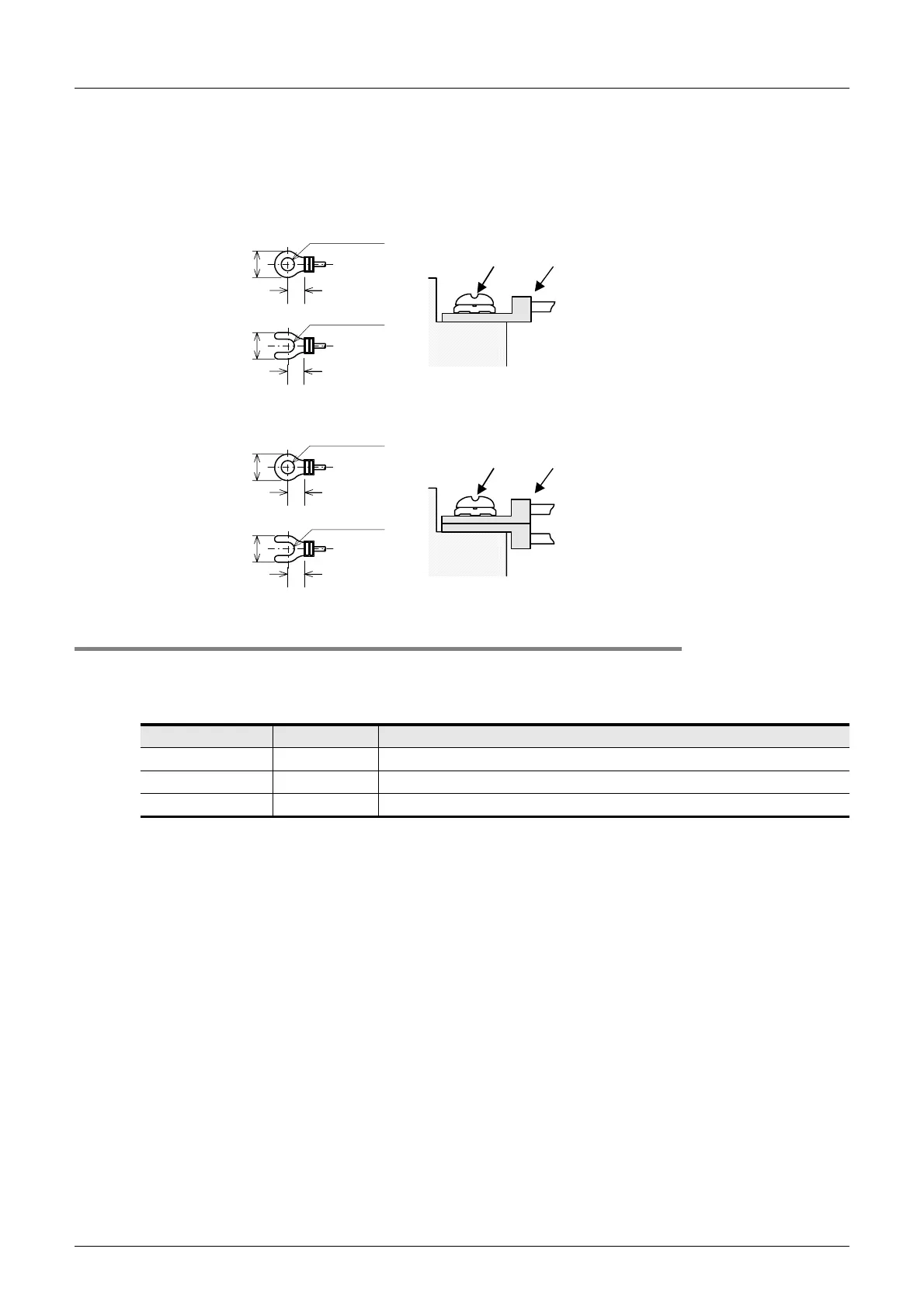C-24
FX Series PLC User's Manual - Data Communication Edition
Parallel Link
4 Wiring
4.2 Selecting Cables and Terminal Resistors
2. Terminal block
In the FX0N-485ADP and FX-485ADP, the terminal screw size is "M3".
Make sure to use a crimp-style terminal with the following sizes.
Make sure that the tightening torque is 0.5 to 0.8 N·m.
• When wiring one cable to one terminal
• When wiring two cables to one terminal
4.2.3 Optical fiber cable
Two optical fiber cables are required.
1. Cable types
2. Cautions on wiring
Separate the optical connector from strong electric cables as much as possible.
Connect devices with the smallest load to the output terminals Y000 to Y003 which are located near the
optical connector.
Cable Length Remarks
F-OFC-M10 10 m (32' 9") Optical connector CA9104AP manufactured by Hitachi is already connected.
F-OFC-M30 30 m (98' 5") Optical connector CA9104AP manufactured by Hitachi is already connected.
F-OFC-M50 50 m (164' 0") Optical connector CA9104AP manufactured by Hitachi is already connected.
Terminal
Terminal
screw
Crimp-style
terminal
6.2 mm (0.24")
or less
φ
3.2 (0.13")
6.3 mm (0.25")
or more
6.2 mm (0.24")
or less
6.3 mm (0.25")
or more
φ
3.2 (0.13")
6.2 mm (0.24")
or less
φ
3.2 (0.13")
6.3 mm (0.25")
or more
6.2 mm (0.24")
or less
6.3 mm (0.25")
or more
φ
3.2 (0.13")
Terminal
Terminal
screw
Crimp-style
terminal
