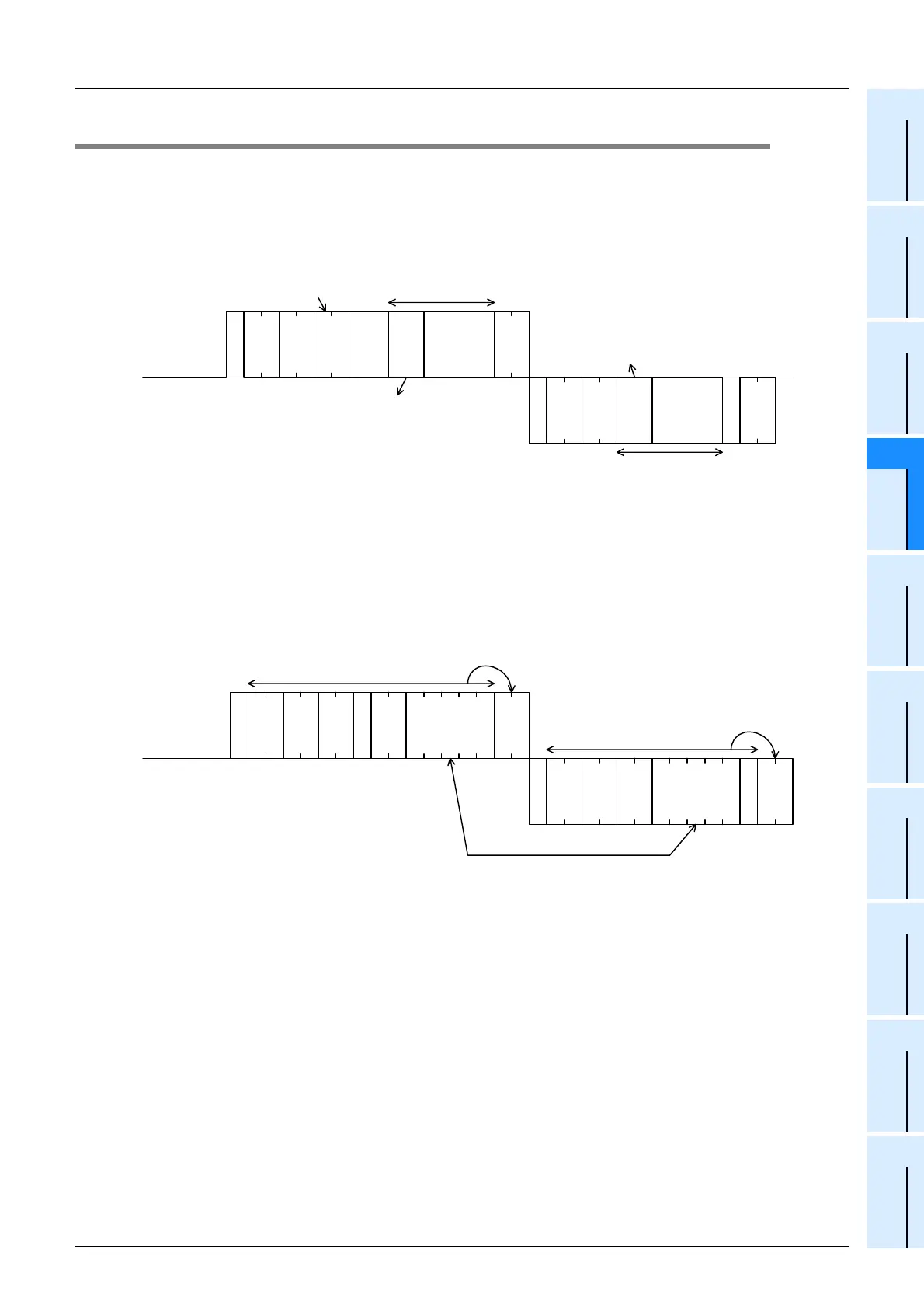D-75
FX Series PLC User's Manual - Data Communication Edition
Computer Link
7 Commands
7.14 TT Command [Loop-back Test]
A
Common Items
B
N:N Network
C
Parallel Link
D
Computer Link
E
Inverter
Communication
F
Non-Protocol
Communication
(RS/RS2 Instruction)
G
Non-Protocol
Communication
(FX
2N
-232IF)
H
Programming
Communication
I
Remote
Maintenance
Apx.
Discontinued
models
7.14 TT Command [Loop-back Test]
The loop-back test function checks whether or not communication between the computer and a PLC is normal.
This section explains the control procedure specification method and specification example when the loop-
back test function is used.
1. Specification method
The specification method in the control procedure format 1 is shown below:
1) Specify the character length specification range while satisfying the following condition:
-1 ≤ Character length ≤ 254
2) Express the station number, PLC number, number of device points and sum check code in hexadecimal
respectively.
2. Specification example
When executing the loop-back test to the PLC whose station number is 0 using the data "ABCDE" (while the
message waiting time is set to 0 ms)
E
N
Q
T T
S
T
X
E
T
X
Character area B
Loop-back test command
Data
(Data for
character
length)
2 characters (hexadecimal)
Character area A
2 characters (hexadecimal)
Character
length
Computer side
PLC side
Data
(Data for
character
length)
PLC No.
Station
No.
Message
wait time
Sum check
code
Sum check
code
PLC No.
Station
No.
Character
length
E
N
Q
This range is regarded as
the sum check target.
30
H
30
H
0 0
46
H
46
H
F F
54
H
54
H
T T
30
H
0
41
H
45
H
44
H
43
H
42
H
38
H
37
H
7 8
05
H
S
T
X
30
H
30
H
0 0
46
H
46
H
F F
02
H
E
T
X
33
H
41
H
A 3
03
H
35
H
30
H
0 5
41
H
45
H
44
H
43
H
42
H
35
H
30
H
0 5
Both data should be equivalent.
This range is regarded as the
sum check target.
Computer side
PLC side
ABCDE
ABCDE
