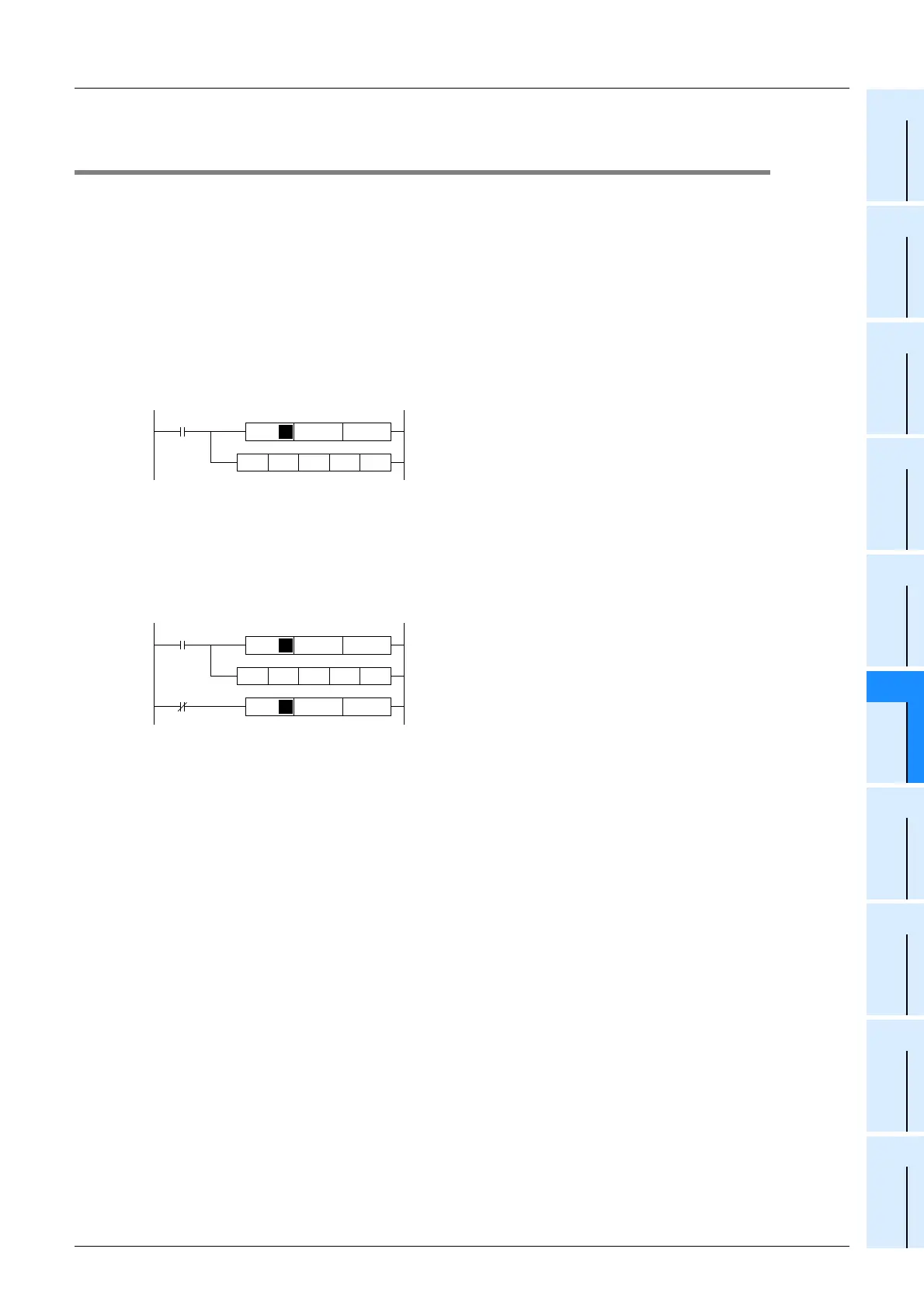F-67
FX Series PLC User's Manual - Data Communication Edition
Non-Protocol Communication (RS/RS2 Instruction)
10 When Combined with Another Communication
10.3 When Combined with Computer Link Communication (Only in FX3U and FX3UC)
A
Common Items
B
N:N Network
C
Parallel Link
D
Computer Link
E
Inverter
Communication
F
Non-Protocol
Communication
(RS/RS2 Instruction)
G
Non-Protocol
Communication
(FX
2N
-232IF)
H
Programming
Communication
I
Remote
Maintenance
Apx.
Discontinued
models
10.3 When Combined with Computer Link Communication
(Only in FX3U and FX3UC)
In FX3U and FX3UC PLCs, non-protocol communication (in accordance with RS-232C or RS-485) using the
RS instruction can be changed over to a protocol dedicated to computer link by the following methods.
The protocol supported by the communication port can be checked in the operation mode display device
(D8149).
1. When changing over using RUN mode and STOP mode
Set the communication format as shown below to use non-protocol communication (in accordance with RS-
232C or RS-485) using the RS instruction while in RUN mode and then use computer link while in STOP
mode.
Set computer link using parameters.
Make sure to set the communication format used in the RS instruction to D8120, and write it before executing
the RS instruction.
2. When changing over using the RS instruction while in RUN mode
When changing over non-protocol communication using the RS instruction to computer link while in RUN
mode, set the RS instruction to OFF, and then overwrite the communication format (D8120) to "H0000".
Set computer link using parameters.
Before starting up the RS instruction again, make sure to properly overwrite the communication format
(D8120) used in the RS instruction.
X0
MOV H0086 D8120
RS D1 K1 D2 K1
P
X0
MOV H0086 D8120
RS D1 K1 D2 K1
MOV H0000 D8120
X0
P
P
