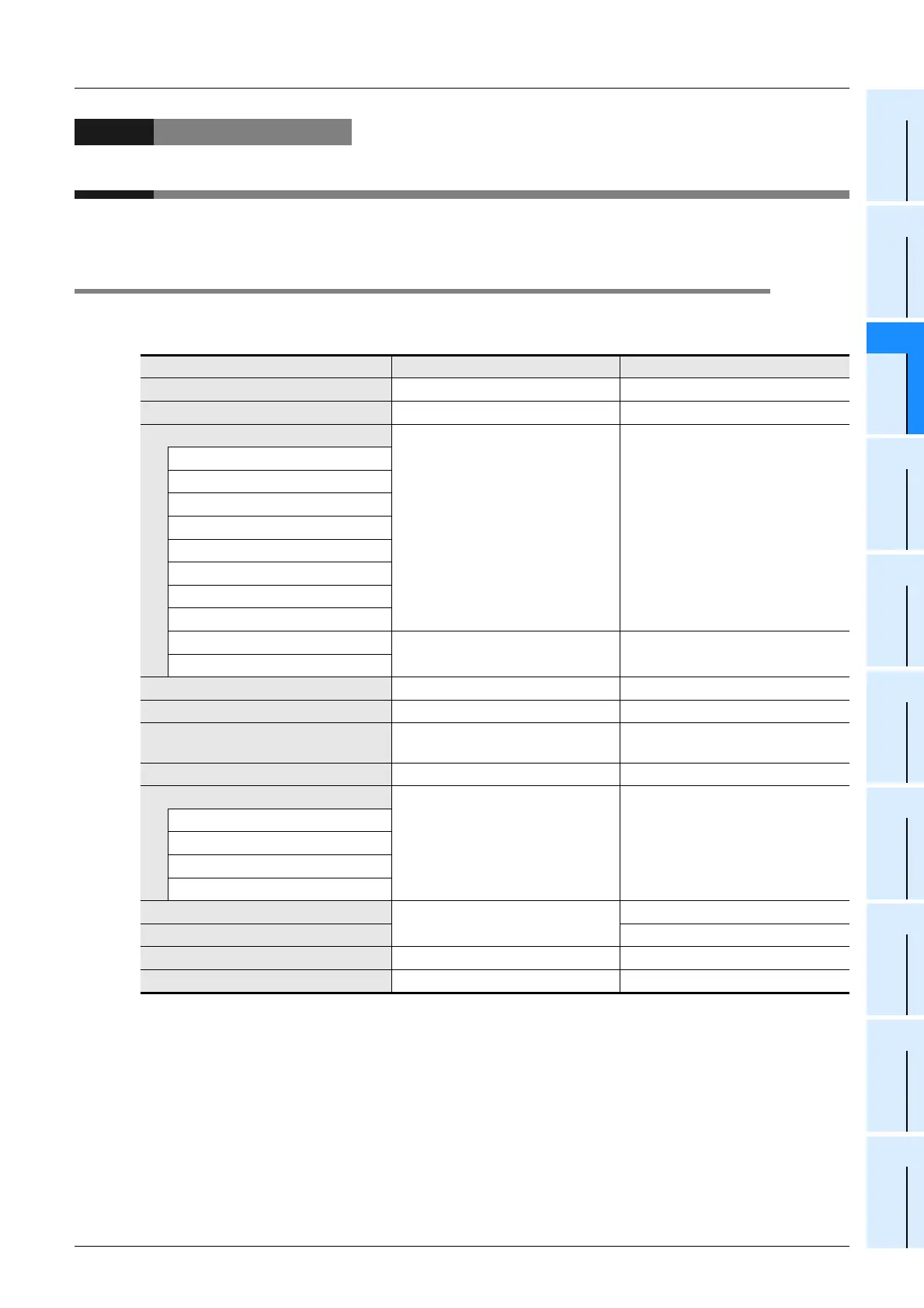C-9
FX Series PLC User's Manual - Data Communication Edition
Parallel Link
2 Specifications
2.1 Communication Specifications (Reference)
A
Common Items
B
N:N Network
C
Parallel Link
D
Computer Link
E
Inverter
Communication
F
Non-Protocol
Communication
(RS/RS2 Instruction)
G
Non-Protocol
Communication
(FX
2N
-232IF)
H
Programming
Communication
I
Remote
Maintenance
Apx.
Discontinued
models
2. Specifications
This chapter explains the communication specifications and performance of the parallel link.
2.1 Communication Specifications (Reference)
The parallel link is executed using the (fixed) communication specifications shown in the table below.
Specification items such as baud rate cannot be changed.
Item Specifications Remarks
Number of connectable units 2 maximum (1:1)
Transmission standard RS-485 or RS-422 standard
Maximum total extension distance
500 m (1640' 5") or less
[50 m (164' 0")or less when 485BD
is included in system]
FX3UC Series
FX
3U Series
FX
2NC Series
FX
2N Series
FX
1NC Series
FX
1N Series
FX
1S Series
FX
0N Series
FX
2C Series
Wire link: 10 m (32' 9") or less
Optical fiber: 50 m (164' 0") or less
Wire link: FX
2-40AW
Optical fiber: FX
2-40AP
FX
2(FX) Series
Protocol type Parallel link
Control procedure —
Communication method
Half-duplex,
bidirectional communication
Baud rate Fixed
Character format
Fixed
Start bit
Data bit
Parity bit
Stop bit
Header
Fixed
Terminator
Control line —
Sum check Fixed
