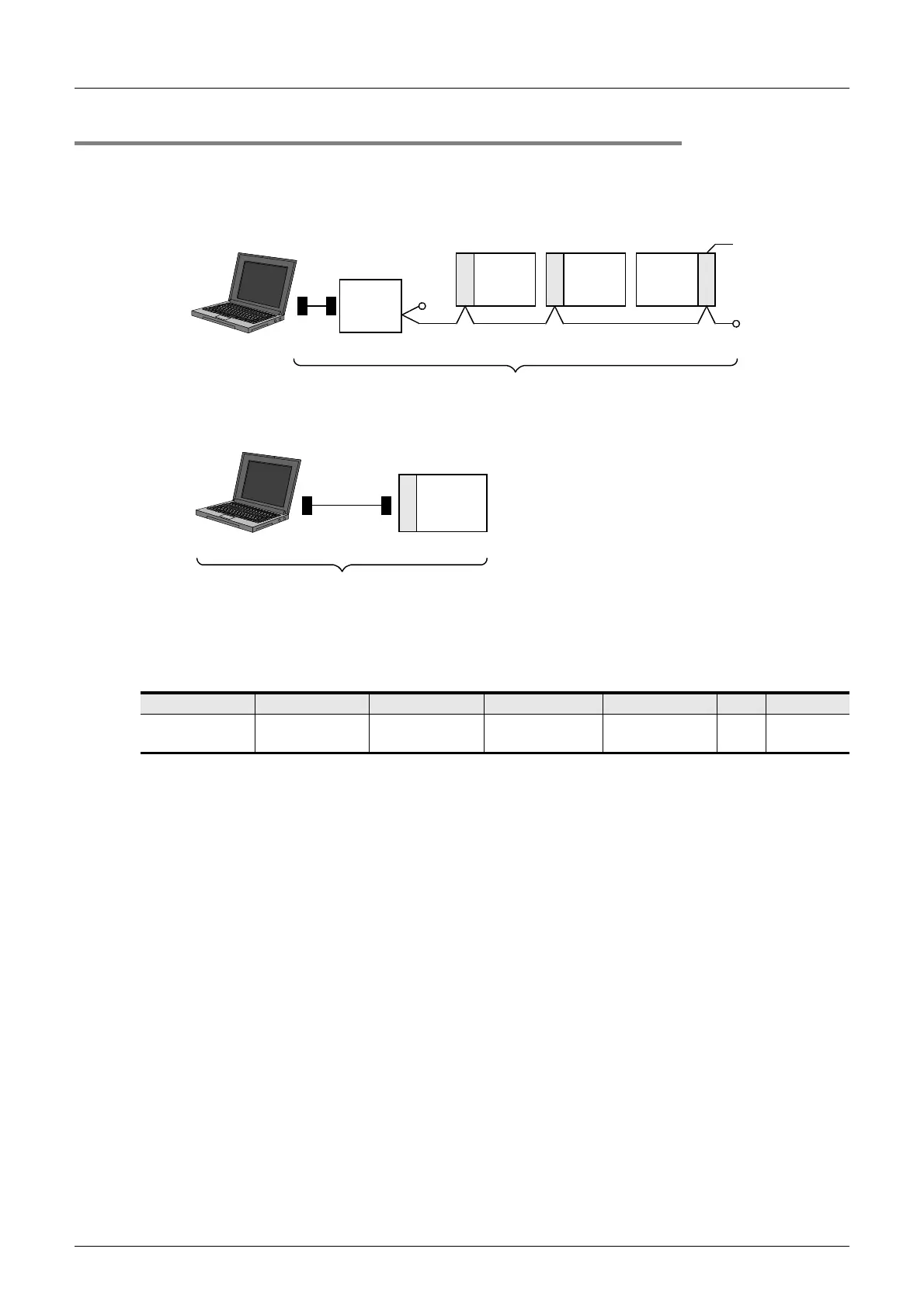A-6
FX Series PLC User's Manual - Data Communication Edition
Common Items
1 Introduction
1.2 Outline and Features of Communication Types
1.2.4 Computer Link
→ Refer to the "Computer Link" section.
1. Outline
1) 1-to-N connection (RS-485)
2) 1-to-1 connection (RS-232C)
2. Applicable PLCs
: Applicable (If applicable versions are limited, they are described inside ( ).)
—: Not applicable
3. Communication targets
Between FX2(FX), FX2C, FX1S, FX0N, FX1N, FX2N, FX3U, FX1NC, FX2NC, FX3UC Series PLCs, A Series PLCs
and personal computers
4. Function
This link allows connection of up to sixteen FX or A (including A1FX CPU) PLCs to a personal computer for
data transfer when the personal computer directly specifies devices in the connected PLCs.
5. Applications
By this link, production, inventory, etc. can be controlled.
PLC FX2(FX),FX2C FX0N FX1S,FX1N,FX1NC FX2N FX2NC FX3U,FX3UC
Communication
applicability
(Ver.3.30 or later)
(Ver.1.20 or later)
(Ver.1.06 or later)
RS-485
RS-485
FXCPU ACPU
•
Number of connectable FX/A PLCs : 16 maximum
•
Total extension distance : 500 m (1640' 5") [50 m (164' 0") when 485BD is connected]
A computer link
RS-232C
RS-485
FX-485PC-IF
Personal computer
FXCPU
⇔
Terminal
resistor
Terminal
resistor
RS-485
RS-232C
FXCPU
•
Number of connectable FX PLCs : 1
•
Total extension distance : 15 m (49' 2")
Personal computer
