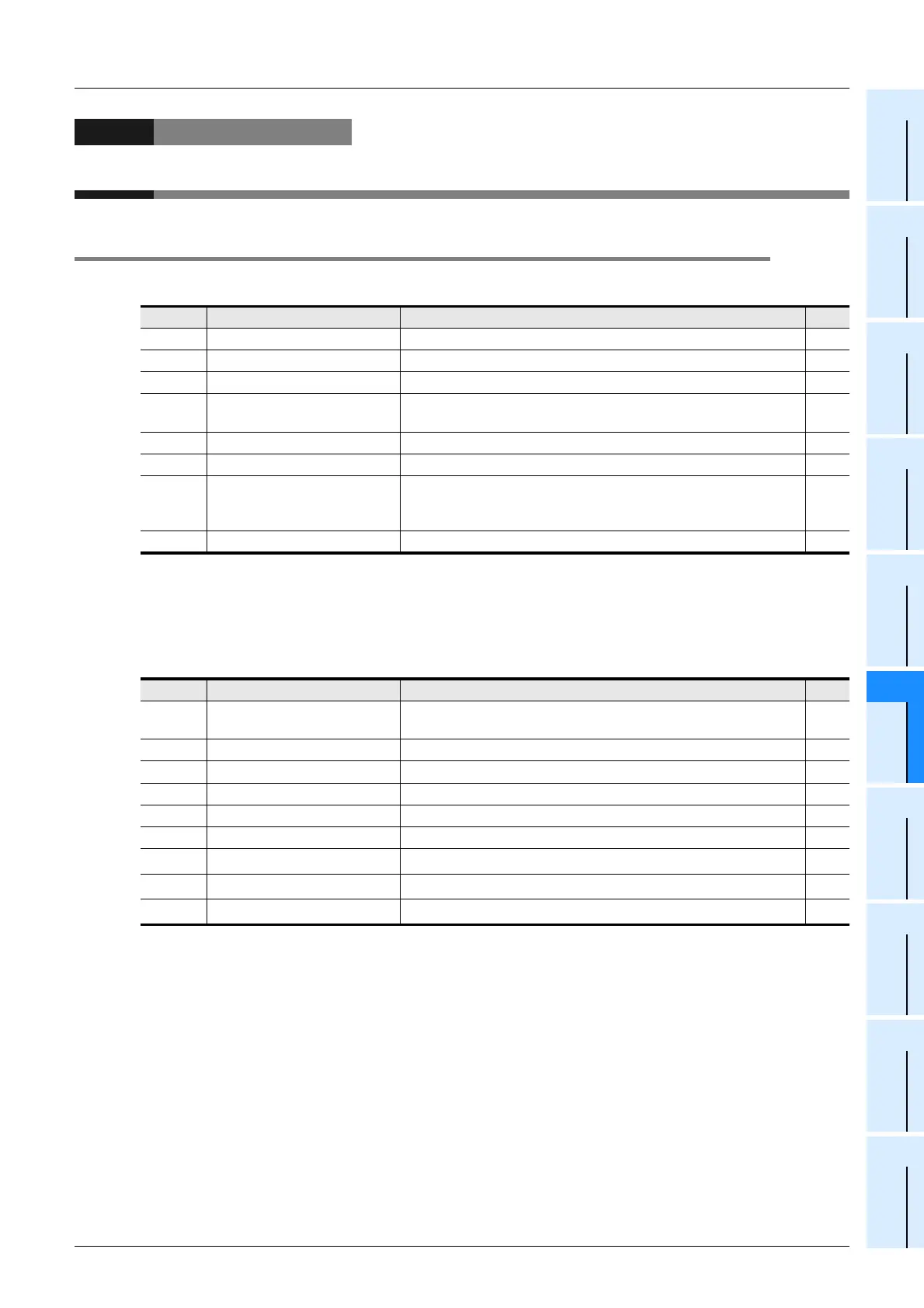F-75
FX Series PLC User's Manual - Data Communication Edition
Non-Protocol Communication (RS/RS2 Instruction)
12 Related Data
12.1 Related Device List (RS Instruction)
A
Common Items
B
N:N Network
C
Parallel Link
D
Computer Link
E
Inverter
Communication
F
Non-Protocol
Communication
(RS/RS2 Instruction)
G
Non-Protocol
Communication
(FX
2N
-232IF)
H
Programming
Communication
I
Remote
Maintenance
Apx.
Discontinued
models
12. Related Data
12.1 Related Device List (RS Instruction)
1. Bit devices
R: Read only
W: Write only
R/W: Read or Write
*1. Not provided in FX
0N, FX2(FX), FX
2C
, and FX2N (before Ver. 2.00) PLCs.
2. Word devicesite
R: Read only
R/W: Read or Write
*1. Not provided in FX
0N, FX2(FX), FX2C, and FX2N (before Ver. 2.00) PLCs.
*2. Provided only in FX
3U and FX3UC PLCs.
Device Name Description R/W
M8063
Serial communication error flag
This device turns ON when a communication error occurs. R
M8120 Communication setting keep
This device keeps the communication setting status (for FX
0N
PLC).
W
M8121 Sending wait flag This device remains ON while the PLC is waiting to send. R
M8122 Sending request
When this device is set to ON by SET instruction, the PLC starts
to send.
R/W
M8123 Receiving complete flag This device turns ON when receiving is completed. R/W
M8124 Carrier detection flag
This device turns ON and OFF in synchronization with the CD signal.
R
M8129
*1
Time-out check flag
This device turns ON when data receiving is suspended and the
next set of receive data is not given within the time set by the time-
out time setting device (D8129).
R/W
M8161 8-bit processing mode
This device sets the send/receive data to 16-bit data or 8-bit data.
W
Device Name Description R/W
D8063
Serial communication error code
When the serial communication error flag (M8063) turns ON, this
device stores the corresponding error code.
R/W
D8120 Communication format setting This device sets the communication format. R/W
D8122
Amount of remaining send data
This device stores the amount of remaining send data. R
D8123
Amount of data already received
This device stores the amount of data already received. R
D8124 Header This device sets the header (initial value: STX (H02)). R/W
D8125 Terminator This device sets the terminator (initial value: ETX (H03)). R/W
D8129
*1
Time-out time setting This device sets the time-out time. R/W
D8405
*2
Communication parameter display
This device stores communication parameters set in the PLC. R
D8419
*2
Operation mode display This device stores the communication type being used. R
