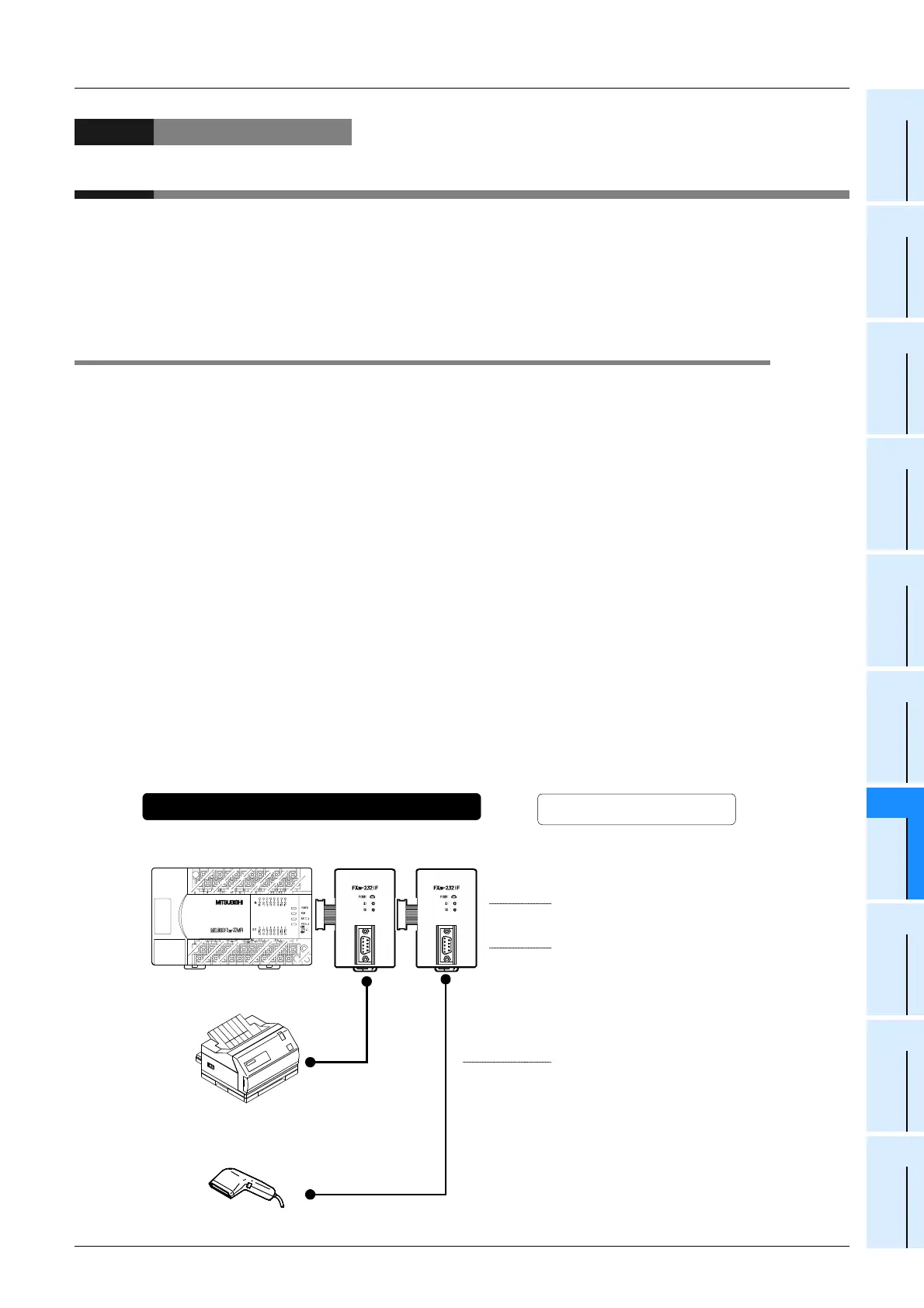G-3
FX Series PLC User's Manual - Data Communication Edition
Non-Protocol Communication (FX2N-232IF)
1 Outline
1.1 Features
A
Common Items
B
N:N Network
C
Parallel Link
D
Computer Link
E
Inverter
Communication
F
Non-Protocol
Communication
(RS/RS2 Instruction)
G
Non-Protocol
Communication
(FX
2N
-232IF)
H
Programming
Communication
I
Remote
Maintenance
Apx.
Discontinued
models
1. Outline
The communication special function block operating in accordance with RS-232C, FX2N-232IF (hereafter
referred to as "232IF"), is connected to an FX
2N, FX3U, FX2NC, or FX3UC PLC to exchange serial data in the
full-duplex method between equipment with RS-232C interfaces such as a personal computer, bar code
reader or printer.
For the contents of the hardware, refer to the "FX
2N-232IF Hardware Manual".
1.1 Features
1. Two or more 232IF (operating in accordance with RS-232C) blocks can be connected.
Two or more RS-232C interface blocks can be connected to an FX PLC.
1) For FX
2N, FX3U and FX3UC
*1
PLCs
Up to eight blocks can be connected to one PLC.
*1. Up to seven blocks can be connected to the FX
3UC-32MT-LT PLC.
2) For FX
2NC PLCs
Up to four blocks can be connected to one PLC.
2. Non-protocol communication
Communication is executed in the full-duplex, asynchronous system, non-protocol method. The communication
format can be specified using the buffer memory (BFM).
The FROM and TO instructions are applicable for the buffer memory.
(In FX
3U and FX3UC PLCs, other instructions are also applicable.)
3. Send/receive data buffer of 512 bytes/256 words
The send data buffer and receive data buffer can store 512 bytes/256 words independently.
In the RS-232C interlink connection mode, the 232IF can receive data beyond 512 bytes/256 words.
4. Built-in ASCII-Hexadecimal conversion function
By using this built-in conversion function, hexadecimal numeric values (0 to F) inside the send data buffer can
be converted into ASCII code when being sent, and received ASCII code can be converted into hexadecimal
values (0 to F) when being stored in the receive data buffer.
To check connectable PLC models,
refer to Chapter 1.
System
Printer
Bar code reader
FX PLC FX
2N
-232IF FX
2N
-232IF
For wiring, refer to Chapter 4.
For selection, refer to Chapter 3.
Important points and reference
chapter/section
