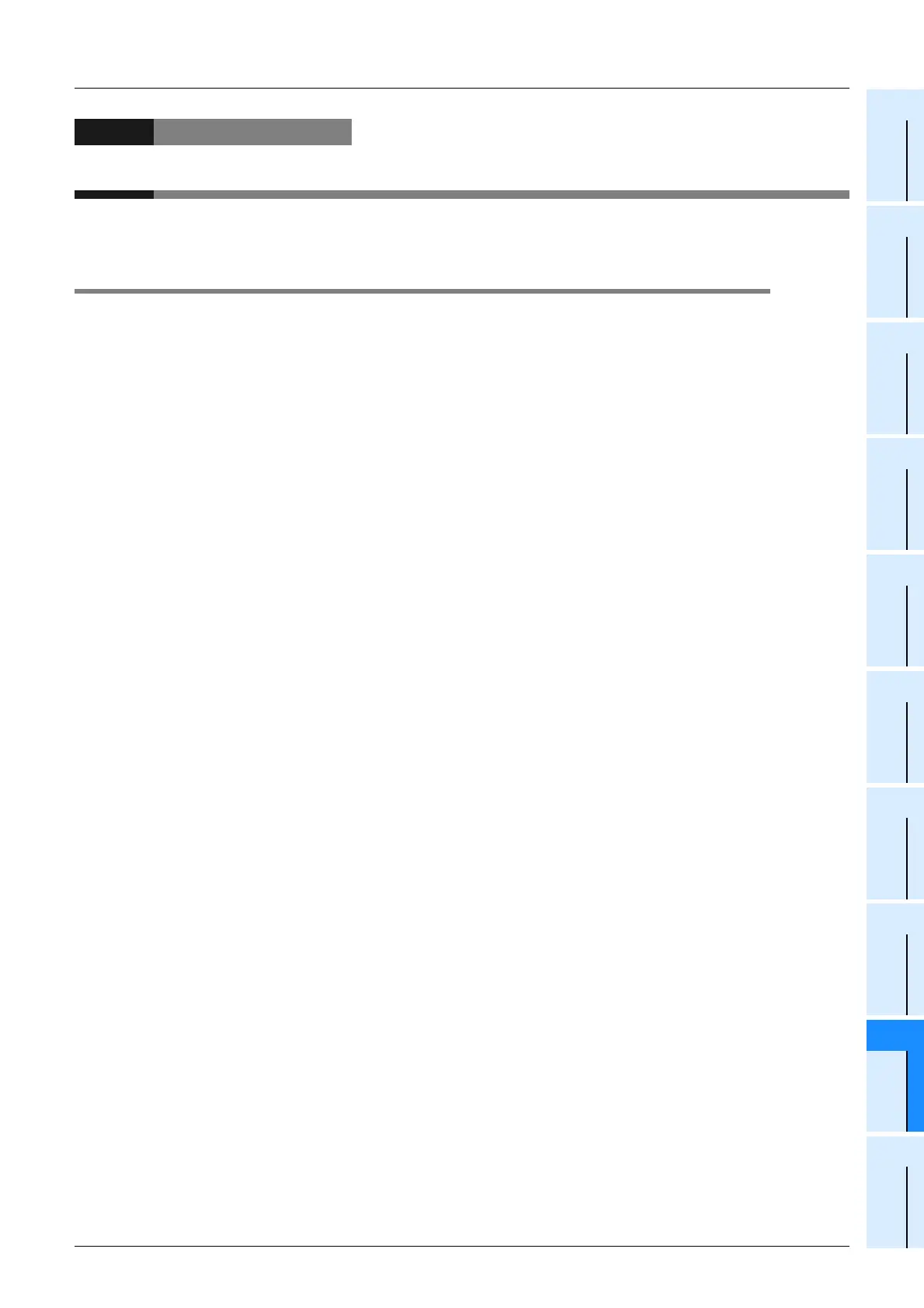I-39
FX Series PLC User's Manual - Data Communication Edition
Remote Maintenance
7 Connecting Line
7.1 Preparing for Connection of PLC
A
Common Items
B
N:N Network
C
Parallel Link
D
Computer Link
E
Inverter
Communication
F
Non-Protocol
Communication
(RS/RS2 Instruction)
G
Non-Protocol
Communication
(FX
2N
-232IF)
H
Programming
Communication
I
Remote
Maintenance
Apx.
Discontinued
models
7. Connecting Line
This chapter explains the line connection procedure for remote maintenance.
7.1 Preparing for Connection of PLC
For remote maintenance, it is necessary to properly establish the modem-to-PLC connection.
Set the PLC using the following procedure.
1 Setting initialization for the modem on the PLC side
Set the AT command for the modem to be connected to the PLC.
→ For details, refer to Chapter 6.
2 Turning OFF the PLC power
After inputting the AT command to the PLC, turn OFF the PLC power.
3 Connecting the modem
Connect the communication equipment of the PLC to the modem.
→ For details, refer to Chapter 4.
4 Turning ON the modem power
Turn ON the modem power connected to the PLC.
5 Turning ON the PLC power
After turning ON the power to the modem, turn ON the PLC power.
When the PLC power is turned ON, the TXD (SD) and RXD (RD) LEDs light instantaneously in the
optional communication equipment operating in accordance with RS-232C, and the AT command
is sent to the modem.
→ If these LEDs do not light, refer "Chapter 8. Troubleshooting".
