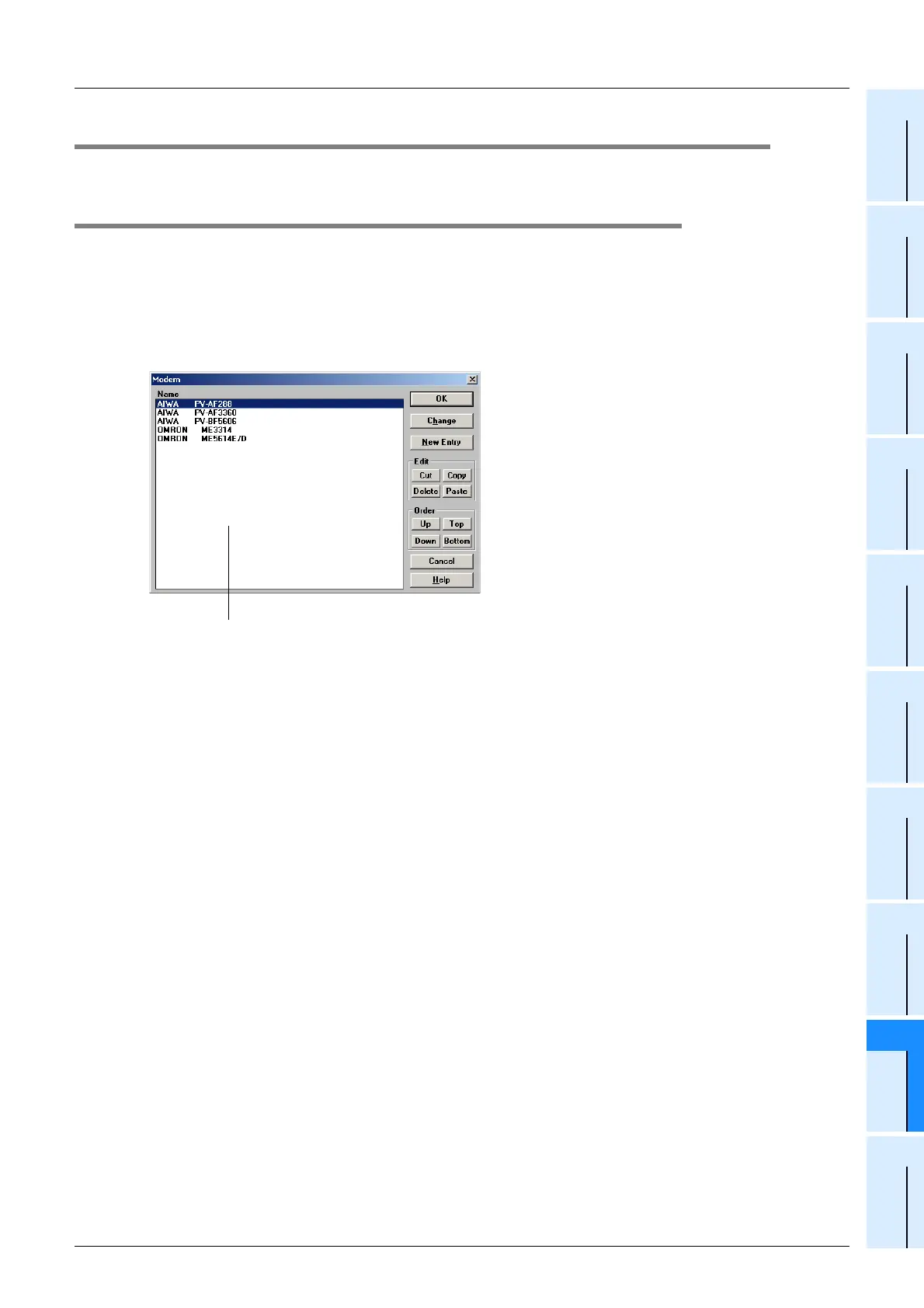I-35
FX Series PLC User's Manual - Data Communication Edition
Remote Maintenance
6 How to Setup Modems on the Personal Computer Side for Remote Access
6.2 Setting Using FXGP/WIN
A
Common Items
B
N:N Network
C
Parallel Link
D
Computer Link
E
Inverter
Communication
F
Non-Protocol
Communication
(RS/RS2 Instruction)
G
Non-Protocol
Communication
(FX
2N
-232IF)
H
Programming
Communication
I
Remote
Maintenance
Apx.
Discontinued
models
6.2 Setting Using FXGP/WIN
This section explains the line connection method using FXGP/WIN.
6.2.1 Registering AT command for connected modem
This subsection explains how to register the AT command for initializing a modem connected to the personal
computer for remote access.
1 Setting the AT command
Select [Remote] - [Environment] - [Modem] from the toolbar to display the following dialog box.
2 Registering the AT command for the connected modem
1. When the connected modem is shown in the list
Select the modem model name, and click the [OK] button.
→ Proceed to step 4.
2. When the connected modem is not shown in the list
It is necessary to create the AT command for the modem, and register it.
→ Proceed to step 3.
Registered modems are displayed.
