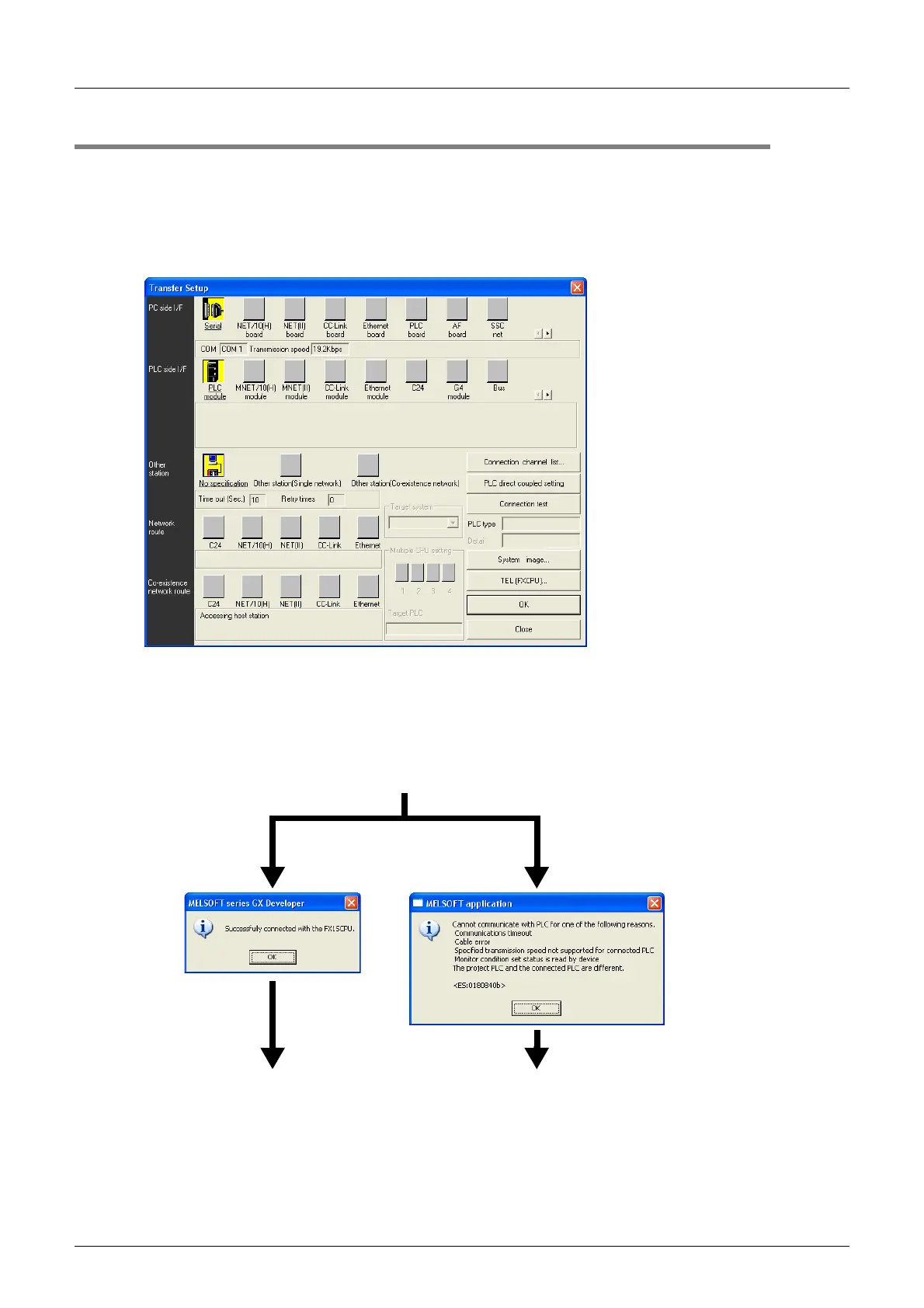H-36
FX Series PLC User's Manual - Data Communication Edition
Programming Communication
6 Connection Setting for Personal Computer
6.3 Communication Test (Only in GX Developer)
6.3 Communication Test (Only in GX Developer)
GX Developer, Windows software for personal computers, has a function to test communication with PLC.
Execute the communication test using the following procedure:
1 Selecting [Online]-[Transfer Setup] from the toolbar.
The window below appears.
Caution
While the monitor function window is displayed, [Transfer Setup] cannot be selected.
2 Executing the communication test
Click [Connection test] to execute the communication test.
Click [OK].
OK NG
The communication test
finished normally
Verify that the connection method is correct:
- Port (COM) number in the personal computer
- Cable configuration
