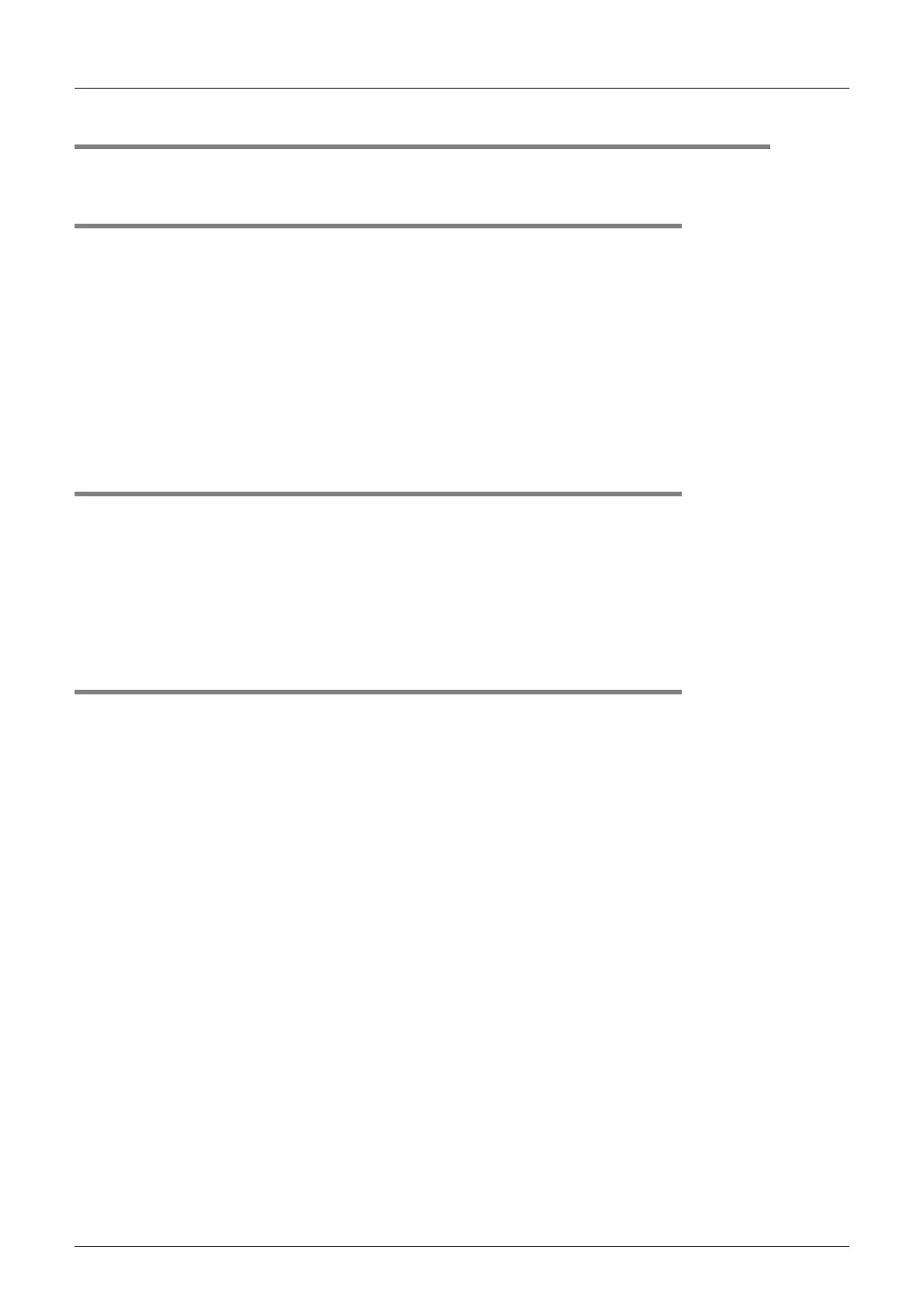B-52
FX Series PLC User's Manual - Data Communication Edition
N:N Network
10 Related Data
10.2 Details of Related Devices
10.2 Details of Related Devices
The devices described below are used in the N:N Network.
10.2.1 Parameter setting [M8038]
This device works as the communication parameter setting flag.
1. Stations requiring program setting
Setting is required for the master station and slave stations.
2. Detailed contents
"LD M8038" provided in step 0 starts the parameter setting, and the last instruction in this circuit block finishes
the setting.
(This sequence program is not executed in every scan cycle.)
3. Cautions on use
Do not set this device to ON using a program or programming tool.
10.2.2 Channel setting [M8179]
This device works as the channel setting flag (in the FX3U and FX3UC).
1. Stations requiring program setting
Setting is required for the master station and slave stations.
2. Detailed contents
When using ch 2 as the communication port, set this device to ON in the sequence program.
When using ch 1, the sequence program is not required.
10.2.3 Serial communication error [M8063 and M8438]
These devices turn ON when an error is included in the parameters used to set the N:N Network. (M8438 is
available in the FX
3U and FX3UC.)
1. Stations requiring program setting
Setting is required for the master station and slave stations to check the communication status.
2. Detailed contents
M8063 turns ON when an error is included in the parameters used to set N:N Network using ch 1.
M8438 turns ON when an error is included in the parameters used to set N:N Network using ch 2.
3. Cautions on use
Do not set these devices to ON using a program or programming tool.
