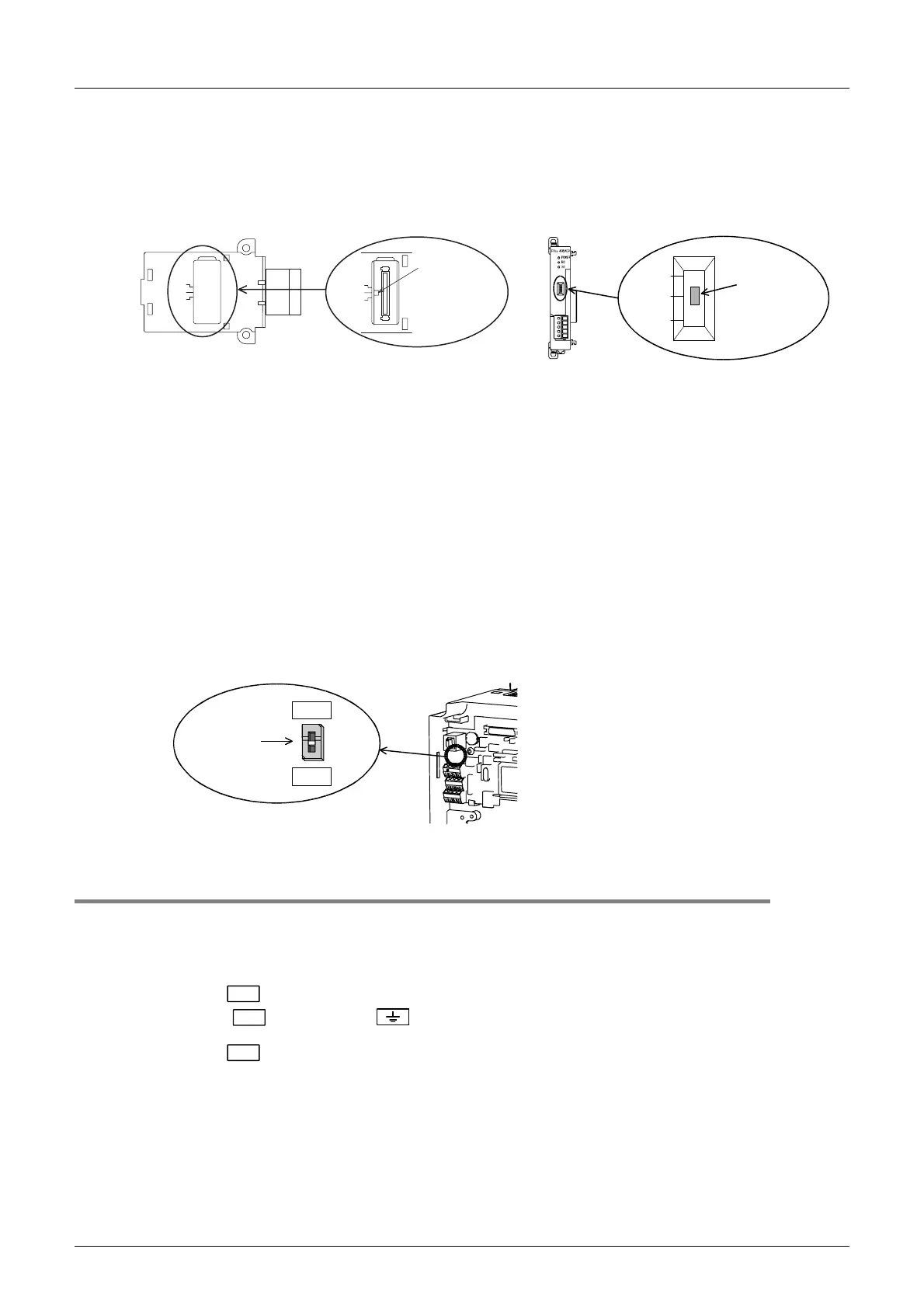E-22
FX Series PLC User's Manual - Data Communication Edition
Inverter Communication
4 Wiring
4.6 Wiring a Shielding Wire (Class-D grounding)
2. Connecting a terminal resistor to the FX PLC
Connect a terminal resistor between the RDA and RDB terminals of the communication equipment.
3. When using the FX3U-485-BD or FX3U-485ADP(-MB)
The FX3U-485-BD and FX3U-485ADP(-MB) have built-in terminal resistors.
Set the terminal resistor selector switch accordingly.
4. Connecting a terminal resistor to the inverter
Communication may be affected by noise echo depending on the transmission speed and transmission
distance. When communication is hindered by noise echo, connect a terminal resistor to the inverter.
1) When the PU connector or RS-485 connector (S500 Series) is used
- Connect a terminal resistor between pin No. 3 (RDA) and pin No. 6 (RDB).
- Connect a distributor to the PU terminal because terminal resistors cannot be connected.
- Connect a terminal resistor only to the inverter located furthest away from the FX PLC.
2) When the FR-A5NR is used in connection
- Connect a terminal resistor chip (which is supplied together with the FR-A5NR) between the RDB and
RDR terminals in the most distant inverter.
3) When the F700 or A700 Series inverter built-in RS-485 terminal is used
A terminal resistor is built into the RS-485 terminal. Set the terminal resistor switch in the F700/A700
Series inverter located at the end to "100Ω".
4.6 Wiring a Shielding Wire (Class-D grounding)
Perform Class-D grounding only to one side of a cable according to the absence/presence of the grounding
terminal.
→ For details on connection, refer to each wiring diagram.
1. When the terminal is provided in the communication equipment
Connect the terminal to the (grounding) terminal of the PLC requiring Class-D grounding.
2. When the terminal is not provided in the communication equipment
Perform Class-D grounding directly to the shielding wire of the cable.
Terminal
resistor selector
switch
330 Ω
110 Ω
OPEN
330 Ω
110 Ω
OPEN
Terminal
resistor selector
switch
330
Ω
OPEN
110
Ω
Terminal
resistor
switch
OPEN
100
Ω
FG
FG
FG
