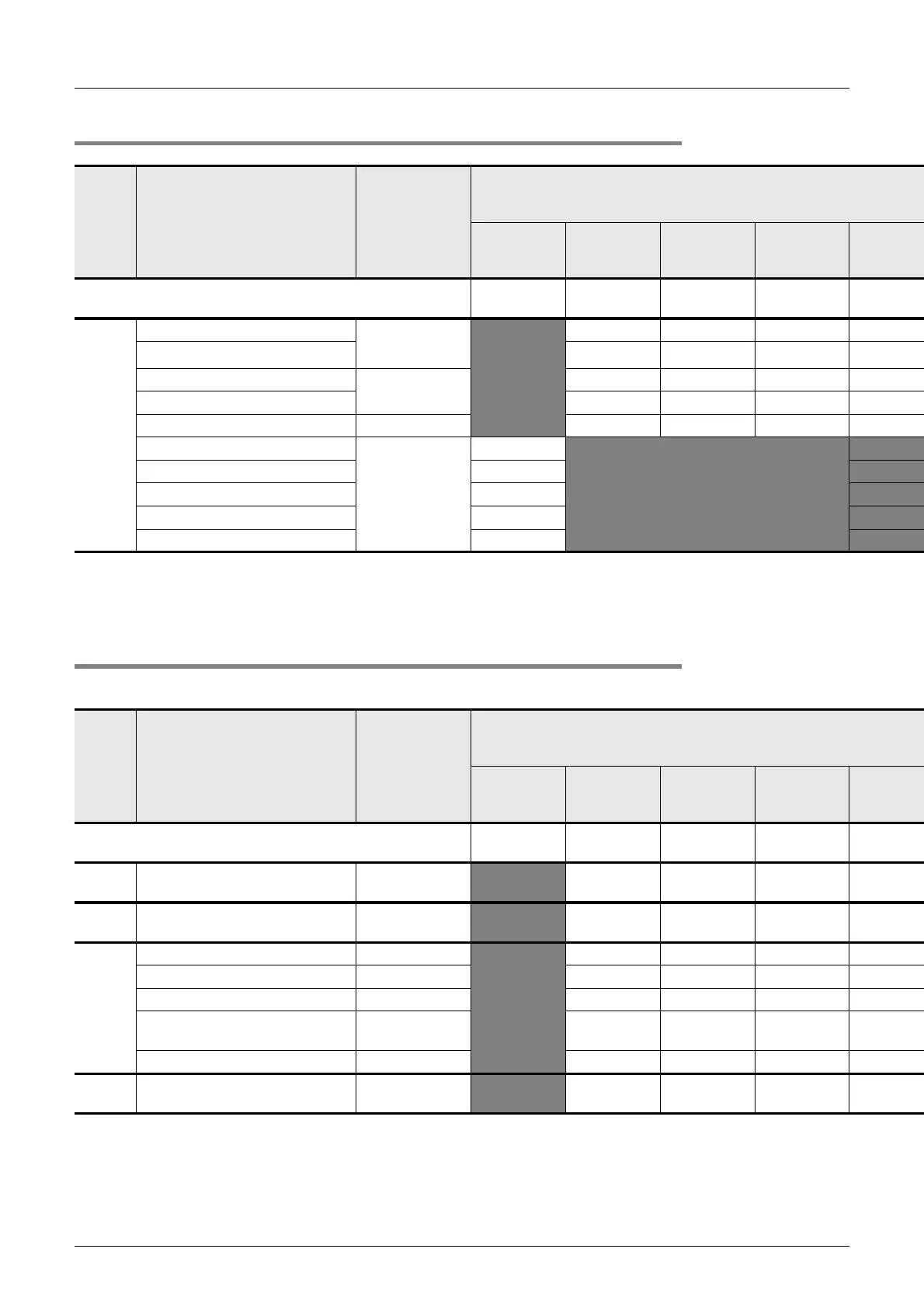A-26
FX Series PLC User's Manual - Data Communication Edition
Common Items
2 Communication Types and Communication Equipment
2.2 Communication Equipment Applicability Map
2.2.5 FX0N PLCs
*1. It is recommended to use a connector or thin type FX2NC-232ADP (9-pin D-Sub).
*2. Only Japanese manual is available for this product.
2.2.6 FX0, FX0S, FX2(FX), FX2C, and FX1 PLCs (reference)
*1. Only Japanese manual is available for this product.
PLC
Communication equipment
Product inside ( ) is essential.
Communication
specifications
Link
CC-Link N:N Network Parallel link
Computer
link
Manual name (Obtain manuals if necessary.) →
Product
manual
This
manual
This
manual
This
manual
FX
0N
PLC
FX
2NC-232ADP
RS-232C
——
FX
0N-232ADP — —
*1
FX2NC-485ADP
RS-485
FX
0N-485ADP
Standard built-in port RS-422 — — —
FX
2N-16CCL-M
—
—
FX2N-32CCL
FX2N-64CL-M —
FX2N-32ASI-M —
FX2N-16LNK-M —
PLC
Communication equipment
Product inside ( ) is essential.
Communication
specifications
Link
CC-Link N:N Network Parallel link
Computer
link
Manual name (Obtain manuals if necessary.) →
Product
manual
This
manual
This
manual
This
manual
FX
0
PLC
Standard built-in port RS-422
———
FX
0S
PLC
Standard built-in port RS-422
———
FX
2C
PLC
FX
2(FX)
PLC
FX-232ADP RS-232C
——
FX-485ADP RS-485 — —
FX-40AW — — —
FX-40AP
Optical
communication
— —
Standard built-in port RS-422 — — —
FX
1
PLC
Standard built-in port RS-422
———
