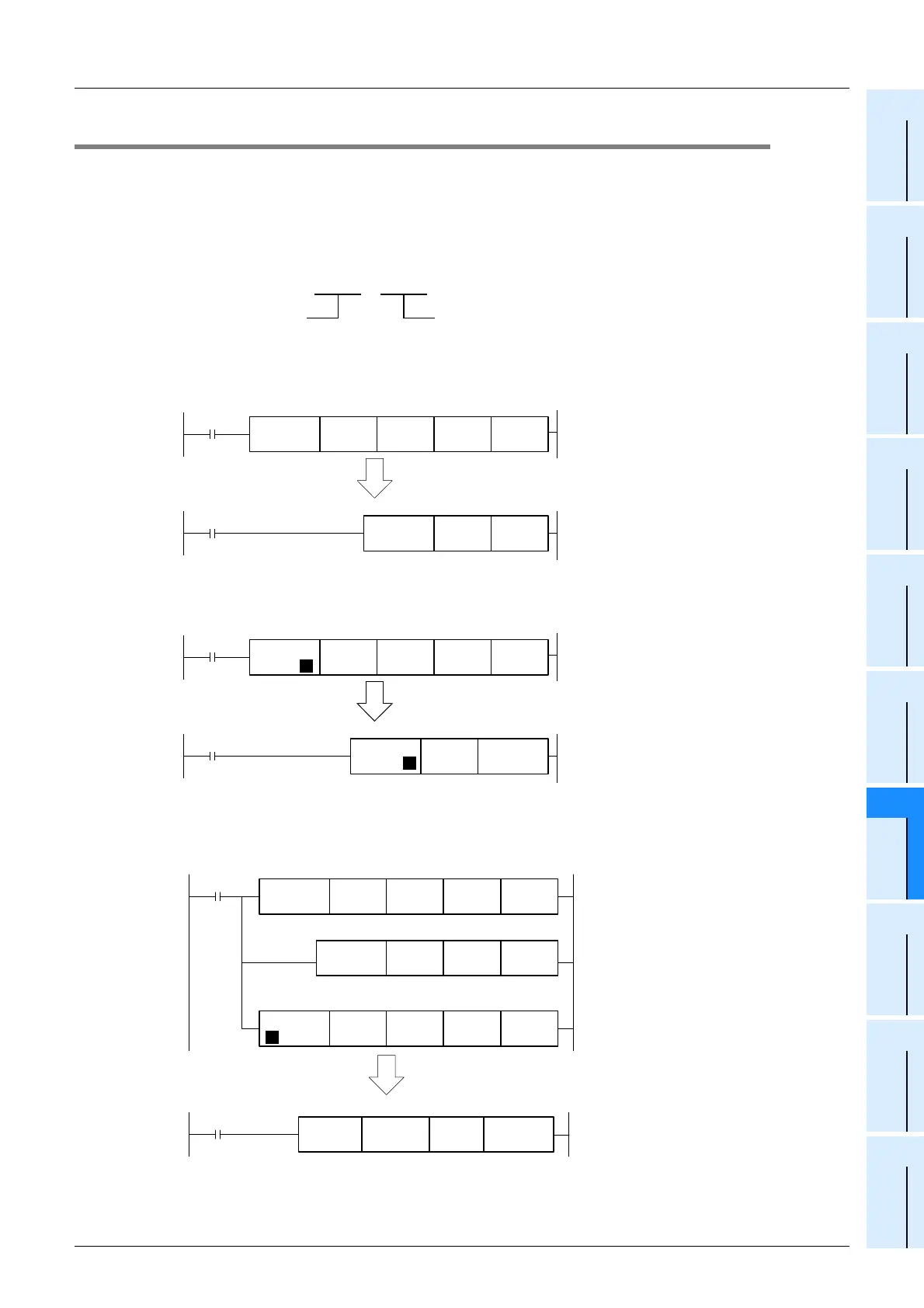G-17
FX Series PLC User's Manual - Data Communication Edition
Non-Protocol Communication (FX2N-232IF)
5 Creating Programs
5.3 Direct Specification of Buffer Memory (U
\G
)
A
Common Items
B
N:N Network
C
Parallel Link
D
Computer Link
E
Inverter
Communication
F
Non-Protocol
Communication
(RS/RS2 Instruction)
G
Non-Protocol
Communication
(FX
2N
-232IF)
H
Programming
Communication
I
Remote
Maintenance
Apx.
Discontinued
models
5.3 Direct Specification of Buffer Memory (U\G)
In FX3U and FX3UC PLCs, one is able to directly specify buffer memories and read/write data from/to the
specified buffer memories even with instructions other than the FROM and TO.
1. How to specify a buffer memory directly
When directly specifying a buffer memory, put the following setting directly into the source or destination of
the command.
Example 1: When reading data from buffer memory No. 4 in special function block No. 1, and
transferring it to D0
Example 2: When writing the numeric value K1 to buffer memory No. 1000 in special function block
No. 1 (pulse operation type)
Example 3: When multiplying the value stored in buffer memory No. 1000 in special function block
No. 1 by the numeric value "K2", and writing the multiplication result to buffer memories
Nos. 2000 and 2001 in special function block No. 2
Caution
The FX
3UC-32MT-LT PLC main unit has a built-in CC-Link/LT master. When using special function blocks, set
the block numbers. starting from "1".
U
\
G
Specifies the block number Specifies the buffer memory number
M8000
FNC 12
MOV
U1\G4 D0
FNC 78
FROM
K1 K4 D0 K1
M8000
In the case of FROM instruction
In the case of direct
specification
M1
M1
In the case of TO instruction
In the case of direct
specification
FNC 79
TO
K1 K1000 K1 K1
FNC 12
MOV
K1 U1\G1000
P
P
M0
FNC 78
FROM
K1 K1000 D0 K1
When using the FROM and TO instructions
M0
In the case of direct specification
FNC 22
MUL
D0 K2 D1
FNC 79
TO
K2 K2000 D1 K1
FNC 22
MUL
U1\G1000 K2 U2\G2000
D
