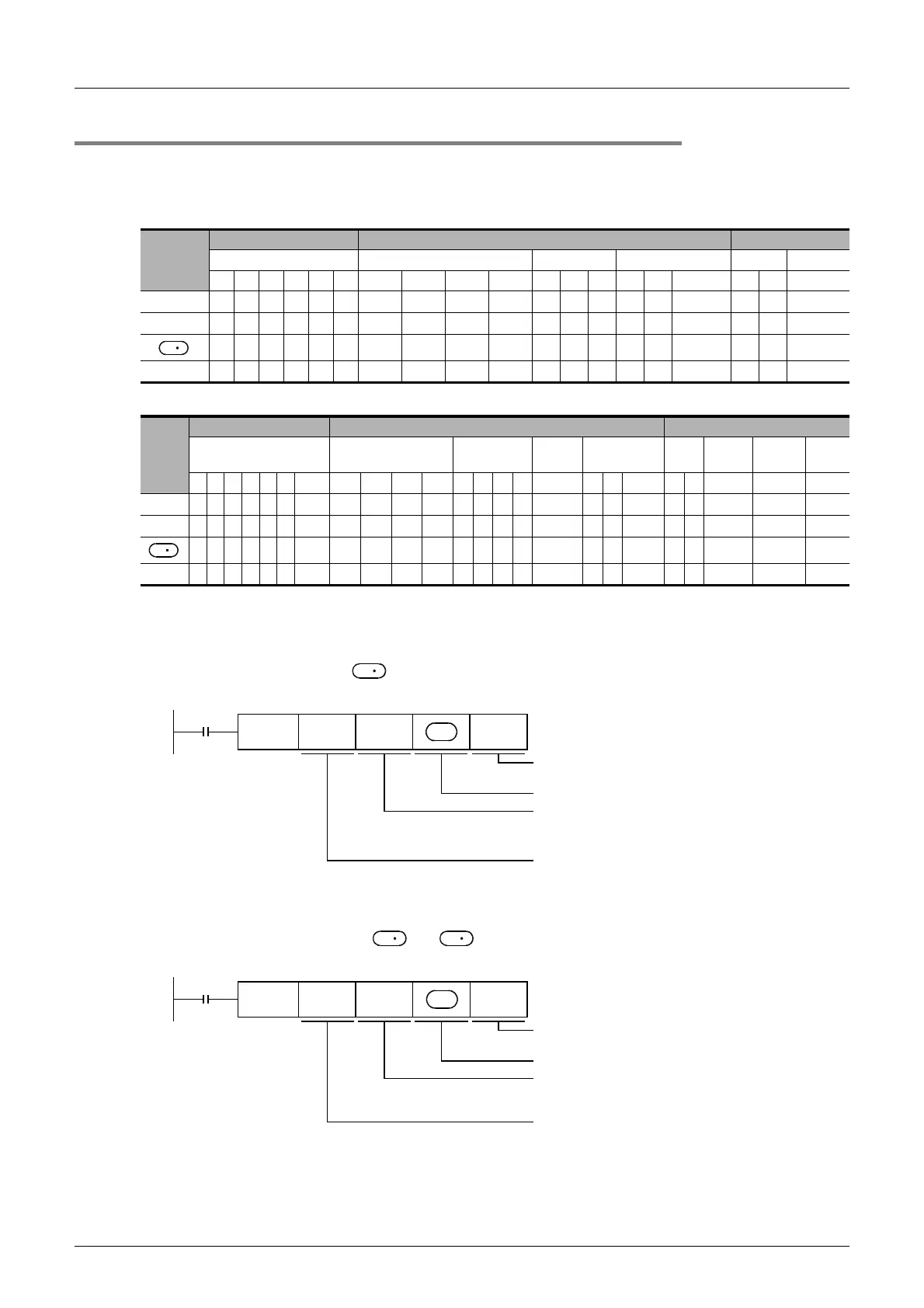G-16
FX Series PLC User's Manual - Data Communication Edition
Non-Protocol Communication (FX2N-232IF)
5 Creating Programs
5.2 FROM and TO Instructions
5.2.2 TO instruction
TO instruction writes data to the buffer memory in a special function block.
1. Applicable devices
•For FX2N /FX2NC PLCs
•For FX
3U/FX3UC PLCs
2. Function and operation
1) 16-bit operation (TO and TOP)
PLC (word device)
→ Special function block (BFM)
"n" 16-bit data starting from inside the PLC are transferred (written) to "n" buffer memories starting
from buffer memory No. m2 inside the special function block No. m1.
2) 32-bit operation (DTO and DTOP)
PLC (word device)
→ Special function block (BFM)
"n" 32-bit data starting from [ +1, ] inside the PLC are transferred (written) to "n" buffer
memories starting from the buffer memory No. m2 inside the special function block No. m1.
Operand
Type
Bit Devices Word Devices Others
System User Digit Specification System User Index Constant Pointer
X Y M T C S KnX KnY KnM KnS T C D V Z Modify K H P
m1
m2
n
Oper-
and
Type
Bit Devices Word Devices Others
System User Digit Specification System User
Special
Unit
Index
Con-
stant
Real
Number
Charac-
ter String
Pointer
XYMTCSD
.b KnX KnY KnM KnS T C D R
U\G
VZModifyKH E "
"P
m1
m2
n
S
S
S
Command
FNC 79
TO
m1 m2 nS
Unit No.
m1 = 0 to 7
BFM # Transfer destination
(Special extension unit/block)
m2 = 0 to 32766
Transfer source (PLC)
Number of transfer points
n = 1 to 32767
S
S
FNC 79
DTO
m1 m2 n
Unit No.
m1 = 0 to 7
BFM # Transfer destination
(Special extension unit/block)
m2 = 0 to 32765
Transfer source (PLC)
Number of transfer points
n = 1 to 16383
S
Command
