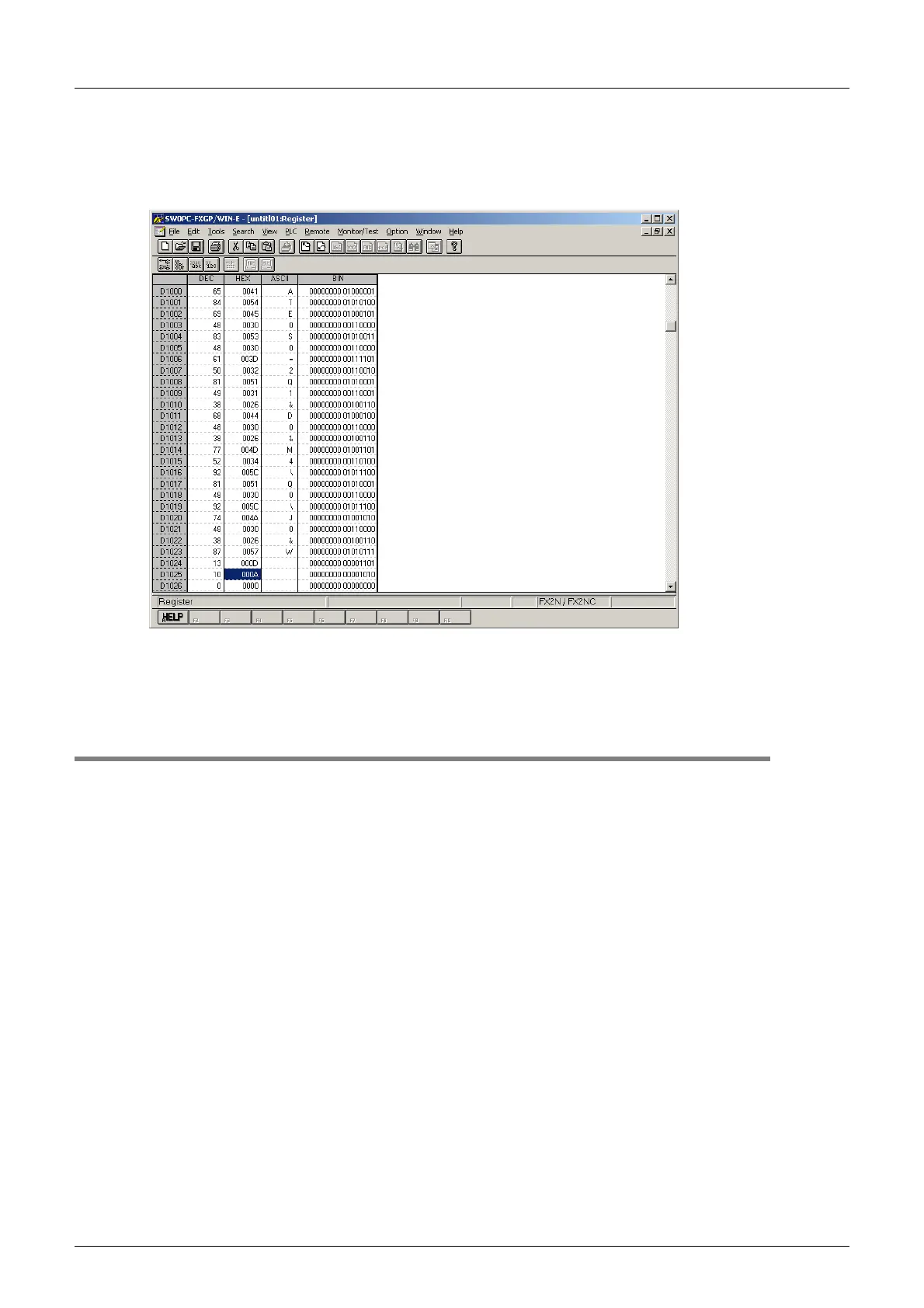I-30
FX Series PLC User's Manual - Data Communication Edition
Remote Maintenance
5 How to Setup Modems on the PLC Side
5.3 Cautions on Use
4 Inputting "CR" and "LF"
It is necessary to input "CR" and "LF" at the end of the AT command.
Input "000D" and "000A" (hexadecimal values) to data registers respectively.
If "CR (0DH)" and "LF (0AH)" are not input at the end of the AT command, remote maintenance is
disabled.
5.3 Cautions on Use
1. Cautions on inputting the AT command for initialization to the PLC
1) The AT command finishes sending when "0" (hexadecimal value) is read.
2) When creating a sequence program, make sure that the input area for the modem initialization command
is different from the data register area used by general sequence programs.
3) Make sure to input "CR (0DH)" and "LF (0AH)" at the end of the AT command. If they are not input,
remote maintenance is disabled.
