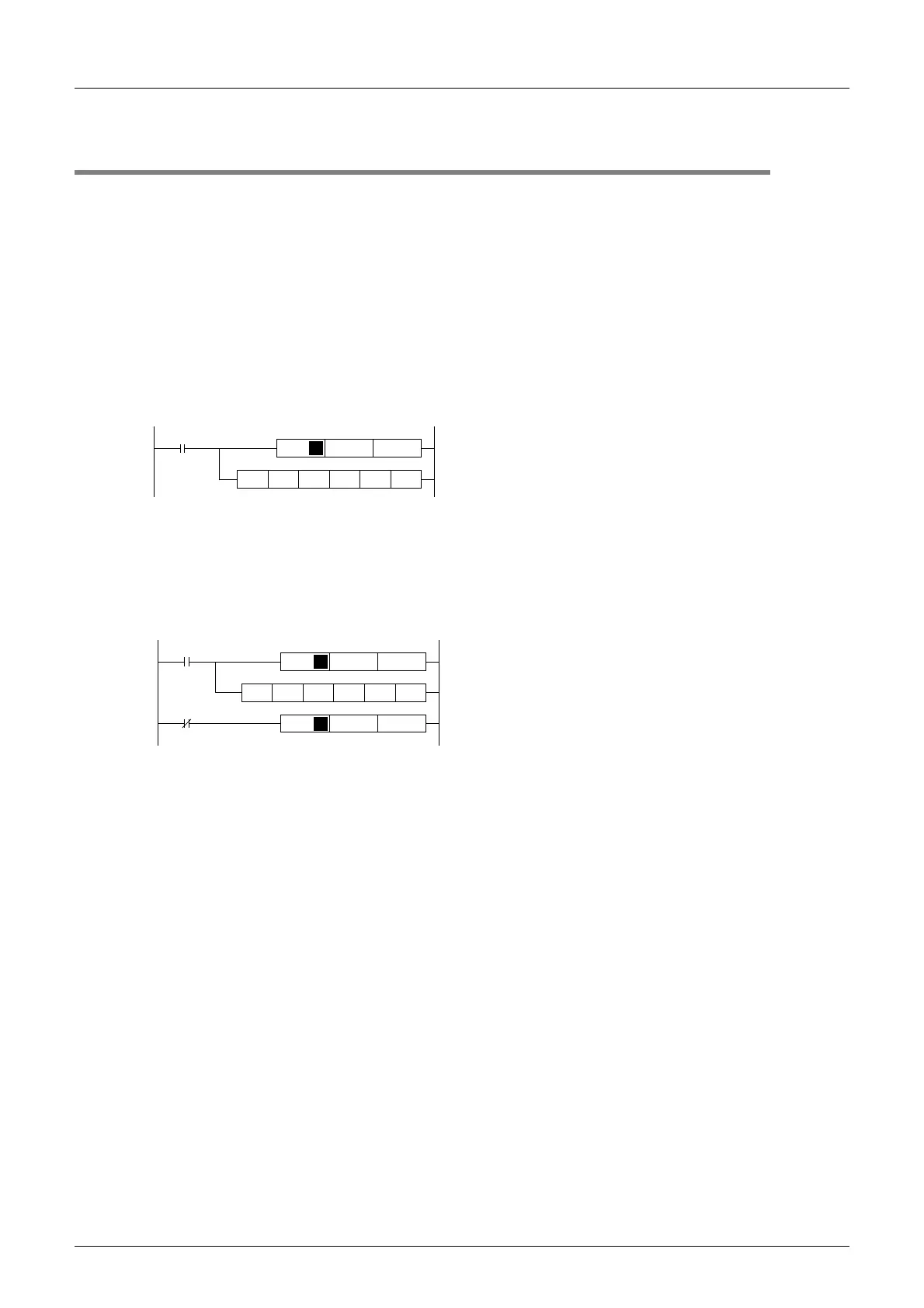F-68
FX Series PLC User's Manual - Data Communication Edition
Non-Protocol Communication (RS/RS2 Instruction)
10 When Combined with Another Communication
10.4 When Combined with Programming Communication (FX3U and FX3UC only)
10.4 When Combined with Programming Communication (FX3U and FX3UC
only)
In FX3U and FX3UC PLCs, non-protocol communication using RS2 instruction can be changed over to
communication with a programming tool (programming communication) by the following methods.
If the external equipment executes another type of communication while the programming communication is
selected, the PLC sends back "NAK".
In FX
3U and FX3UC PLCs, the communication type operating in the communication port can be checked in the
operation mode display devices (D8419 and D8439).
1. When changing over using RUN mode and STOP mode
Set the communication format as shown below to use non-protocol communication (in accordance with RS-
232C) using the RS2 instruction while in RUN mode and then use the programming communication while in
STOP mode.
Make sure to set the communication format used in the RS2 instruction to D8400 or D8420, and write it
before executing the RS2 instruction.
2. When changing over using the RS2 instruction while in RUN mode
When changing over non-protocol communication using the RS2 instruction to the programming
communication while in RUN mode, set the RS2 instruction to OFF, and then overwrite the communication
format (D8400 or D8420) to "H0000".
Before starting up the RS2 instruction again, make sure to properly overwrite the communication format
(D8400 or D8420) used in the RS2 instruction.
3. Caution on using the RS2 instruction and programming communication together
Do not use the communication setting by parameters. Use the communication format device (D8400 or
D8420).
X0
MOV H0086 D8400
RS2 D1 K1 D2 K1
P
Command
K1
X0
MOV H0086 D8400
RS2 D1 K1 D2 K1
MOV H0000 D8400
X0
P
P
K1
