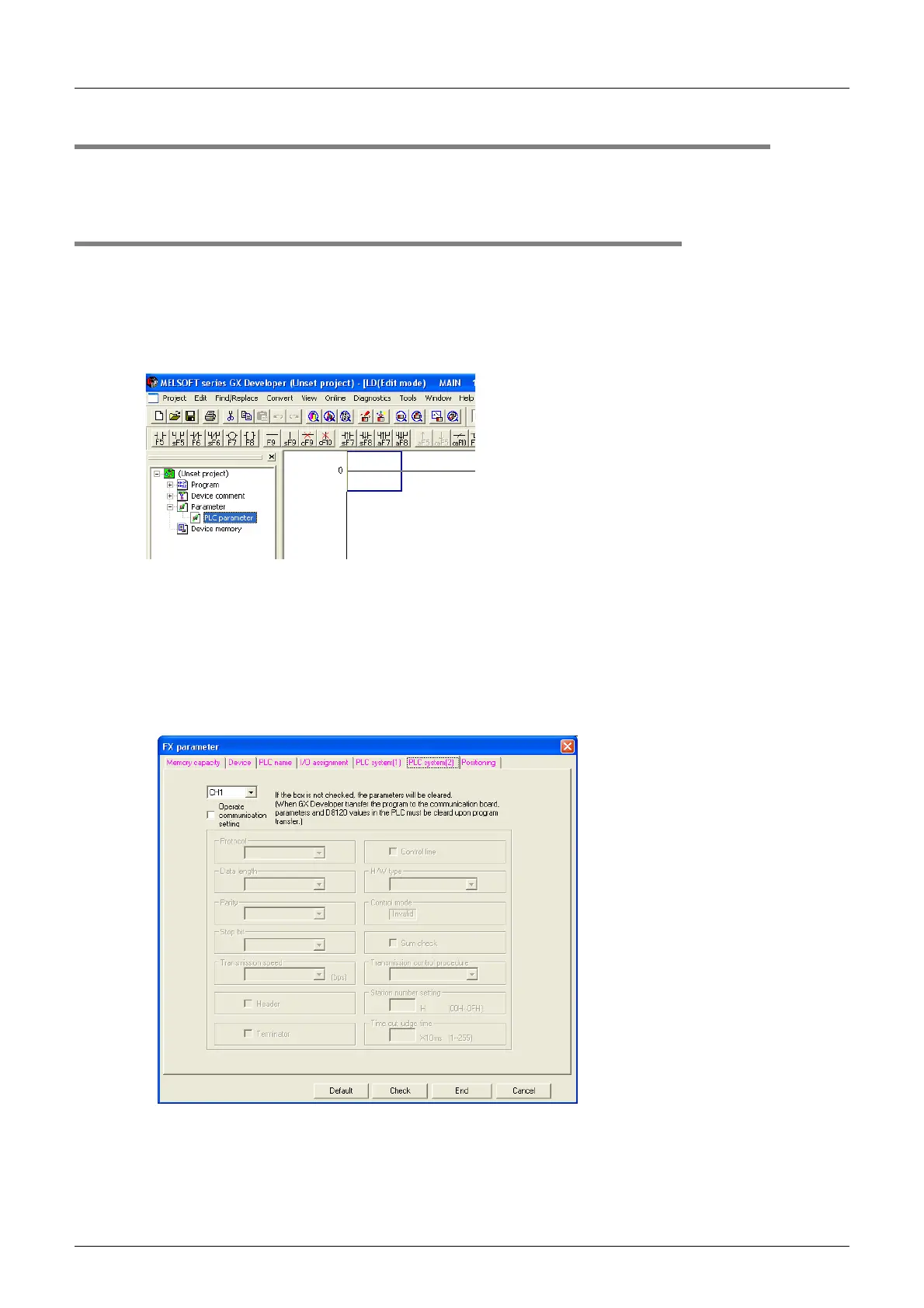H-30
FX Series PLC User's Manual - Data Communication Edition
Programming Communication
5 Communication Setting (Initialization) in FX Programmable Controller
5.2 Communication Setting Using Parameter Method (GX Developer)
5.2 Communication Setting Using Parameter Method (GX Developer)
Two software packages, GX Developer and FXGP/WIN for Windows, are applicable to the parameter
method. This section explains the parameter method using GX Developer.
5.2.1 Operating procedure
This subsection explains the serial communication setting method. Suppose that GX Developer is already
started up.
1 Opening the parameter setting window
Double-click [Parameter]-[PLC parameter] from the project tree.
If the project tree is not displayed, select [View] - [Project data list] from the toolbar.
2 Setting the serial communication (parameters)
Click the [PLC system(2)] tab on the dialog box.
Select a channel to be used, and make sure that the "Operate communication setting" box is
cleared.
If a check mark is there, clear it.
3 Writing parameters and program to the PLC
Select [Online] - [Write to PLC] from the toolbar, put a check mark () next to "Parameter" and
"Program", and then click [Execute].
