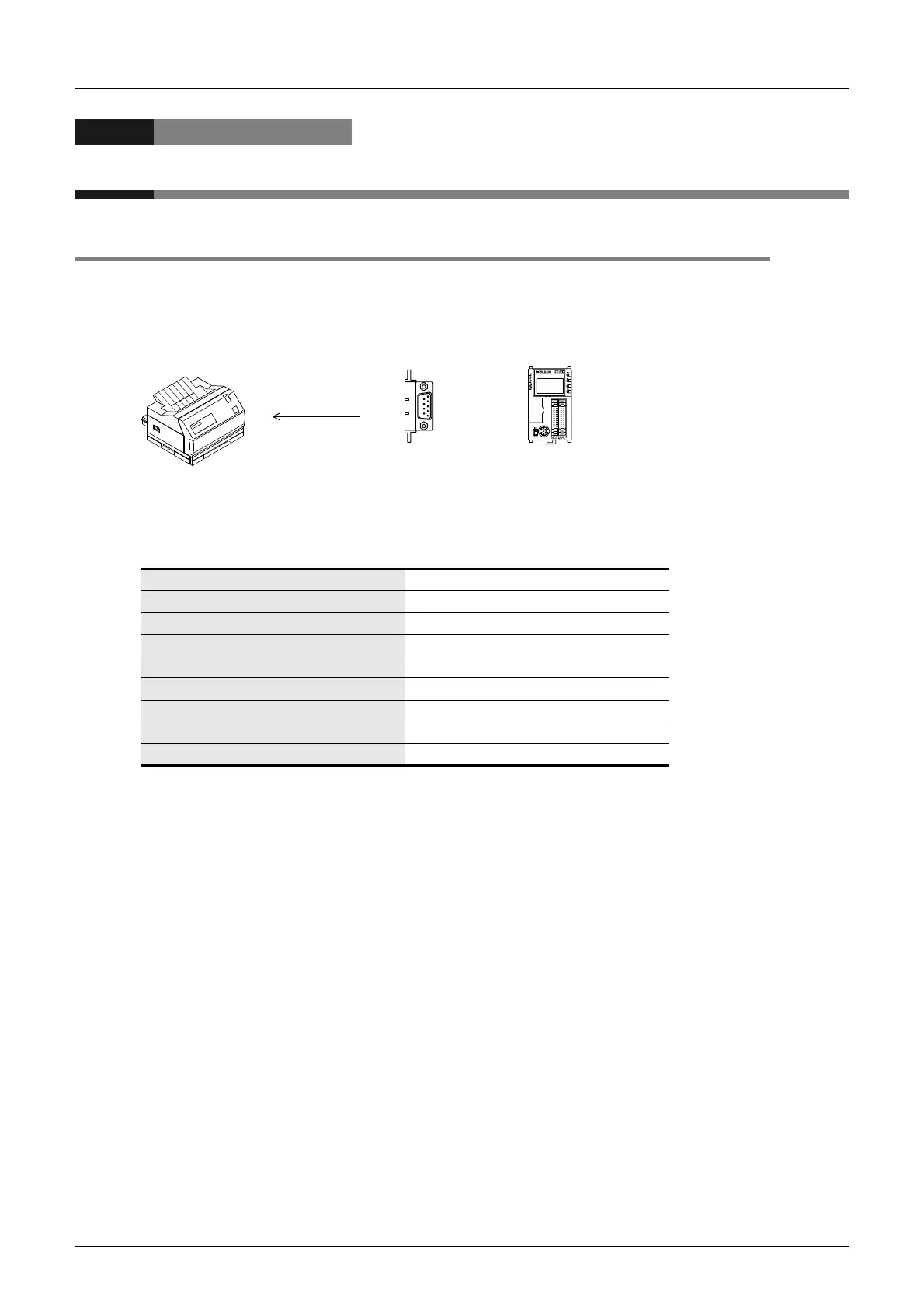F-62
FX Series PLC User's Manual - Data Communication Edition
Non-Protocol Communication (RS/RS2 Instruction)
9 Practical Program Example (RS2 Instruction)
9.1 Example of Printing Using RS2 Instruction (Using RS-232C Connection)
9. Practical Program Example (RS2 Instruction)
9.1 Example of Printing Using RS2 Instruction (Using RS-232C Connection)
In this example, a printer with the RS-232C interface is connected to a PLC, and the data sent from the PLC
is printed.
1. System configuration
Use a communication cable suitable to the pin arrangement of the connector of the printer used.
Communication format
Align the communication format in the PLC with that in the printer used.
(The table below shows the communication format in the main unit.)
Data length 8-bit
Parity Even
Stop bit 2-bit
Baud rate 2400 bps
Header Not provided
Terminator Not provided
Control line (H/W) Standard/RS-232C, provided
Communication method (protocol) Non-protocol method
CR, LF Not provided
FX
3U-
232-BD FX
3UC
Series
Sending
+
RD
SD
ch1
