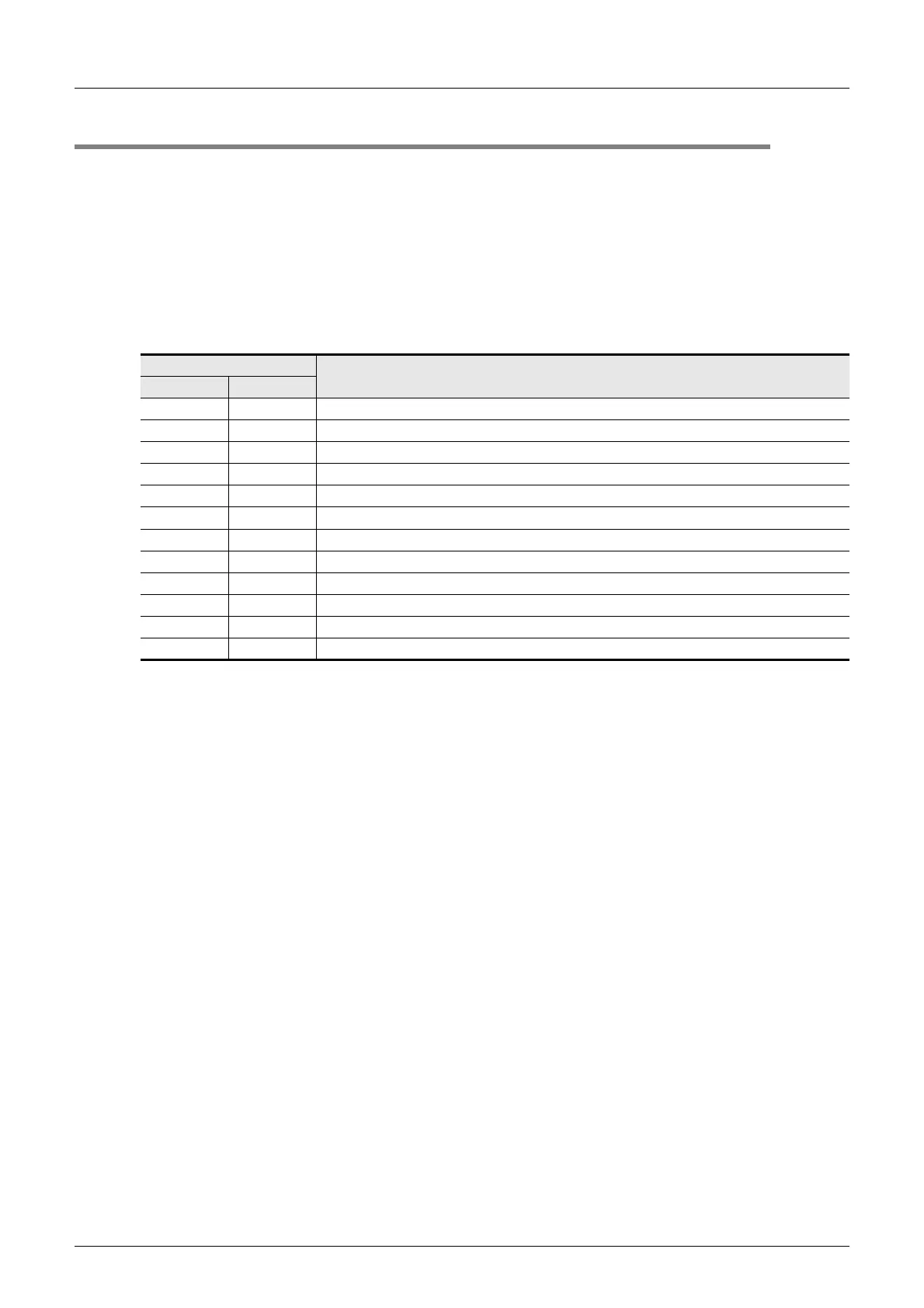F-74
FX Series PLC User's Manual - Data Communication Edition
Non-Protocol Communication (RS/RS2 Instruction)
11 Troubleshooting
11.5 Checking the Absence/Presence of Errors
11.5 Checking the Absence/Presence of Errors
1. Checking for communication errors
When a communication error occurs, the serial communication error flag turns ON.
In all PLCs except FX
3U and FX3UC PLCs and when communication port ch1 is used in FX3U and FX3UC
PLCs, M8063 turns ON.
When communication port ch2 is used in FX
3U and FX3UC PLCs, M8438 turns ON.
When the serial communication error flag turns ON, D8063 or D8438 stores the corresponding error code.
2. Checking the error code
When the serial communication error flag turns ON, a corresponding error code shown below is stored in
D8063 or D8438.
When an error code above is stored, check the following items:
• Wiring
• Parameter settings
Error code
Contents of error
ch1 (D8063) ch2 (D8438)
6301 3801 Parity error, overrun error or framing error
6302 3802 Defective communication character
6303 3803 Communication data sum mismatch
6304 3804 Defective data format
6305 3805 Defective command
6306 3806 Monitoring timeout
6307 3807 Modem initialization error
6308 3808 N:N Network parameter error
6312 3812 Parallel link parameter error
6313 3813 Parallel link sum error
6314 3814 Parallel link format error
6320 3820 Error in communication with inverter
