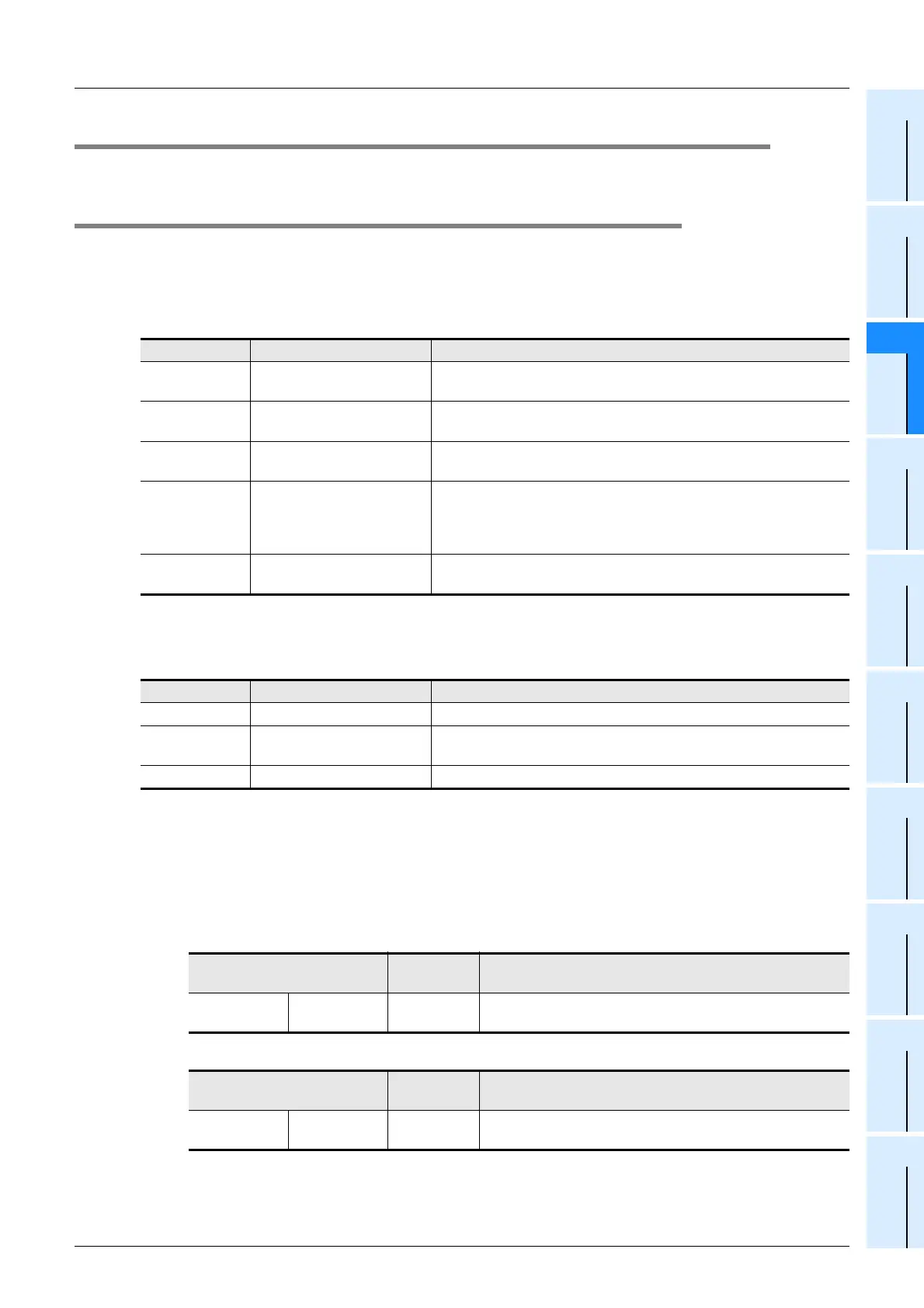C-39
FX Series PLC User's Manual - Data Communication Edition
Parallel Link
7 Creating Programs
7.2 High Speed Parallel Link Mode
A
Common Items
B
N:N Network
C
Parallel Link
D
Computer Link
E
Inverter
Communication
F
Non-Protocol
Communication
(RS/RS2 Instruction)
G
Non-Protocol
Communication
(FX
2N
-232IF)
H
Programming
Communication
I
Remote
Maintenance
Apx.
Discontinued
models
7.2 High Speed Parallel Link Mode
This section explains the program setting method in the high speed parallel link mode.
7.2.1 Checking contents of related devices
The tables below show devices used in the parallel link.
1. Devices for setting the parallel link
These devices are used for setting the parallel link. Setting of these devices is essential in using the parallel
link.
2. Devices for judging errors in the parallel link
These devices are used for judging errors in the parallel link. Use them to output link errors to the outside and
interlock sequence programs.
3. Link devices
1) Sending devices for the master station
These devices are used for sending the information from the master station to the slave station.
To prevent malfuntions, do not change the setting of these devices in the slave station.
The device numbers used and number of devices vary depending on the PLC type. For applicable
devices, refer to the tables below.
a) For FX
2(FX), FX2C, FX1N, FX2N, FX3U, FX1NC, FX2NC or FX3UC Series
b) For FX
1S or FX0N Series
Device Name Description
M8070
Parallel link master station
declare
Set this device to ON when linking a PLC as the master station.
M8071
Parallel link slave station
declare
Set this device to ON when linking a PLC as the slave station.
M8162
High speed parallel link
mode
Set this device to ON when using the high speed parallel link mode.
M8178 Channel setting
Set the channel of communication port to be used (in the FX
3U and
FX
3UC).
When this device is OFF: ch1
When this device is ON: ch2
D8070 Error judgement time (ms)
Set the time for judging error in the parallel link data communication.
[Initial value: 500]
Device Name Description
M8072 Parallel link ON This device remains ON while the parallel link is executed.
M8073
Master/slave station setting
error
This device turns ON when there is an error in the setting of the
master station or slave station.
M8063 Link error This device turns ON when a communication error occurs.
Device
Number of
devices
Description
Word device D490, D491 2
The devices in the slave station are automatically updated
to the status of devices in the master station.
Device
Number of
devices
Description
Word device D230, D231 2
The devices in the slave station are automatically updated
to the status of devices in the master station.
