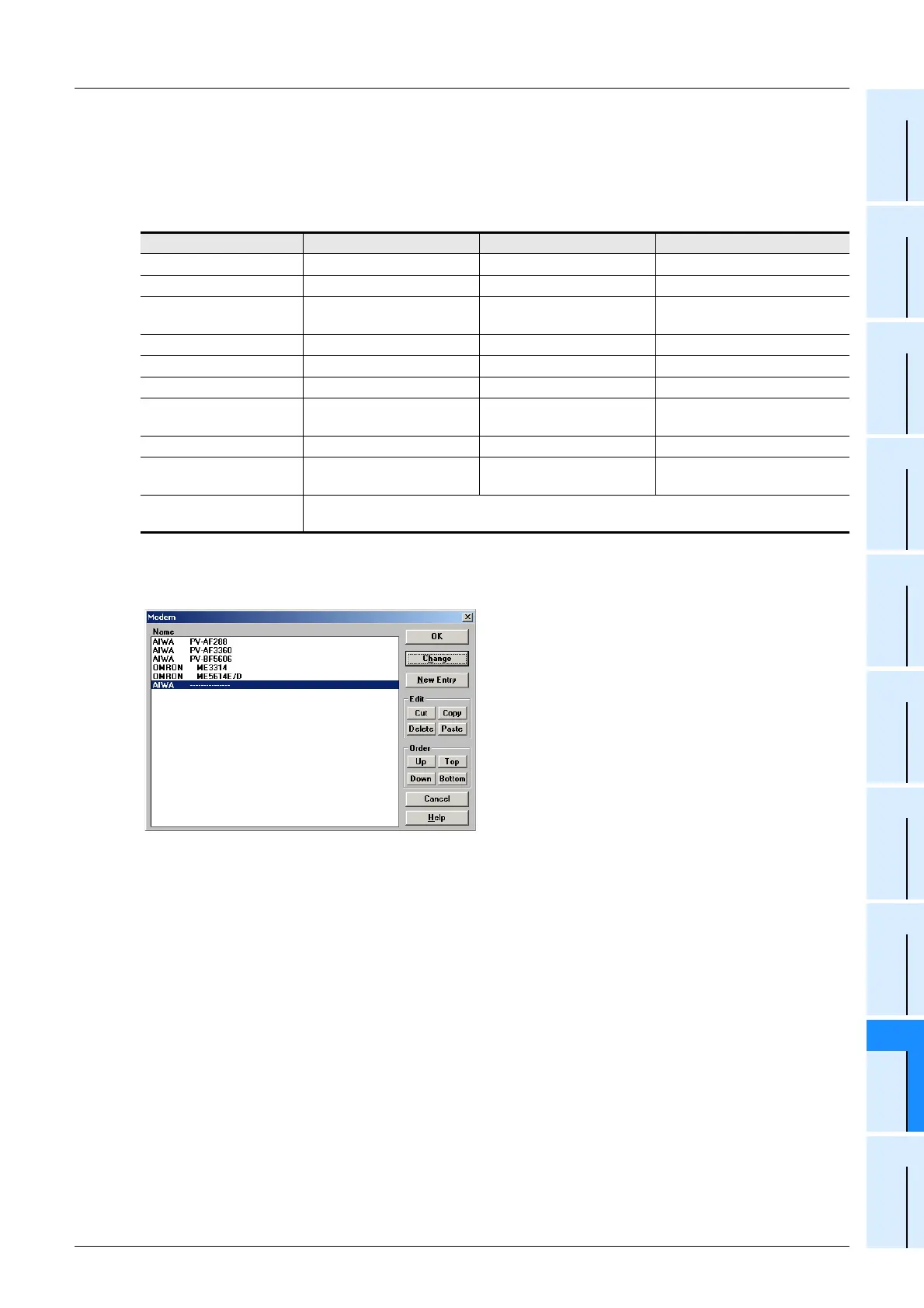I-37
FX Series PLC User's Manual - Data Communication Edition
Remote Maintenance
6 How to Setup Modems on the Personal Computer Side for Remote Access
6.2 Setting Using FXGP/WIN
A
Common Items
B
N:N Network
C
Parallel Link
D
Computer Link
E
Inverter
Communication
F
Non-Protocol
Communication
(RS/RS2 Instruction)
G
Non-Protocol
Communication
(FX
2N
-232IF)
H
Programming
Communication
I
Remote
Maintenance
Apx.
Discontinued
models
3. Setting contents of the AT command
When the PLC power is turned ON, the PLC sends the AT command to the modem to initialize the modem.
For reference, the table below shows the set items and setting contents of the AT commands for modems
which are registered in advance in FXGP/WIN.
The set items and setting contents may vary depending on each modem. For actual setting contents, refer to
the manual of the modem to be used.
4 Displaying the selected modem
Verify that the desired modem is set, and click the [OK] button.
Set item PV-AF288 (AIWA) PV-AF3360 (AIWA) ME3314B (OMRON)
ATE0S0=2Q0V1&M4\J0\Q0 ATE0S0=2Q0V1&M4\J0\Q0
ATE0S0=2Q0V1S15=8&H0&R1
Command echo E0 (not provided) E0 (not provided) E0 (not provided)
Number of times of calling
in automatic receiving
S0 = 2 (twice) S0 = 2 (twice) S0 = 2 (twice)
Result code display Q0 (provided) Q0 (provided) Q0 (provided)
Result code format V1 (character, word) V1 (character, word) V1 (character, word)
Communication mode &M4 (MNP automatic) &M4 (MNP automatic) S15 = 8 (V. 42 bis)
Terminal speed fixing
mode
\J0 (fixed) \J0 (fixed) —
Send data flow control — — &H0 (not provided)
Terminal flow control
method
\Q0 (not provided) \Q0 (not provided) &R1 (not provided)
Initialization to values set
in factory before delivery
&F (FXGP/WIN sends "AT&F", and then sends the AT command above.)
On this window, a newly registered modem is selected.
