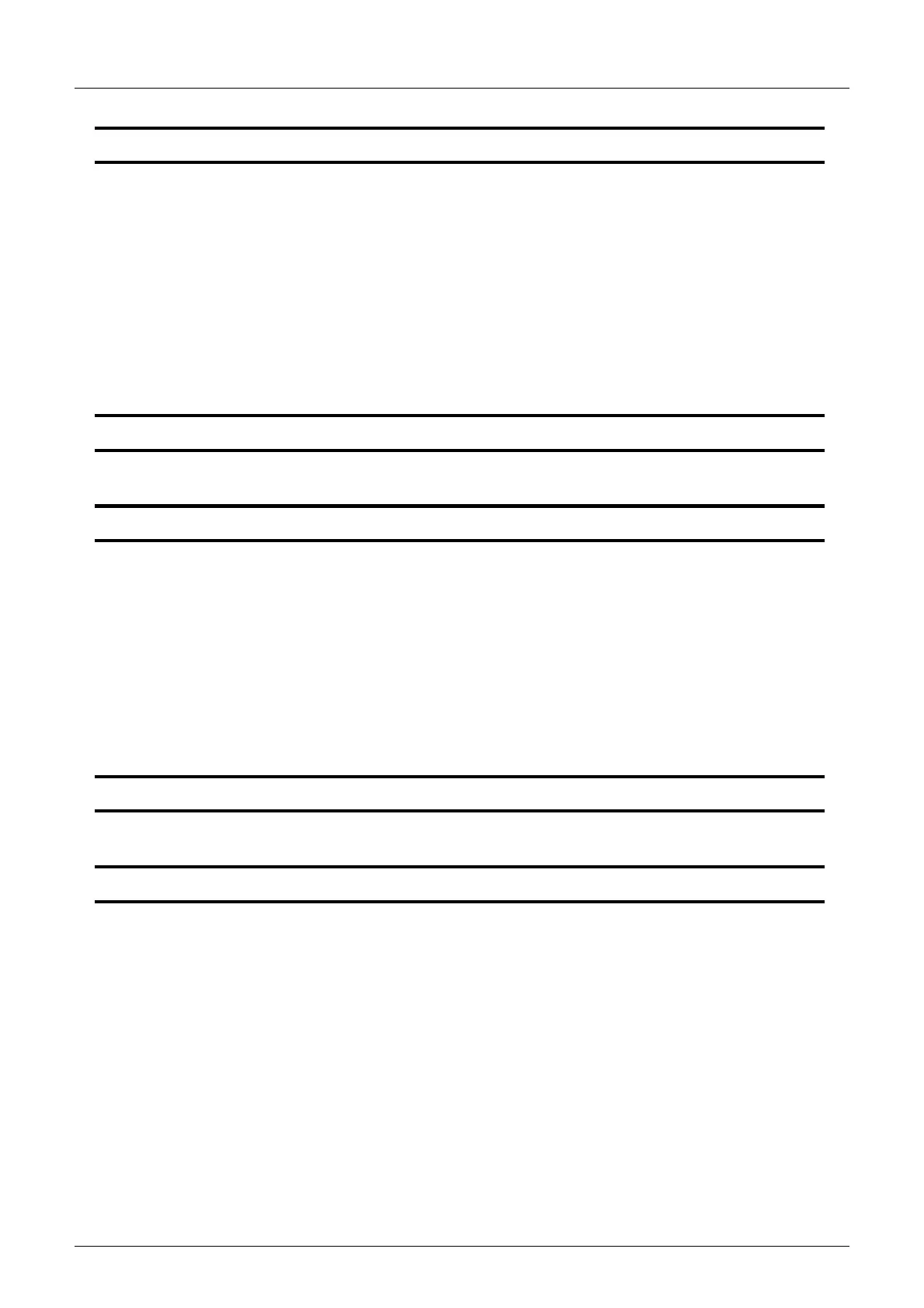17
FX Series PLC User's Manual - Data Communication Edition
Table of Contents
6. Creating Programs (RS Instruction) F-33
6.1 Checking Contents of Related Devices......................................................................................F-33
6.2 How to Use RS Instruction.........................................................................................................F-34
6.2.1 Applicable frames.......................................................................................................................F-34
6.2.2 Function and operation...............................................................................................................F-35
6.2.3 Send/receive data and amount of data.......................................................................................F-36
6.2.4 Operation when data is sent.......................................................................................................F-38
6.2.5 Operation when data is received................................................................................................F-38
6.3 Operation of Control Line...........................................................................................................F-40
6.3.1 FX2(FX), FX2C, FX1S, FX0N, FX1N, FX1NC, and FX2N (before Ver. 2.00) PLCs......................F-40
6.3.2 FX
2N (Ver. 2.00 or later), FX3U, FX2NC, and FX3UC PLCs .......................................................F-42
6.4 Important Points in Creating Programs......................................................................................F-44
6.5 Communication Error .................................................................................................................F-44
7. Practical Program Example (RS Instruction) F-45
7.1 Example of Printing Using RS Instruction (Using RS-232C Connection)...................................F-45
8. Creating Programs (RS2 Instruction) F-47
8.1 Checking Contents of Related Devices......................................................................................F-47
8.2 How to Use RS2 Instruction.......................................................................................................F-49
8.2.1 Applicable frames.......................................................................................................................F-50
8.2.2 Function and operation...............................................................................................................F-52
8.2.3 Send/receive data and amount of data.......................................................................................F-53
8.2.4 Operation when data is sent.......................................................................................................F-55
8.2.5 Operation when data is received................................................................................................F-55
8.2.6 Sum check code.........................................................................................................................F-57
8.3 Operation of Control Line...........................................................................................................F-58
8.4 Important Points in Creating Programs......................................................................................F-61
8.5 Communication Error .................................................................................................................F-61
9. Practical Program Example (RS2 Instruction) F-62
9.1 Example of Printing Using RS2 Instruction (Using RS-232C Connection).................................F-62
10. When Combined with Another Communication F-64
10.1 Other Communication Type Used Together ............................................................................F-64
10.2 When Combined with Programming Communication ..............................................................F-65
10.2.1 For FX2N and FX2NC PLCs......................................................................................................F-65
10.2.2 For FX
3U and FX3UC PLCs......................................................................................................F-66
10.3 When Combined with Computer Link Communication (Only in FX3U and FX3UC) .................F-67
10.4 When Combined with Programming Communication (FX
3U and FX3UC only)........................F-68
10.5 Using RS2 Instruction and Computer Link Communication Together
(FX
3U and FX3UC only).........................................................................................................F-69
10.6 Communication Setting Method Using Sequence Program.....................................................F-70
10.6.1 Communication setting for RS instruction ................................................................................F-70
10.6.2 Communication setting for RS2 instruction ..............................................................................F-71
