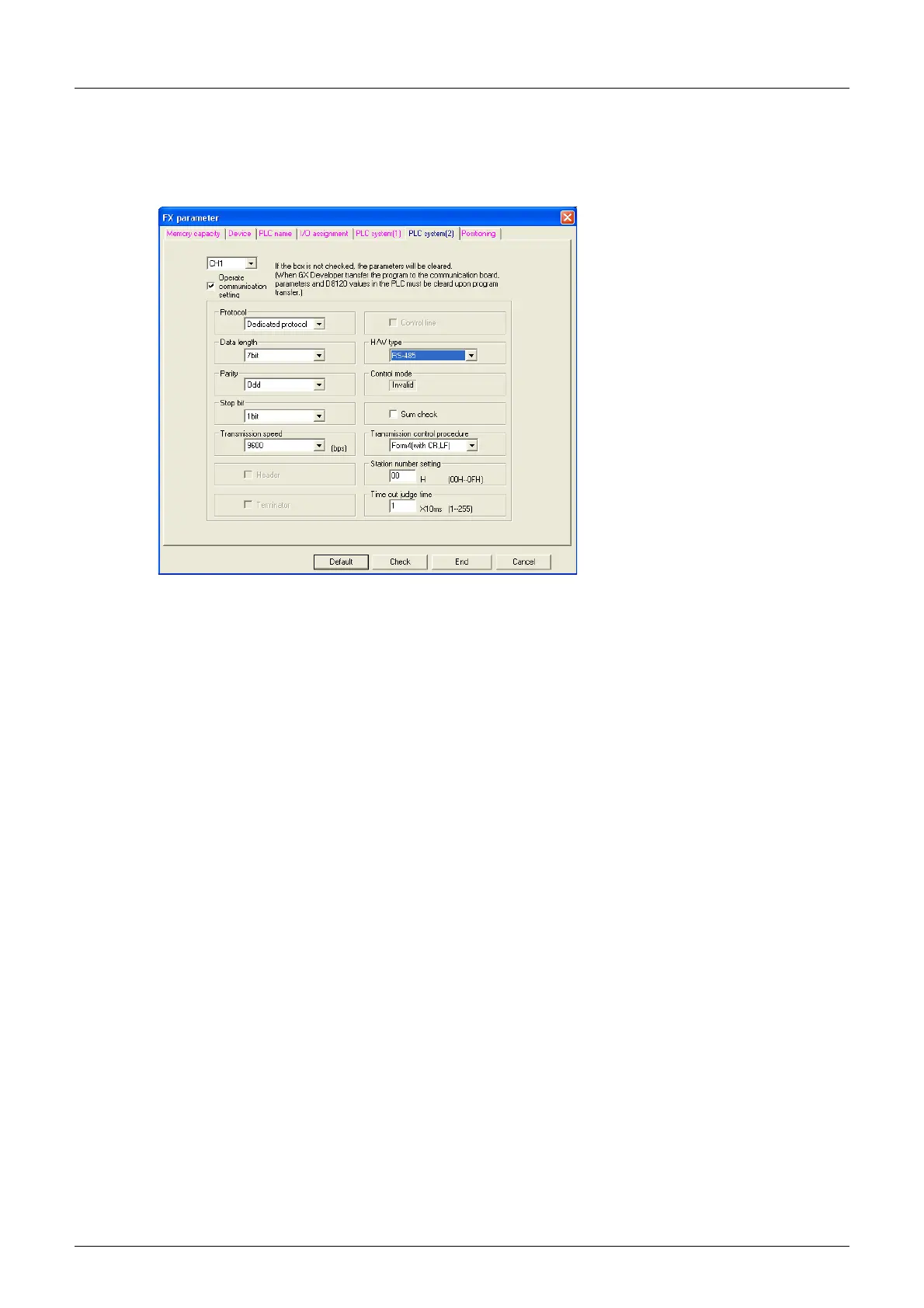D-34
FX Series PLC User's Manual - Data Communication Edition
Computer Link
5 Communication Setting in FX Programmable Controller
5.2 Communication Setting Using Parameter Method (GX Developer)
3 Setting the serial communication (parameters)
Select a channel and check the box labeled "Operate communication setting" box, then adjust the
parameters for that channel.
Adjust the settings on the personal computer to match those set here.
4 Writing parameters to the PLC
Select [Online] - [Write to PLC] from the toolbar.
Put a check mark () next to "Parameter", and click [Execute].
