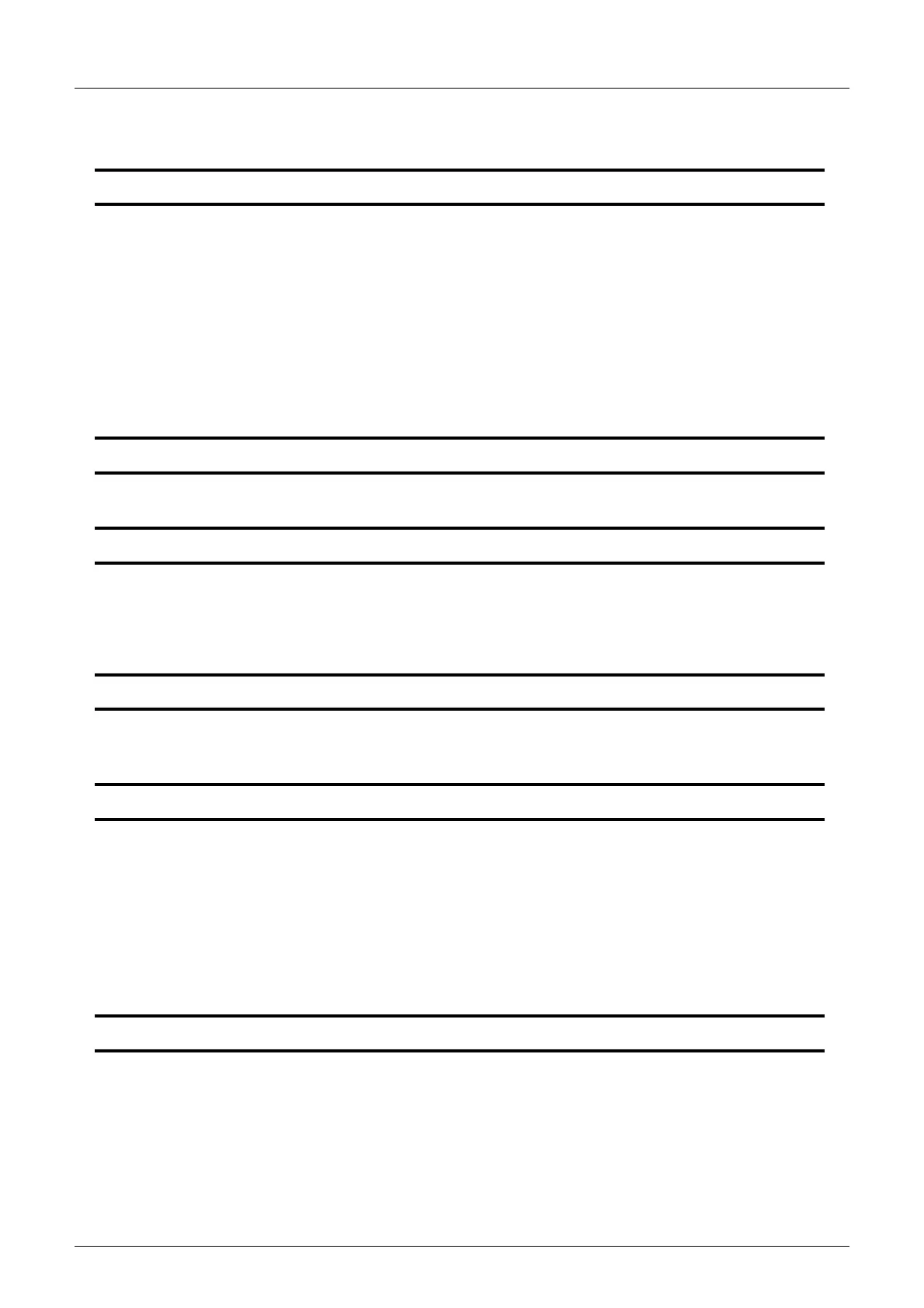23
FX Series PLC User's Manual - Data Communication Edition
Table of Contents
Remote Maintenance
1. Outline I-3
1.1 Outline of System..........................................................................................................................I-3
1.1.1 Maintenance for programs in PLC.................................................................................................I-3
1.1.2 File transfer between personal computers (supported only by FXGP/WIN)..................................I-4
1.2 Procedures Before Operation .......................................................................................................I-5
1.3 Communication Type Applicability in PLC ....................................................................................I-6
1.3.1 Applicable versions........................................................................................................................I-6
1.3.2 Products whose production was stopped ......................................................................................I-6
1.4 Programming Tool Applicability.....................................................................................................I-7
1.4.1 Programming tool for setting modem connected to PLC............................................................... I-7
1.4.2 Programming software for remote maintenance ...........................................................................I-9
1.4.3 Cautions on using FXGP/WIN .....................................................................................................I-10
2. Specifications I-11
2.1 Communication Specifications (Reference)................................................................................I-11
3. System Configuration and Selection I-12
3.1 System Configuration.................................................................................................................. I-12
3.2 Setting Applicable FX PLC and Communication Equipment.......................................................I-13
3.3 Selecting Modem ........................................................................................................................I-16
3.3.1 List of modems whose operations are confirmed........................................................................I-17
4. Wiring I-18
4.1 Wiring Procedure ........................................................................................................................I-18
4.2 Connection Diagram ...................................................................................................................I-18
5. How to Setup Modems on the PLC Side I-19
5.1 Setting Using GX Developer .......................................................................................................I-19
5.1.1 Setting communication by way of RS-232C port ......................................................................... I-19
5.1.2 Modem initialization setting using parameter method ................................................................. I-21
5.1.3 Setting AT command for unregistered modem............................................................................I-23
5.2 Setting Using FXGP/WIN............................................................................................................I-26
5.2.1 Setting communication by way of RS-232C port ......................................................................... I-26
5.2.2 Modem initialization setting using parameter method ................................................................. I-27
5.2.3 Setting AT command for unregistered modem............................................................................I-28
5.3 Cautions on Use..........................................................................................................................I-30
6. How to Setup Modems on the Personal Computer Side for Remote Access I-31
6.1 Setting Using GX Developer .......................................................................................................I-31
6.1.1 Registering AT command for connected modem ........................................................................I-31
6.1.2 Creating telephone directory (if necessary).................................................................................I-33
6.2 Setting Using FXGP/WIN............................................................................................................I-35
6.2.1 Registering AT command for connected modem ........................................................................I-35
6.2.2 Registering line connection destination ....................................................................................... I-38
