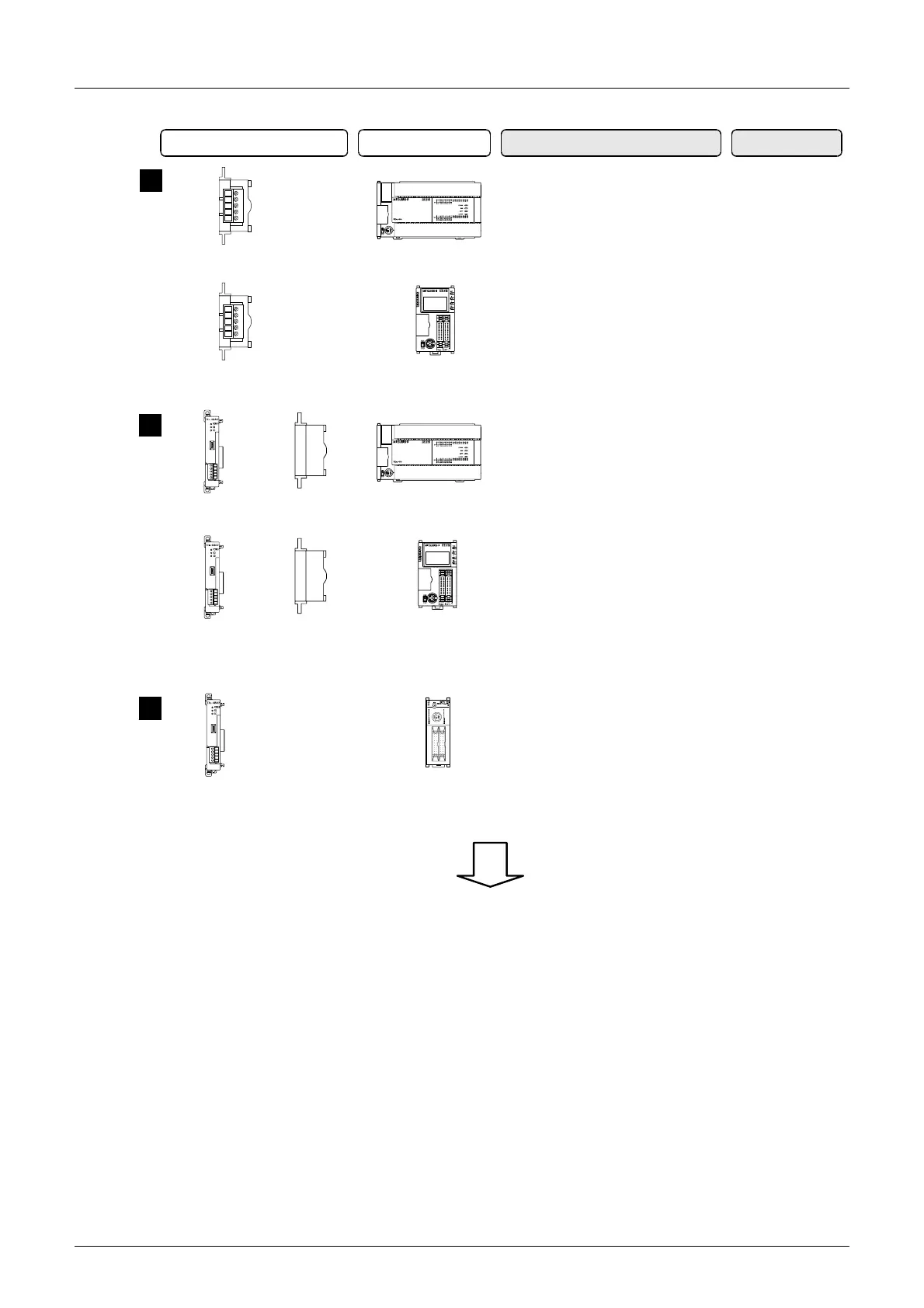E-10
FX Series PLC User's Manual - Data Communication Edition
Inverter Communication
3 System Configuration and Selection
3.1 System Configuration
For communication equipment combinations for each FX Series, refer to the next section.
5
+
FX
3U
PLC
+
4
+
FX
3U
PLC
Communication equipment operating
in accordance with RS-485
FX PLC Important point in selection
Total extension
distance
Becouse the communication board
can be built in to the PLC, the
installation area does not change
50 m
(164' 0")
Attach the expansion board to the
main unit, and then attach the
communication adapter to the left
side of the main unit.
500 m
(1640' 5")
+
Communication board FX
3UC
-32MT-LT
RD
RDA
RDB
SDA
SDB
SG
SD
+
Expansion
board
FX
3UC
-32MT-LT
Communication
adapter
+
Expansion
board
Communication
adapter
Communication board
RD
RDA
RDB
SDA
SDB
SG
SD
6
FX
3UC
(D, DSS)
Communication
adapter
Attach the communicaion adapter to
the left side of the main unit.
500 m
(1640' 5")
+
