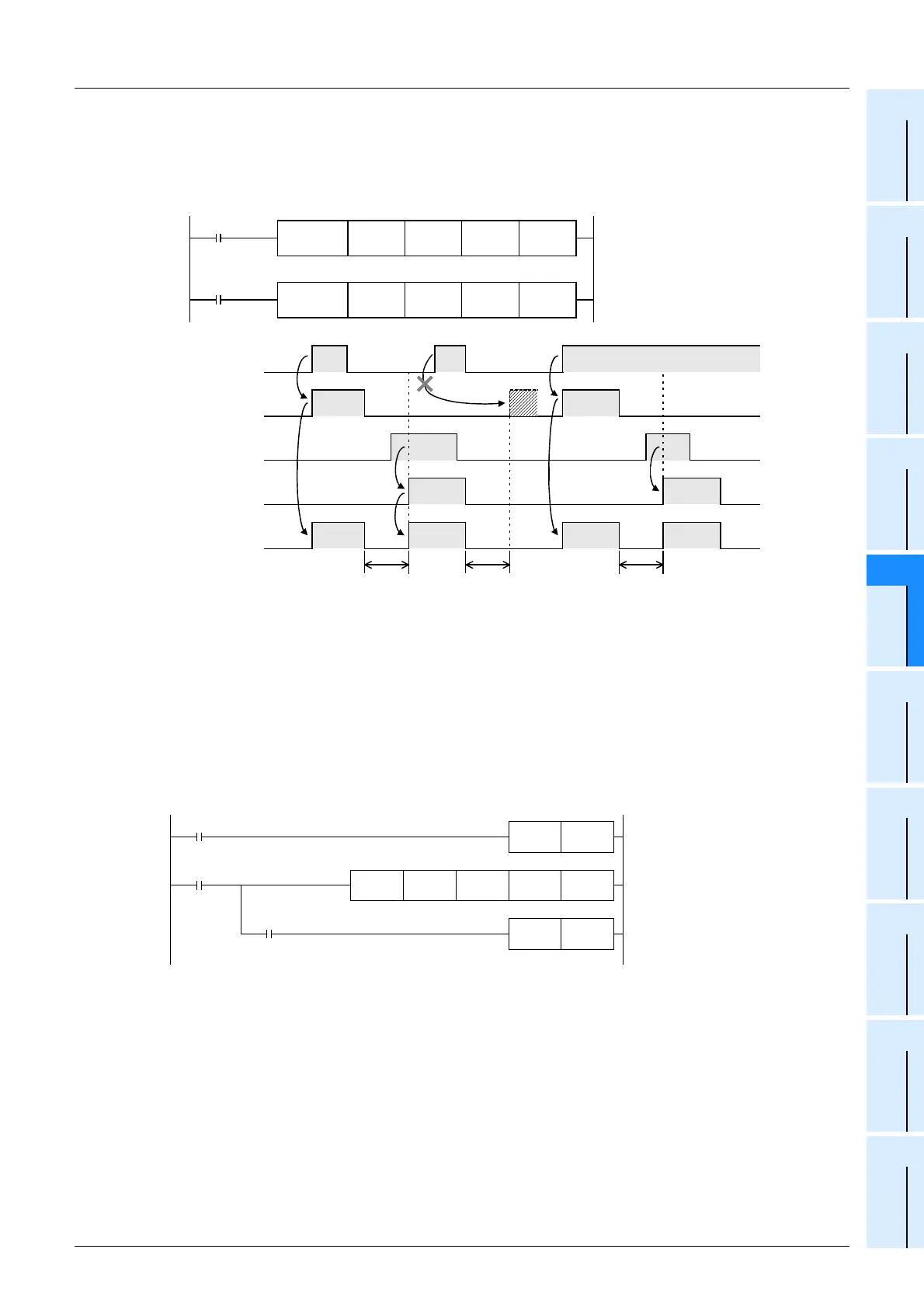E-53
FX Series PLC User's Manual - Data Communication Edition
Inverter Communication
7 Creating Programs (for FX2N and FX2NC PLCs)
7.2 Common Items in Inverter Communication Instructions
A
Common Items
B
N:N Network
C
Parallel Link
D
Computer Link
E
Inverter
Communication
F
Non-Protocol
Communication
(RS/RS2 Instruction)
G
Non-Protocol
Communication
(FX
2N
-232IF)
H
Programming
Communication
I
Remote
Maintenance
Apx.
Discontinued
models
- Even if the drive condition turns ON, the PLC does not start execution of EXTR instruction until the
communication port busy flag M8155 turns OFF from ON if M8155 was set to ON by another EXTR
instruction.
The PLC waits for 15 ms after freeing the communication port, and then executes EXTR instructions
driven in the next step and so on.
2) Cautions on programming
When the drive contact for another EXTR instruction is driven by a pulse signal during communication
with an inverter, the communication is not executed.
When communicating with inverters for two or more items, let the drive contact for EXTR instruction
remain ON until sending is completed. After communication with all inverters is finished, set the drive
contact to OFF using the instruction execution complete flag M8029.
3. Communication complete flag (M8029)
When communication with an inverter is finished, the instruction execution complete flag M8029 turns ON,
and remains ON for 1 scan.
For details on using M8029 method, refer to program examples shown below.
M0
M1
FNC180
EXTR
FNC180
EXTR
......[1]
......[2]
Note 2
Note 1
15ms 15ms 15ms
M0
M1
M8155
EXTR
instruction [1]
EXTR
instruction [2]
Note 1:If the drive contact is OFF in 15 ms after M8155 turned OFF from ON, the instruction cannot
be executed.
Note 2:When two or more instructions are driven at the same time during communication, the EXTR
instruction in the next step is executed after the current communication with an inverter is
finished.
X001
SET M0
Command is latched
RST M0
M8029
Instruction execution
complete
FNC180
EXTR
M0
Communication is
executed
Command is reset
