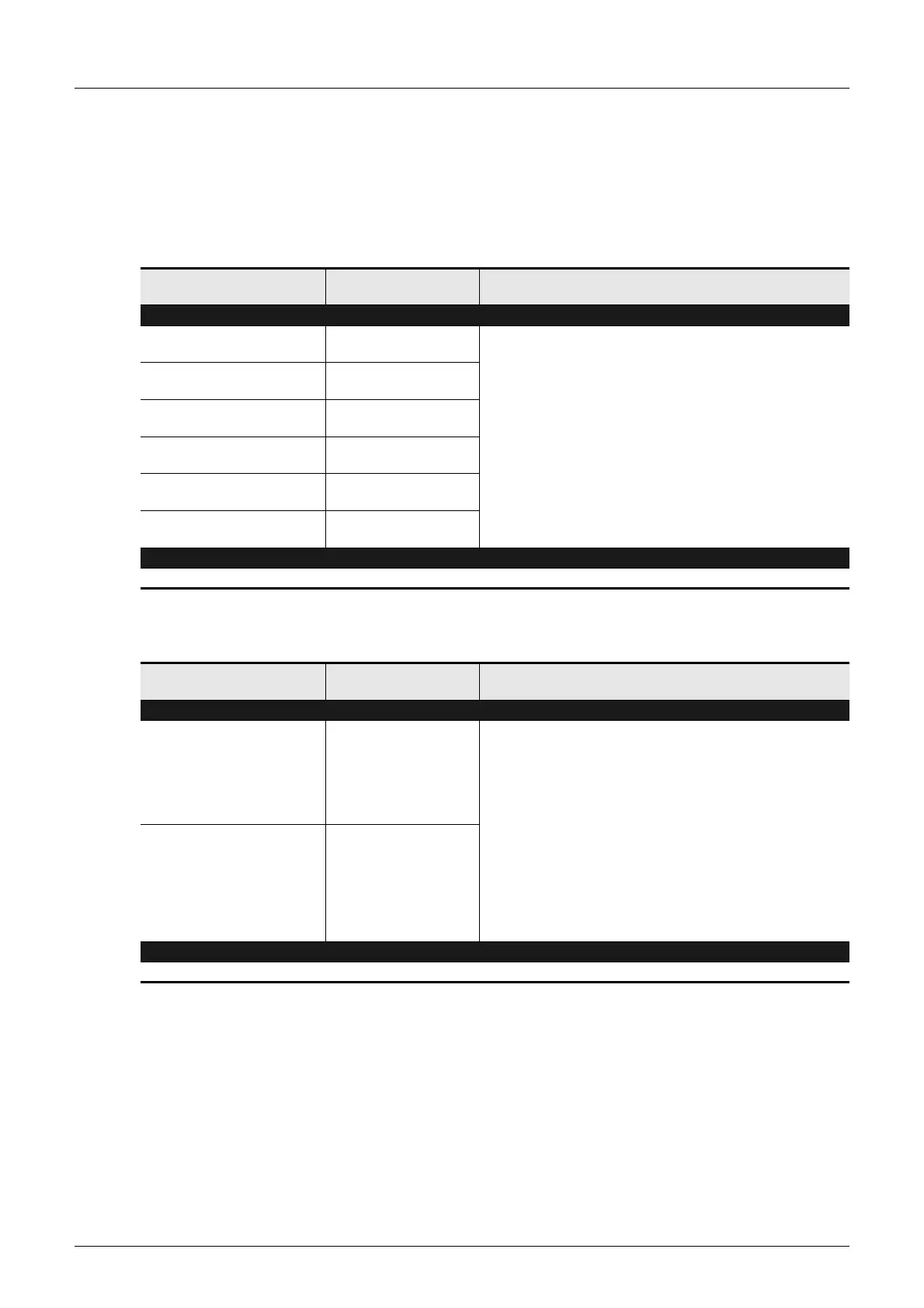I-8
FX Series PLC User's Manual - Data Communication Edition
Remote Maintenance
1 Outline
1.4 Programming Tool Applicability
In the case of non-applicable versions (setting an alternative model)
Even software not applicable to a PLC can create programs when an alternative model is set.
In this case, however, programming is enabled only in the ranges provided for the alternative PLC model
such as instructions and program size.
1. Japanese versions
: Applicable (If applicable versions are limited, they are described inside ( ).)
—: Not applicable
2. English versions
: Applicable (If applicable versions are limited, they are described inside ( ).)
—: Not applicable
Other programming tools not shown above are not applicable.
Model name
Applicability
(applicable version)
Remarks
FX1S, FX1N, FX3U, FX1NC and FX3UC PLCs
GX Developer
SWD5C(F)-GPPW-J
(Ver. SW2 A or later)
For FX
3U and FX3UC PLC
The models "FX3U" and "FX3UC" cannot be selected.
"FX2N" can be selected and set as the alternative model.
The PP modem mode (ch1) and PP modem mode (ch2)
cannot be set.
For FX
1N and FX1NC PLC
The models "FX1N" and "FX1NC" cannot be selected.
"FX2N" or "FX2NC" can be selected and set as the
alternative model.
For FX
1S PLC
The versions on the left are not applicable.
The versions shown in the table above are applicable.
FX-PCS/WIN
SW0PC-FXGP/WIN
(Ver. 2.10 or later)
FX-PCS-KIT/98
SW1PC-FXGP/98(-3,-5)
(Ver. 4.00 or later)
FX-PCS/98-3
SW1PC-FXGP/98-3
(Ver. 4.00 or later)
FX-PCS-KIT/V-3
SW1-PC-FXGP/V3
(Ver. 2.00 or later)
FX-A7PHP-KIT
SW1RX-GPPFX
(Ver. 3.00 or later)
FX2N and FX2NC PLCs
The versions applicable to FX
2N and FX2NC PLCs shown in the table above can be used.
Model name
Applicability
(applicable version)
Remarks
FX1S, FX1N, FX3U, FX1NC and FX3UC PLCs
GX Developer
SWD5C(F)-GPPW-E
(Ver. SW2 A or later)
For FX
3U and FX3UC PLC
The models "FX3U" and "FX3UC" cannot be selected.
"FX2N" can be selected and set as the alternative model.
The PP modem mode (ch1) and PP modem mode (ch2)
cannot be set.
For FX
1N and FX1NC PLC
The models "FX1N" and "FX1NC" cannot be selected.
"FX2N" or "FX2NC" can be selected and set as the
alternative model.
For FX
1S PLC
The versions on the left are not applicable.
The versions shown in the table above are applicable.
FX-PCS/WIN-E
SW0PC-FXGP/WIN-E
(Ver. 1.00 or later)
FX2N and FX2NC PLCs
The versions applicable to FX
2N and FX2NC PLCs shown in the table above can be used.
