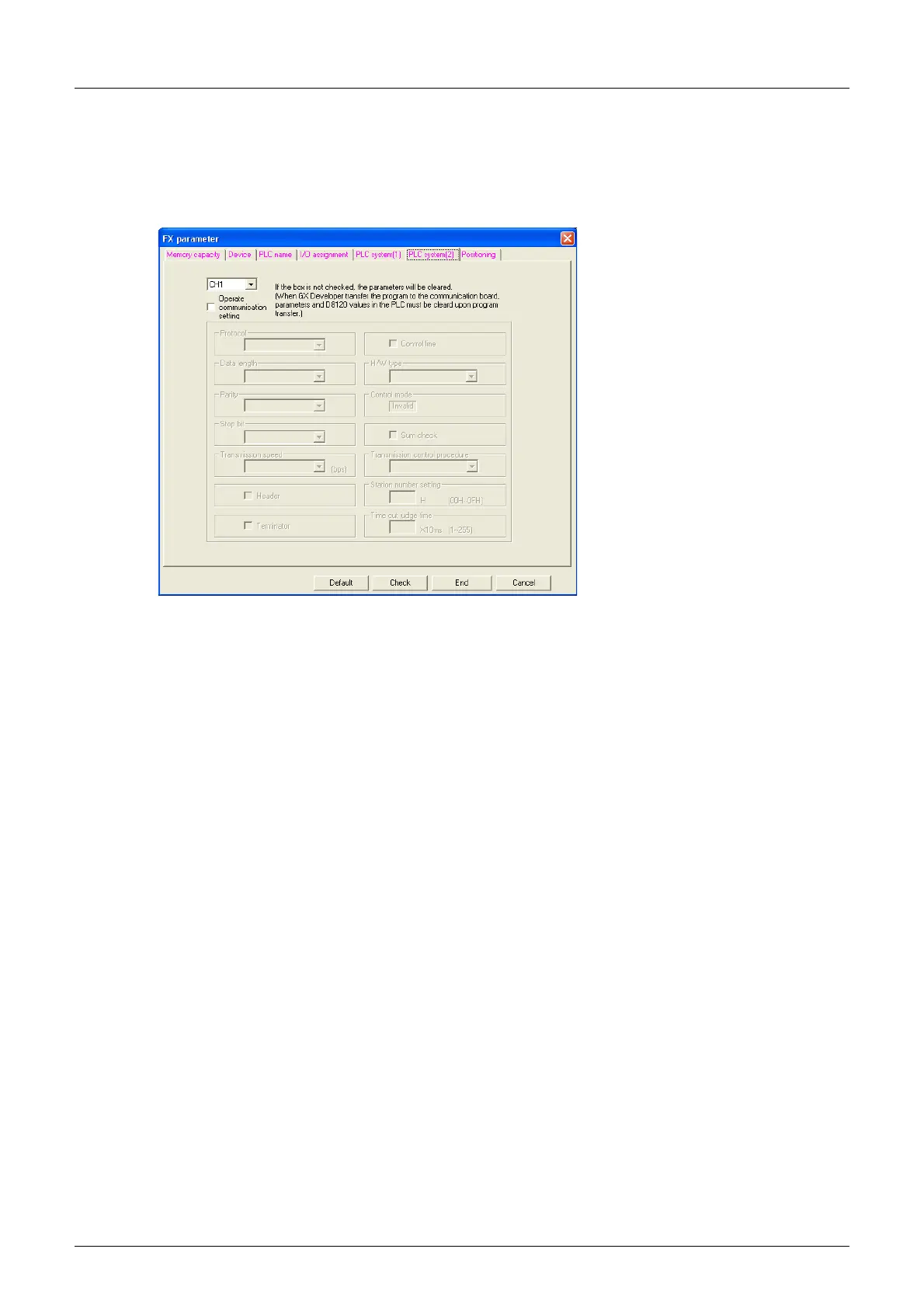I-20
FX Series PLC User's Manual - Data Communication Edition
Remote Maintenance
5 How to Setup Modems on the PLC Side
5.1 Setting Using GX Developer
2 Checking the serial communication (parameter) setting
Click the [PLC system(2)] tab on the dialog box.
Make sure that the "Operate communication setting" box is cleared, and click the [End] button.
If a check mark is there, clear it, and then click the [End] button.
