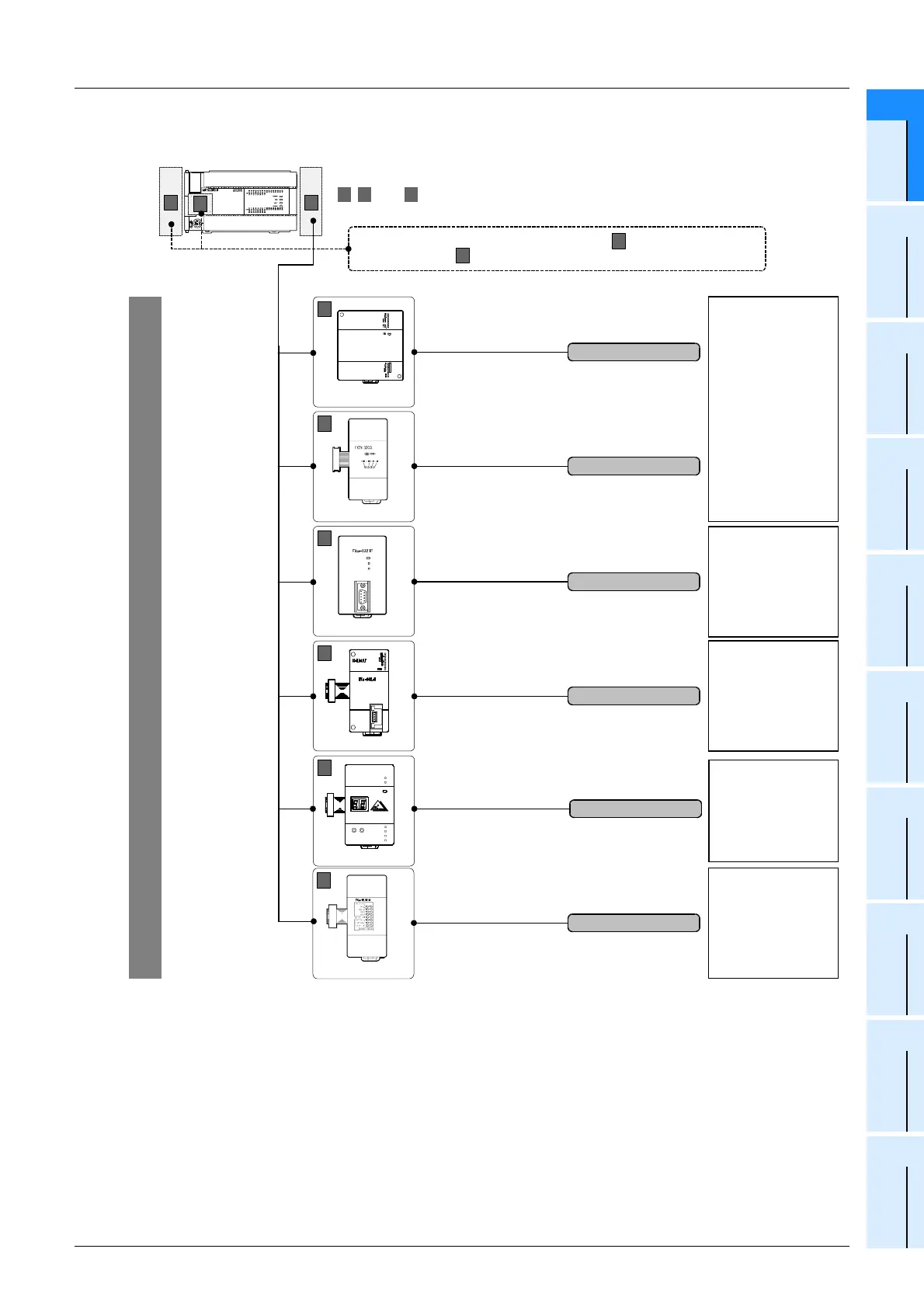A-41
FX Series PLC User's Manual - Data Communication Edition
Common Items
2 Communication Types and Communication Equipment
2.3 Combination of Communication Equipment (Block Diagram)
A
Common Items
B
N:N Network
C
Parallel Link
D
Computer Link
E
Inverter
Communication
F
Non-Protocol
Communication
(RS/RS2 Instruction)
G
Non-Protocol
Communication
(FX
2N
-232IF)
H
Programming
Communication
I
Remote
Maintenance
Apx.
Discontinued
models
*1. The FX2N-16CCL-M and FX2N-32ASI-M cannot be used at the same time.
Limitation in the number of connectable units
Connected special function units/blocks operate using the 24V DC or 5V DC power supply of the PLC.
Therefore, the total current consumption larger than the plc current capacity reduces the number of
connectable units.
→ For details, refer to the respective FX PLC manual.
, , and indicate the mounting position.
(For the mounting procedure, refer to the respective communication equipment manual.)
FX
3U Series
A
C
B
A B
C
Up to 8 units can be selected.
CC-Link
Non-protocol
communication
For master station
For remote device station
CC-Link/LT
C
FX
2N
-16CCL-M
*1
FX
2N
-32CCL
C
FX
2N
-232IF
C
POWER
SD
RD
M3.5 terminal block
M3 terminal block
9-pin D-Sub, male
Dedicated connector
A
For special adapters with communication type and communication
expansion boards , refer to the previous page.
FX
2N
-64CL-M
C
E
R
R
O
R
CC-Link
FX
2N
-16CCL-M
FX
2N
-32ASI-M
*1
C
FX
2N
-32ASI-M
POWE
R
U
ASI
ASI
ACT IVE
PRJ
MODE
PRG
ENABLE
FROM/
TO
CONFIG
ERR
MOD
E
SE
T
ADDRESS/
ERROR
M3 terminal block
AS-i system
FX
2N
-16LNK-M
C
M3 terminal block
MELSEC-I/O LINK
B
