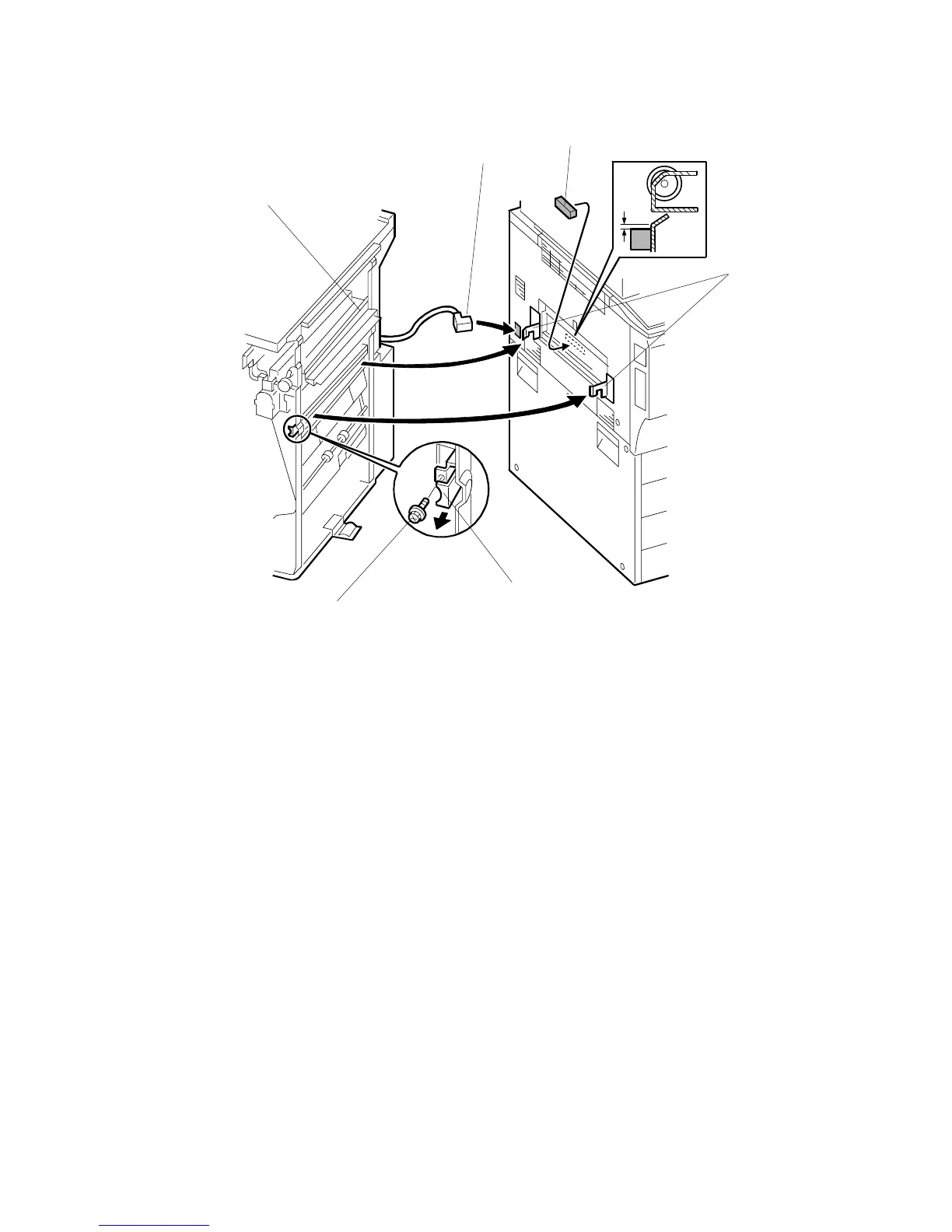2000/3000 SHEET FINISHERS (B700/B701) 15 February 2006
1-80
11. Remove the screw [A] to release the lock lever [B] (" x 1).
12. To avoid bending and damaging the paper entrance guide plates [C], slowly
push the finisher against the side of the machine until the brackets [D] enter
their slots.
13. Attach and tighten the screw removed in Step 11.
14. Connect connector [E] to the main frame.
15. Attach the gasket seal [F] as shown.
B700I107.WMF
[A]
[B]
[C]
[D]
[E]
[F]
