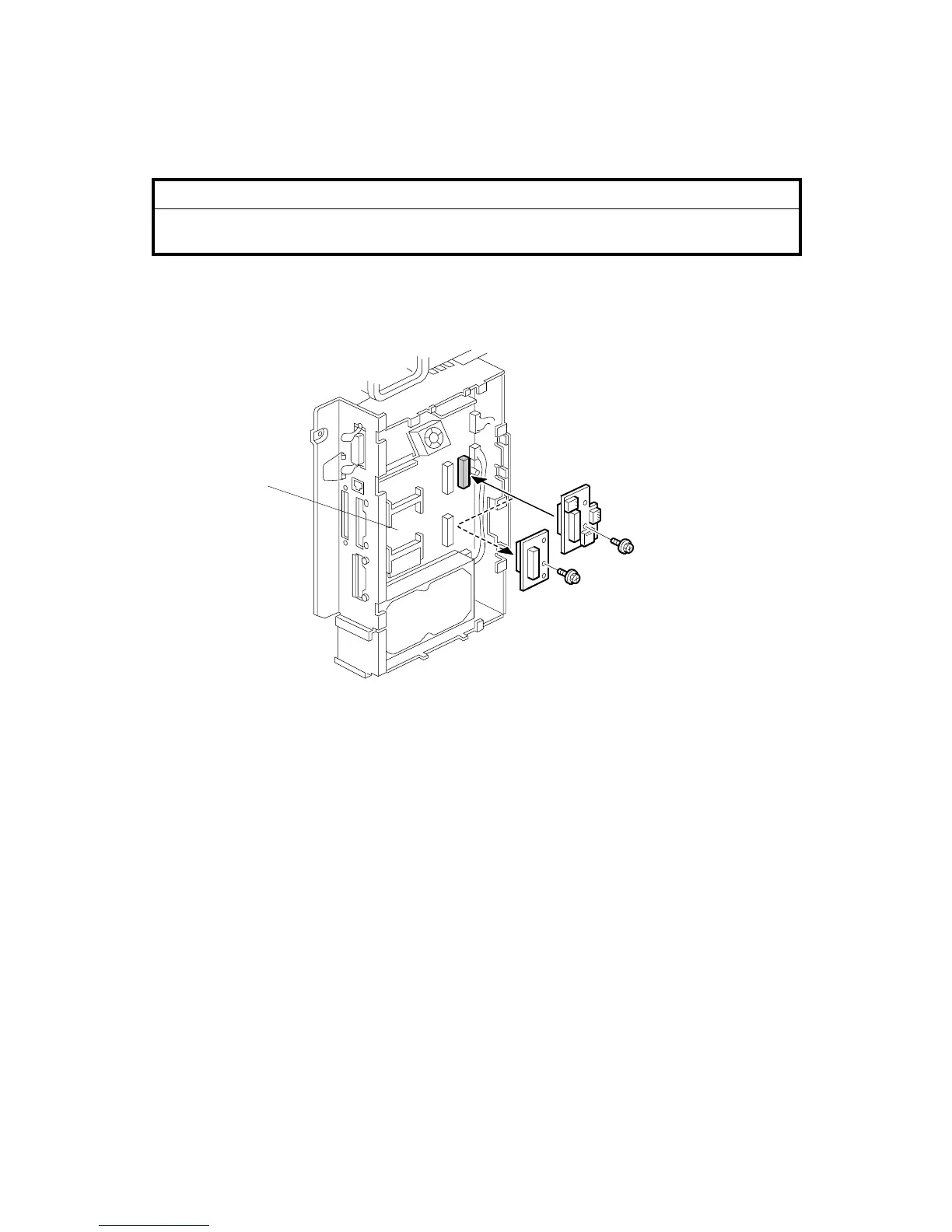COPY CONNECTOR KITS 15 February 2006
1-120
Installation
!CAUTION
Unplug the machine main power cord before starting the following
procedure.
Perform the following procedures for both the main and sub copiers.
Installing the Firmware: B064 Series
1. Remove the rear cover (" x 2).
2. Remove the controller cover (" x 10).
3. Turn on DIP SW2-1 on the controller board [A].
4. Install the following firmware.
• GW Controller (System and Copy)
• Printer/Scanner
• NIB Netfile
5. Turn off DIP SW2-1 on the controller board.
6. Install the following firmware.
• BCU
• LCDC
B110I201.WMF
[A]