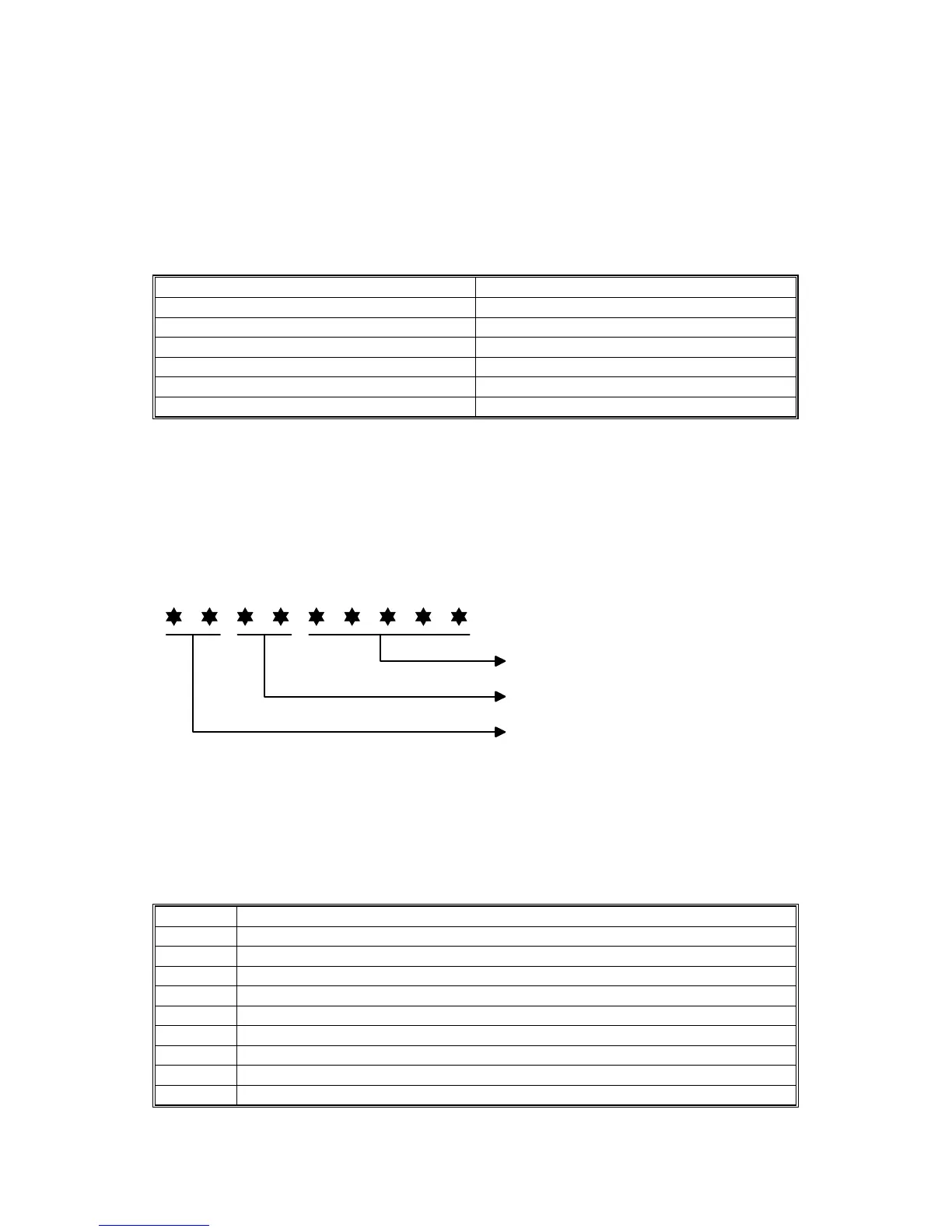30 May, 2002 APPENDIX 1 (FOR MODEL MT)
APPENDIX-5
1.3.3 READ AND WRITE ITEMS
All data for SP modes and UP modes except few modes.
1.3.4
EXECUTE ITEMS
Item Item
Memory Clear Copy counter reset
SC reset Reset counter by each paper tray
PM counter reset Total operation time reset
SC/jam counters rest Key operator code reset
Counters reset (except total counter) Access Code Clear
Original Counter Clear Print Counter Clear
1.4 JAM HISTORY
The jam history is read in this way.
1.4.1 JAM
CONDITION
TABLE
Copier
Code Meaning
01 Jams at power on.
03 Paper does not reach the 1st Paper Feed Sensor
04 Paper does not reach the 2nd Paper Feed Sensor
05 Paper does not reach the 3rd Paper Feed Sensor
07 Paper does not reach the LCT Paper Feed Sensor
08 Paper does not reach the 1st Vertical Transport Sensor
09 Paper does not reach the 2nd Vertical Transport Sensor
0A Paper does not reach the 3rd Vertical Transport Sensor
0C Paper does not reach the Relay Sensor
The last 5 digits of the total counter
value at jam occur
Paper Size
Jam Condition
B064X555.WMF