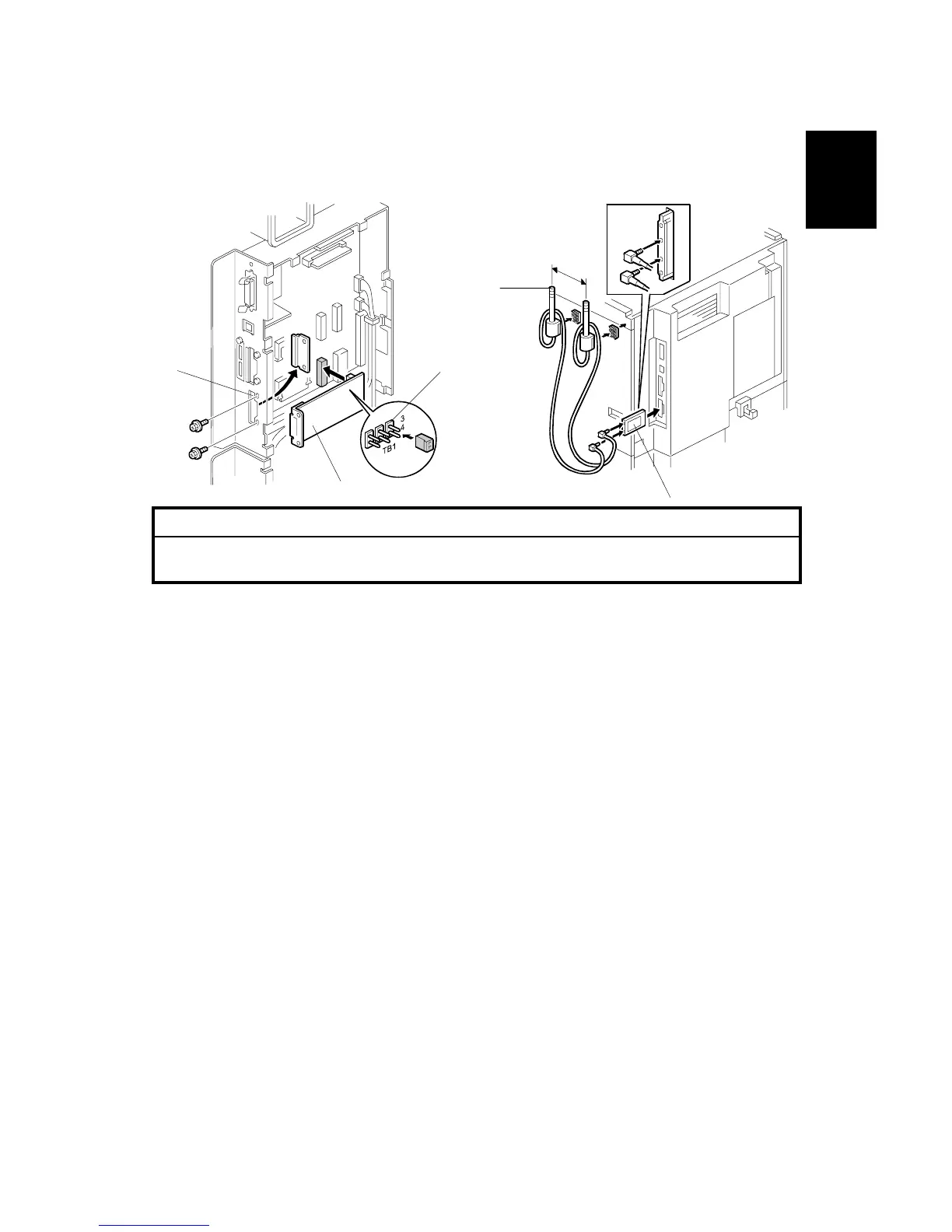15 February 2006 MFP OPTIONS: B064 SERIES
1-147
Installation
Installation Procedure
!CAUTION
Switch the machine off and unplug the machine before starting the
following procedure.
1. Remove the rear upper cover (! x 2).
2. Remove the controller cover (! x 9).
3. Remove the slot cover [A] (! x 2).
4. Insert the wireless LAN board [B] into the PCI Slot 1.
5. Fasten the slot cover to the wireless LAN board (! x 2).
6. Set the jumper [C] between pins 3 and 4 on the wireless LAN board.
7. Insert the LAN PC card [D] into the wireless LAN board.
8. Connect the antennas. Use the provided double-sided tape to attach the
antennas [E] to the side of the machine.
NOTE: 1) Set the antennas 40~60 mm apart (1.5~2.5").
2) Attach the antennas where they will not be moved or damaged by
opening and closing the door of the machine.
3) Set up the antenna in an area that is free of interference from electrical
equipment that generates a strong electromagnetic field.
4) Always remove the antenna before moving the machine.
5) If reception is poor, move the machine and antenna closer to the access
point.
9. Print a system settings list and confirm that the machine correctly recognizes
the interface.
B064I206.WMF
B064I207.WMF
[A]
[B]
[C]
[D]
[E]
40 ~ 60 mm
