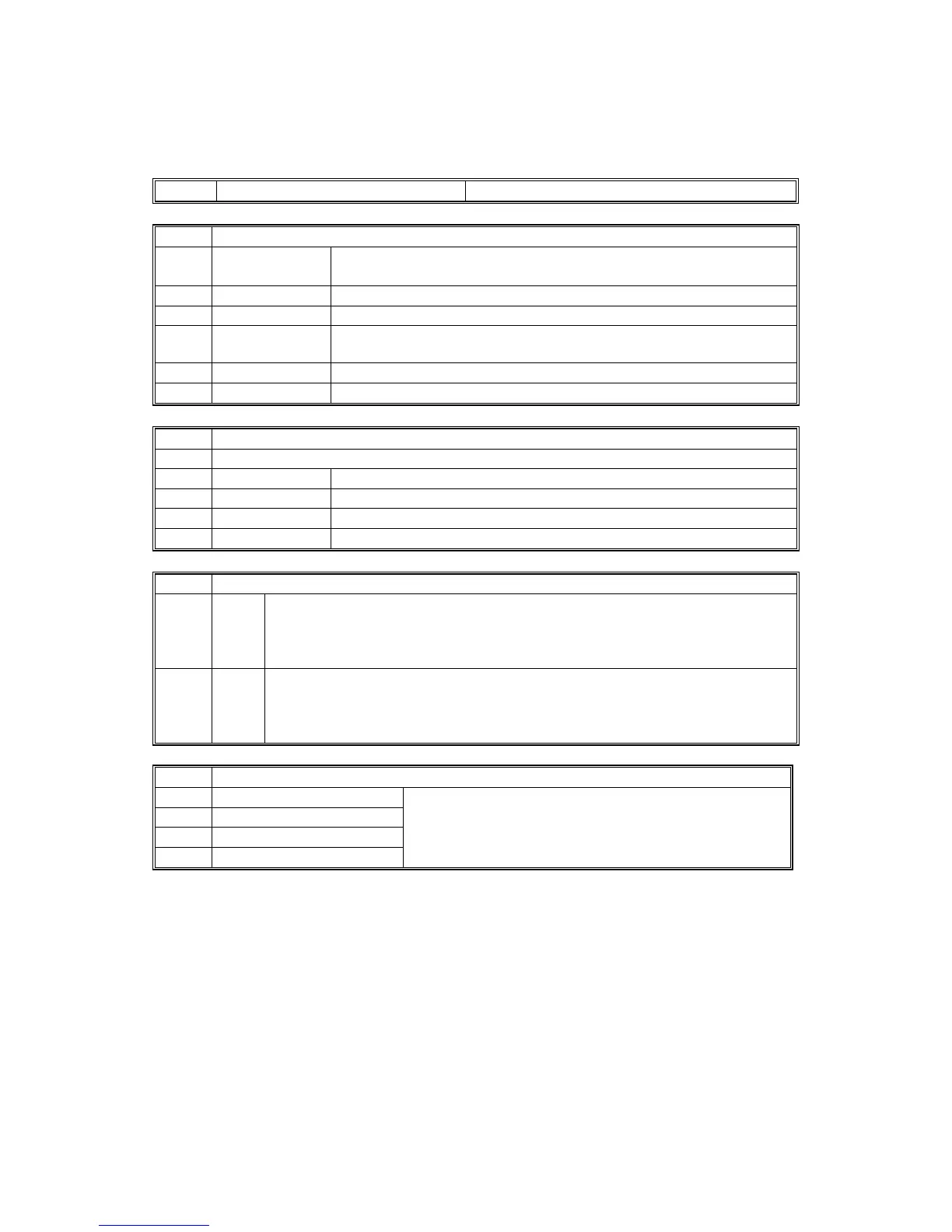SERVICE PROGRAM MODE TABLES 15 February 2006
5-130
SP7xxx Data Logs
7001* Main Motor Operation Time Displays the total drum rotation time.
7002* Original Counter (B064)
001 Total Displays the total number of fed originals.
002 Copy Displays the total number of fed originals in copy mode.
003 Fax Not used.
004 Document Box Displays the total number of fed originals in document server
mode.
005 Scanner Displays the total number of fed originals in scanner mode.
006 Others Displays the total number of fed originals in other modes.
7003* Print Counter (B064)
Displays the total number of prints in all modes.
001 Total Count Displays the total number of prints in all modes.
002 Copy Displays the total number of prints in copy mode.
004 Printer Displays the total number of prints in printer mode.
005 Others Displays the total number of prints in other modes.
7006* C/O, P/O Counter (B064)
001 C/O Displays the number of sets of copies per original when making 10 or more
sets of copies.
When making 15 sets of copies of an original, this counter value will
increase by “6”.
002 P/O Displays the number of sets of prints per original data when making 10 or
more sets.
When making 15 sets of prints of an original data, this counter value will
increase by “6”.
7007* Other Device Counters (B064)
001 Duplex Counter
002 A3/DLT Counter
003 Staple Counter
004 Scan Counter
Displays the count total for the selected item.
