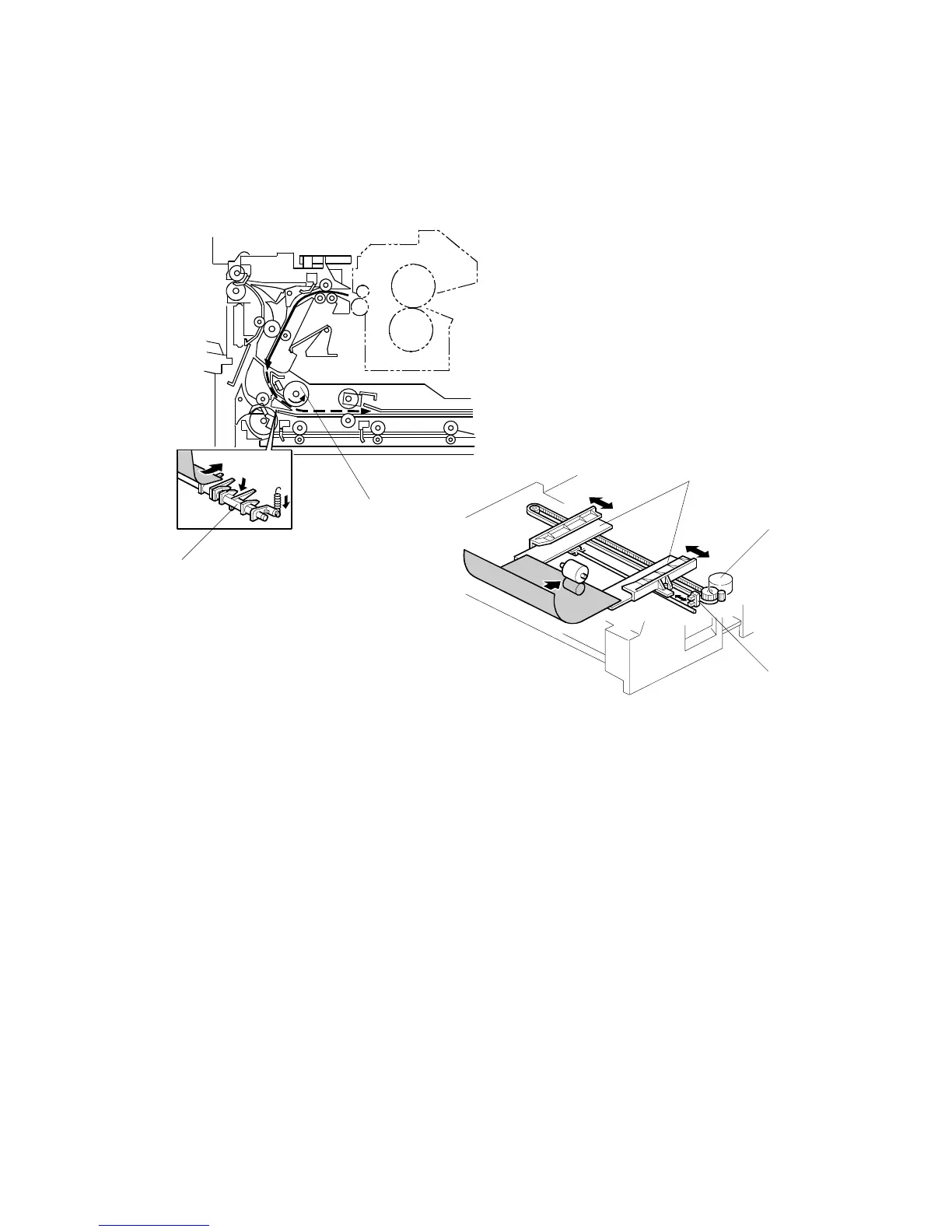DUPLEX UNIT 15 February 2006
6-130
6.13.3 INVERTER OPERATION
Inverter Feed-in and Jogging
Just after the main switch is turned on:
• Jogger motor [D] (a stepper motor) moves the jogger fences [C] to home
position (determined by the duplex jogger HP sensor [E]).
When the Start key is pressed:
• Motor [D] positions fences [C] 20 mm away from the selected paper size to
wait for the paper.
• Inverter entrance roller [A] feeds paper to the jogger section → The paper
pushes down the gate [B].
After the paper passes through the gate:
• Motor [D] (a stepper motor) moves the jogger fences [C] in to square the
paper. This happens every page.
• After this, the jogger fences move back to the previous position (12 mm away
from the paper)
• A spring pushes the gate back up again after the paper has gone (there is no
solenoid).
B246D996.WMF
B246D997.WMFF
[A]
[B]
[D]
[C]
[E]
