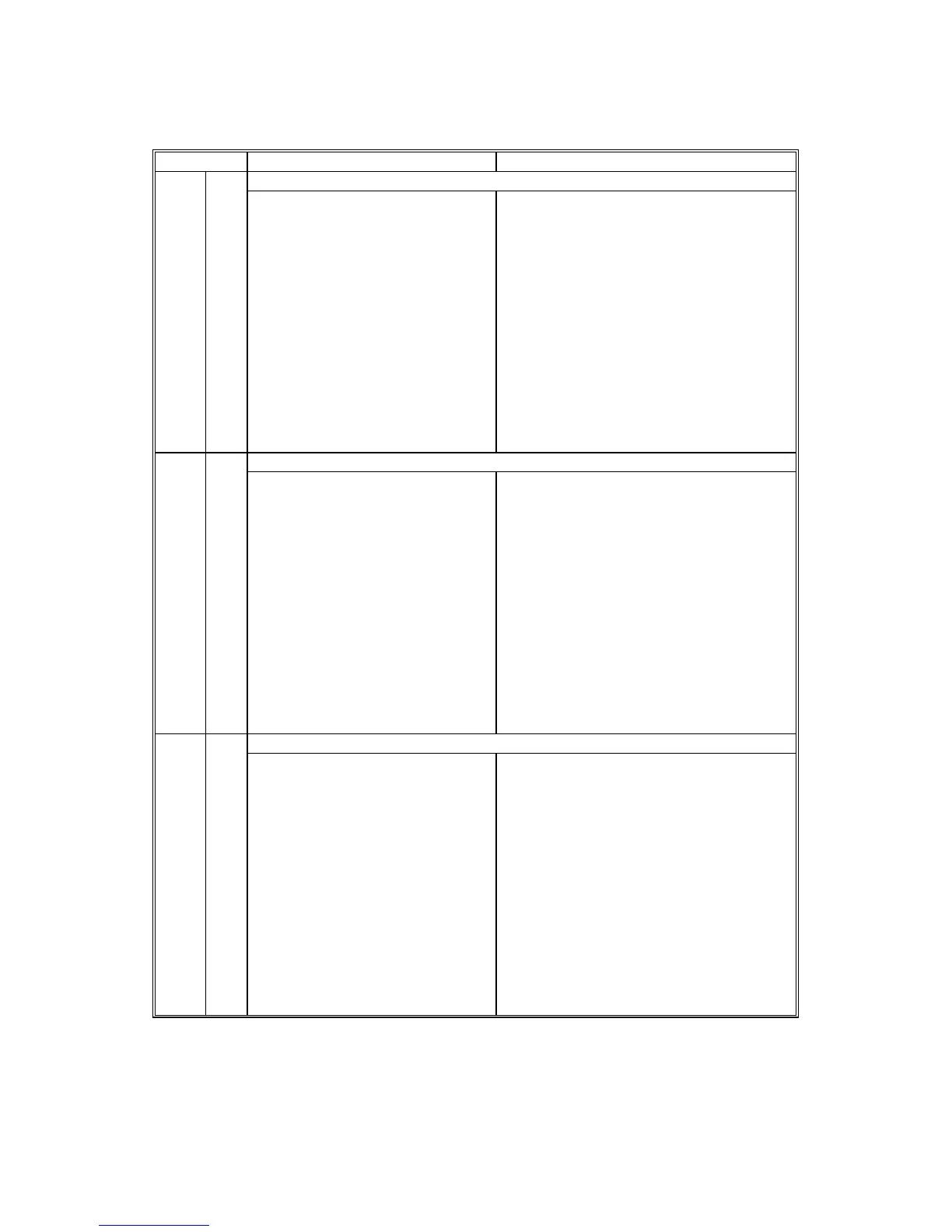B140/B246 SERIES SERVICE MODE 15 February 2006
4-50
SC500: Feed, Transport, Duplexing, and Fusing Systems
SC No. Symptom Possible Cause
Tray 1 lift malfunction 501 B
• The lift sensor is not activated
within 10 seconds after the tray
lift motor starts lifting the bottom
plate.
• When the tray lowers, the tray lift
sensor does not go off within 1.5
sec.
• Tray overload detected when the
tray is set.
• The lower limit sensor of the LCT
does not detect the lower limit
within 10 sec.
• Tray lift motor defective, disconnected
• Paper or other obstacle trapped between
tray and motor
• Pick-up solenoid disconnected, blocked
by an obstacle
• Too much paper loaded in tray
Note (B246)
• At first, the machine displays a message
asking the operator to reset the tray.
• This SC will not display until the operator
has pulled the tray out and pushed it in 3
times.
• If the operator cycles the machine off/on
before the 3rd opening and closing of the
tray, the 3-count is reset.
Tray 2 lift malfunction 502 B
• The lift sensor is not activated
within 10 seconds after the tray
lift motor starts lifting the bottom
plate.
• When the tray lowers, the tray lift
sensor does not go off within 1.5
sec.
• Tray overload detected when the
tray is set.
• Tray lift motor defective or disconnected
• Paper or other obstacle trapped between
tray and motor
• Pick-up solenoid disconnected or
blocked by an obstacle
• Too much paper loaded in tray
Note (B246)
• At first, the machine displays a message
asking the operator to reset the tray.
• This SC will not display until the operator
has pulled the tray out and pushed it in 3
times.
• If the operator cycles the machine off/on
before the 3rd opening and closing of the
tray, the 3-count is reset.
Tray 3 lift malfunction 503 B
• The lift sensor is not activated
within 10 seconds after the tray
lift motor starts lifting the bottom
plate.
• When the tray lowers, the tray lift
sensor does not go off within 1.5
sec.
• Tray overload detected when the
tray is set.
• Tray lift motor defective or disconnected
• Paper or other obstacle trapped between
tray and motor
• Pick-up solenoid disconnected or
blocked by an obstacle
• Too much paper loaded in tray
Note (B246)
• At first, the machine displays a message
asking the operator to reset the tray.
• This SC will not display until the operator
has pulled the tray out and pushed it in 3
times.
• If the operator cycles the machine off/on
before the 3rd opening and closing of the
tray, the 3-count is reset.