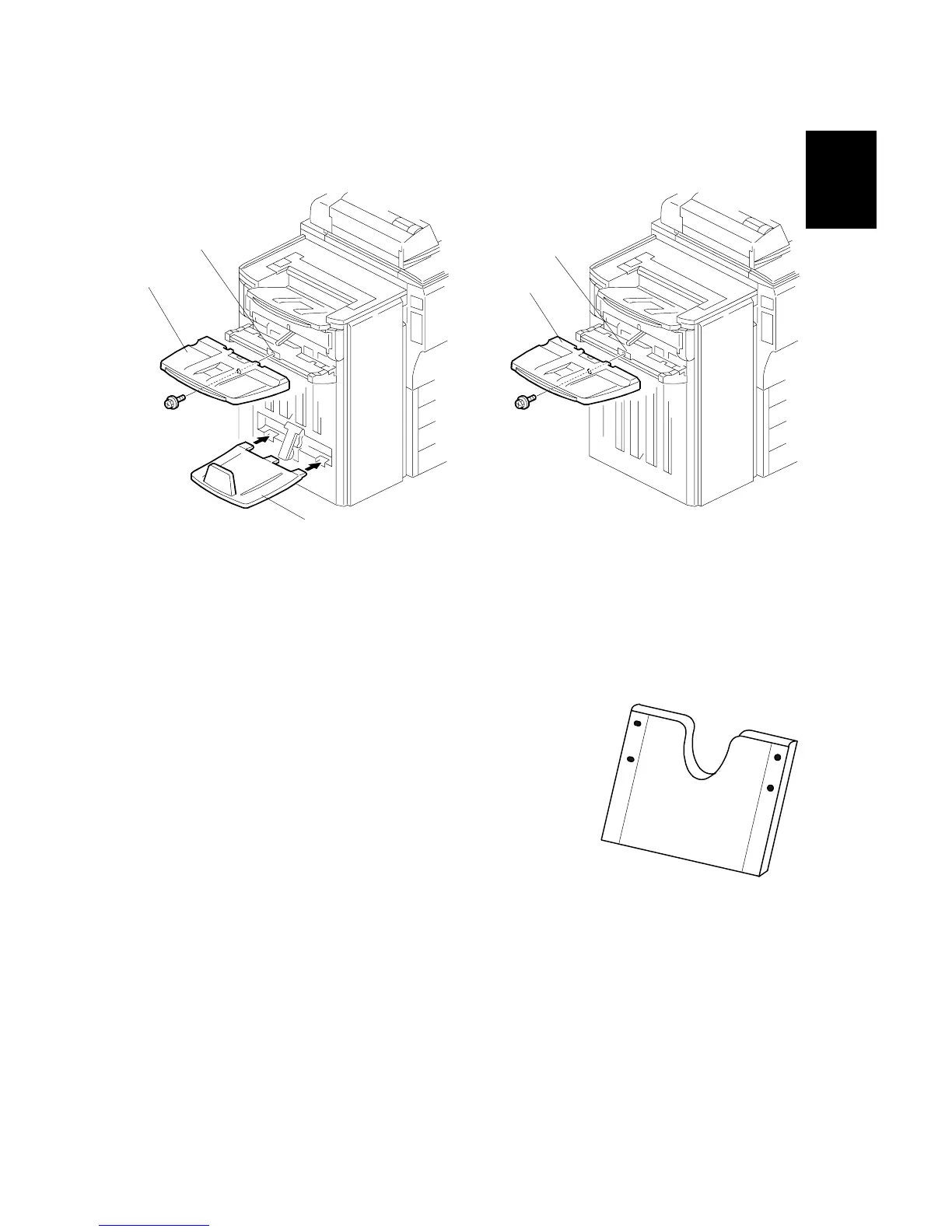15 February 2006 2000/3000 SHEET FINISHERS (B700/B701)
1-81
Installation
Attaching the Trays
B700
1. Attach the upper output tray [A] (" x 1, M3 x 8).
NOTE: Make sure the metal plate [B] overlaps the tray.
2. Attach the lower output tray [C].
3. Use the round-head rivet (provided accessory) to
fasten the auxiliary tray storage pocket to rear
cover of the finisher.
4. Place the auxiliary trays for the shift tray and proof
tray in the pocket.
B701
1. Attach the output tray [A].
NOTE: Make sure the metal plate [B] overlaps the tray.
B700I208.WMF
B701I208.WMF
B246I901.WMF
B700
[A]
[B]
[C]
B701
[A]
[B]