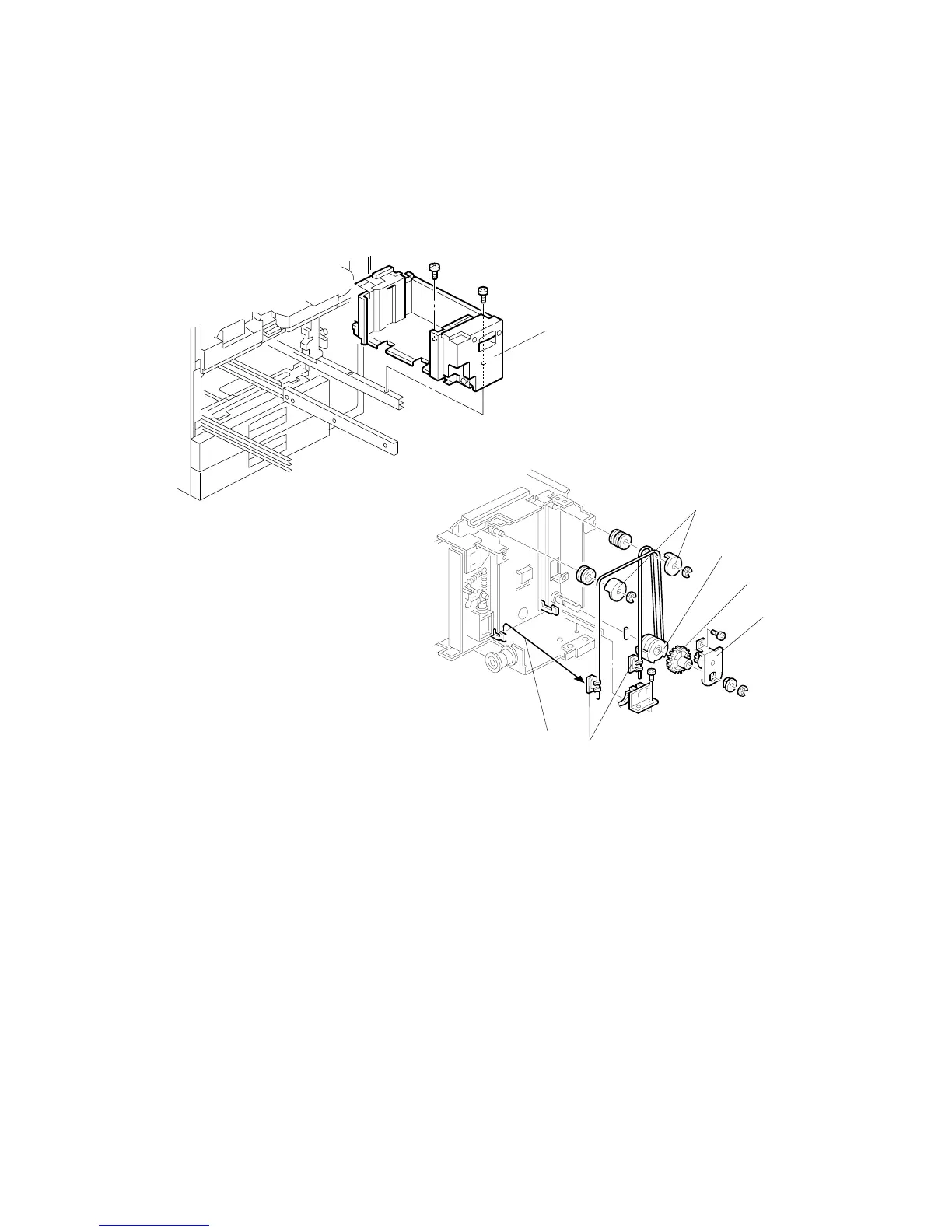PAPER FEED 15 February 2006
3-100
3.11.5 BOTTOM PLATE LIFT WIRE REPLACEMENT
NOTE: Before replacing the rear bottom plate lift wire, remove the front bottom
plate lift wire. It is necessary to remove the shaft for replacing the rear
bottom plate lift wire.
Remove the right tandem tray. (Refer to Paper Tray Removal.)
[A]: Remove the inner cover ( x 2)
[B]: Remove the left stay.
[C]: Wire stoppers
• Slightly lift the front bottom plate and unhook.
[D]: Wire covers ( x 1 each)
[E]: Bracket ( x 1, x 1, bushing x 1)
[F]: Gear
[G]: Bottom plate lift wire
B246R1058.WMF
B246R1059.WMF
[A]
[D]
[E]
[F]
[G]
[C]
[B]