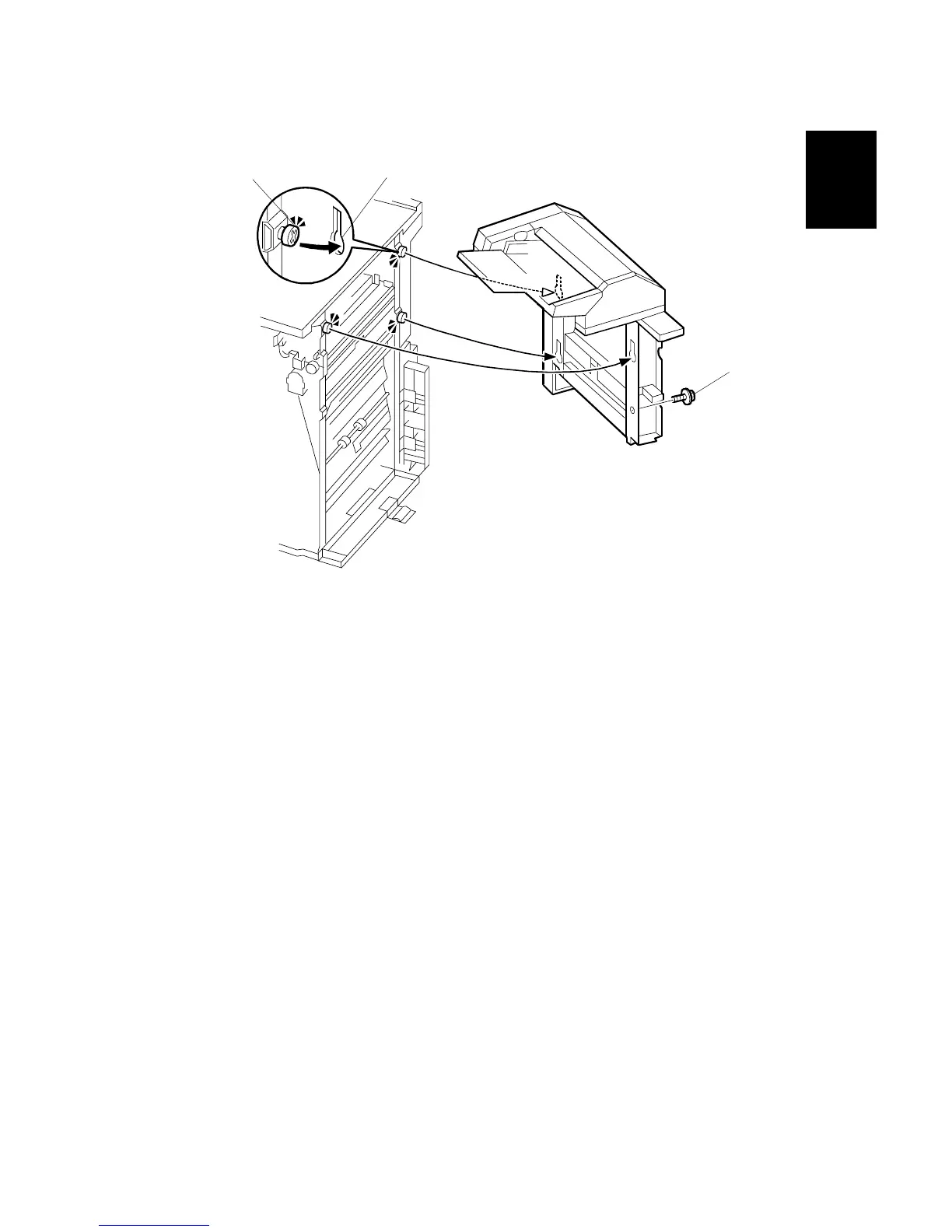15 February 2006 COVER INTERPOSER TRAY (B704)
1-97
Installation
Attaching the Interposer Tray (B700/B701/ B706)
1. Pick up the cover interposer tray, align the keyholes [A] with the shoulder
screws [B], then slide the cover interposer down onto the screws.
2. Secure the cover interposer with the screw [C] (" x 1, M3 x 6).
3. If you are installing the cover interposer tray on the B700/B701, skip the next
section and go directly to “Docking the Finisher and Interposer to the Machine”
on page 1-100.
-or-
If you are installing the cover interposer tray on the B706, go to the next
section, install the corner plates on the B706, then go to “Docking the Finisher
and Interposer to the Machine” on page 1-100.
B704I105.WMF
[A]
[B]
[C]
