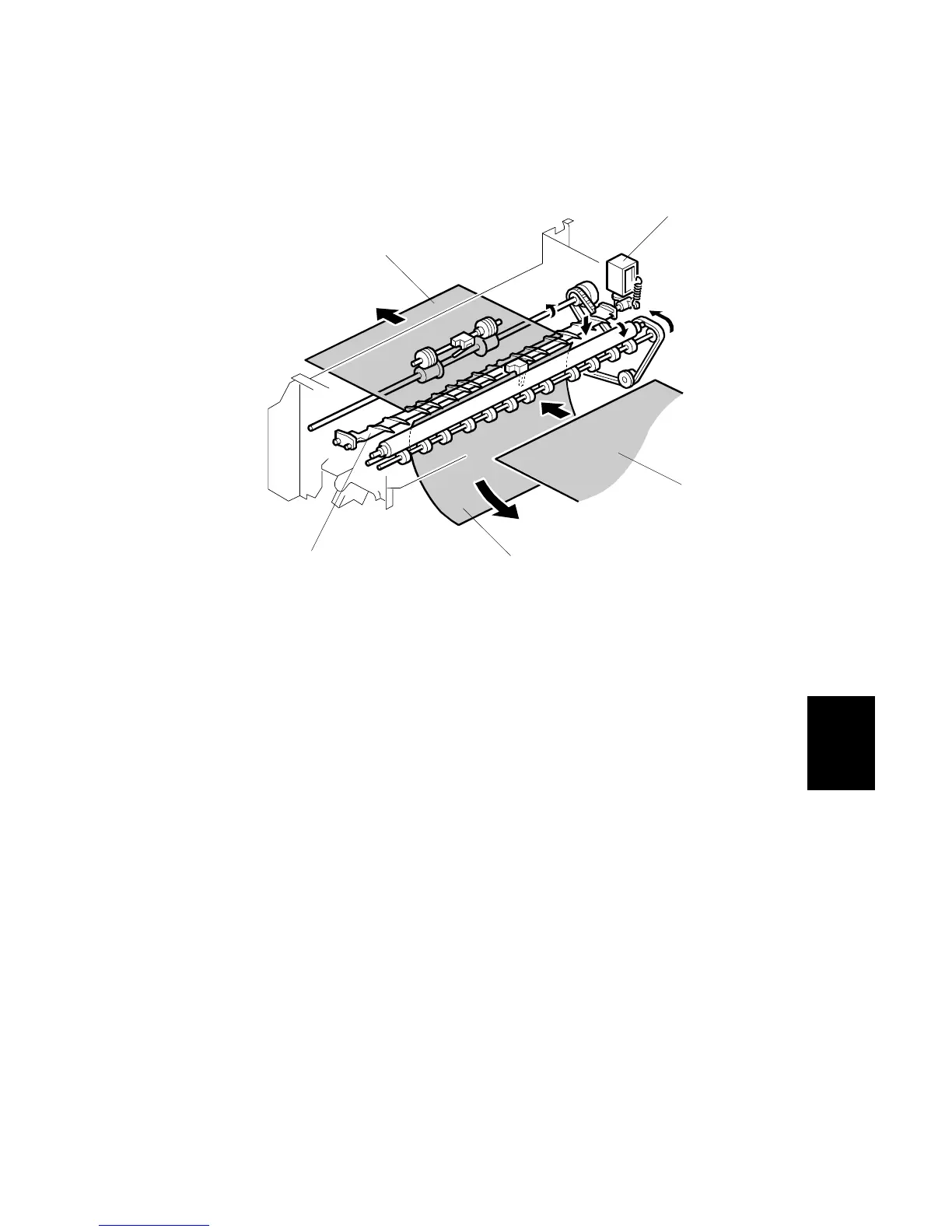15 February 2006 IMAGE FUSING AND PAPER EXIT
6-127
Detailed
Descriptions
6.12.10 EXIT JUNCTION GATE
The exit junction gate [A] is controlled by the exit junction gate solenoid [B].
• If the solenoid is on: The gate opens, and paper [C] goes straight through [D]
to the output tray (for face-up delivery) or the finisher.
• If the solenoid is off: The gate remains closed and forces the paper down [E]
to the duplex unit.
B246D992.WMFF
[A]
[B]
[C]
[D]
[E]
