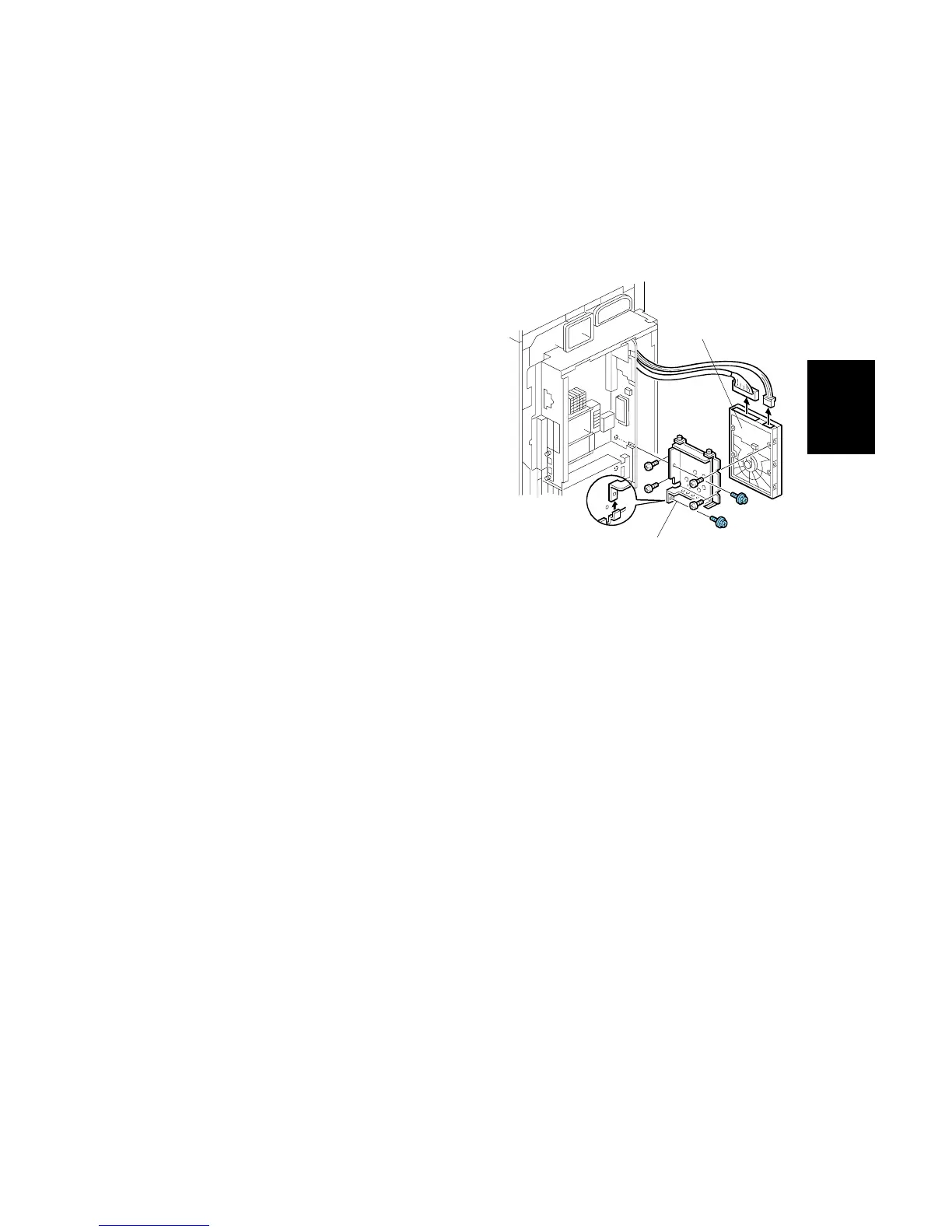15 February 2006 PCBS AND HDD
3-133
Replacement
Adjustment
B246 Series HDD
• Disconnect ADF cable
Remove:
• Rear upper cover ( x2) (☛3.3.5)
• Rear lower cover ( x2) (☛3.3.5)
• Controller box cover ( x13)
[A] HDD unit ( x2, x2)
[B] HDD ( x4)
• Format the HDD with SP5832 001.
Formatting is not necessary but is
strongly recommended.
• Down load the stamp data with SP5853.
B246R102A.WMF
[A]
[B]