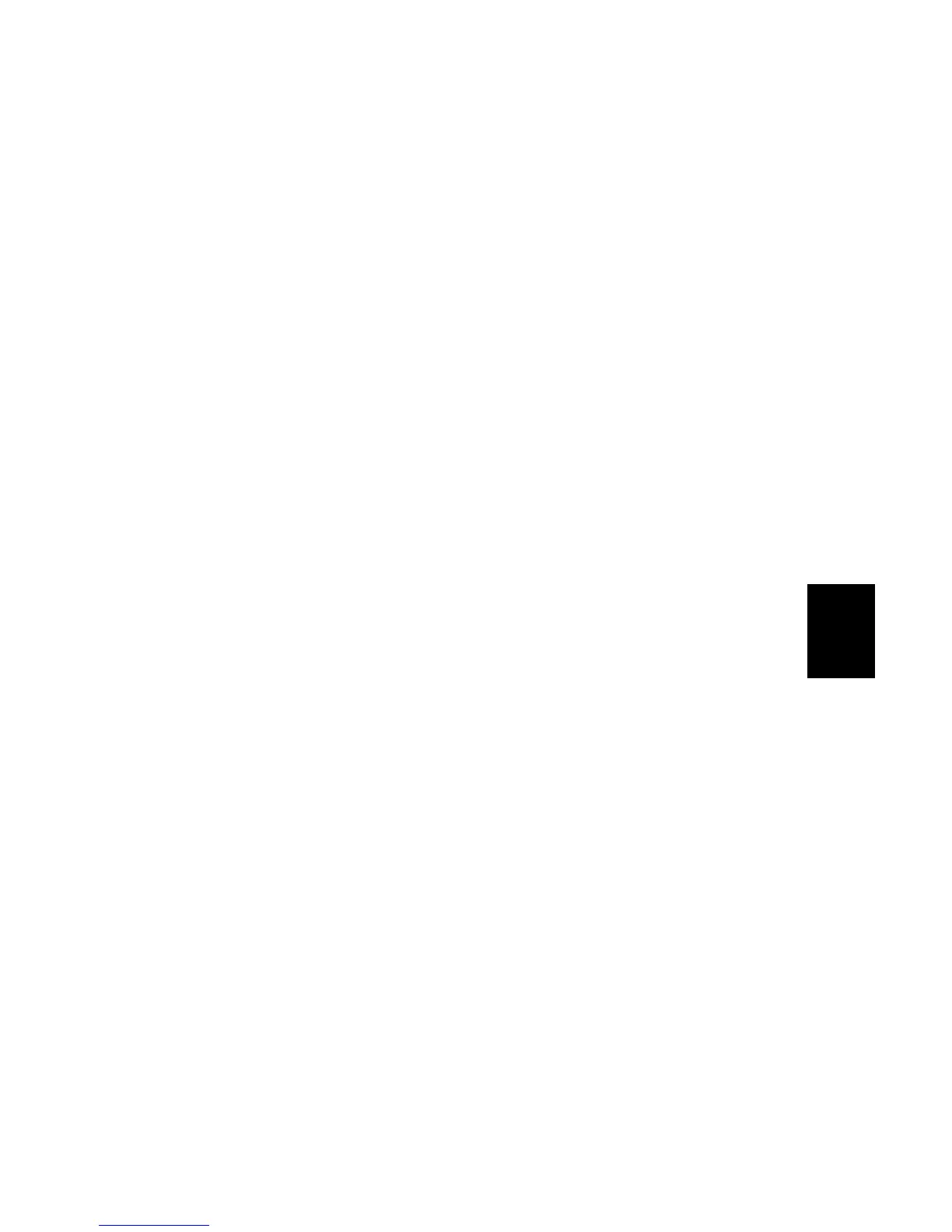15 February 2006 SOFTWARE UPDATE
5-23
Service
Tables
5.4.2 SOFTWARE UPDATE PROCEDURE: B064 SERIES
IC cards are used to update the software and to back up important data. Here is a
list of the items that can be updated or restored from an IC card:
• BCU software
• GW controller software
• LCDC (operation panel) software
• Language software
• Scanner (DIMM) software
• PHY: NCS (NIB) software
• PHY: NFA (NetFile) software
• Stamp data
• NVRAM software
First, install the BCU software, then the GW controller software, then the others
can be upgraded in any order.
Important:
Here are some important points to keep in mind when handling and using IC cards.
• Never insert or remove a IC card with the machine power switched on.
• Never switch the power off while the machine is downloading data from an IC
card.
• The IC card is a precision item so handle it carefully. Never store the card in a
location subject to high temperature, high humidity, or direct sunlight.
• Never bend the card, scratch it, or subject it to strong shock or vibration.
If an error occurs during downloading, an error code appears. For full details on
these error codes and how to recover the machine, see ‘Troubleshooting –
Program Download’ (Section 4.1).
