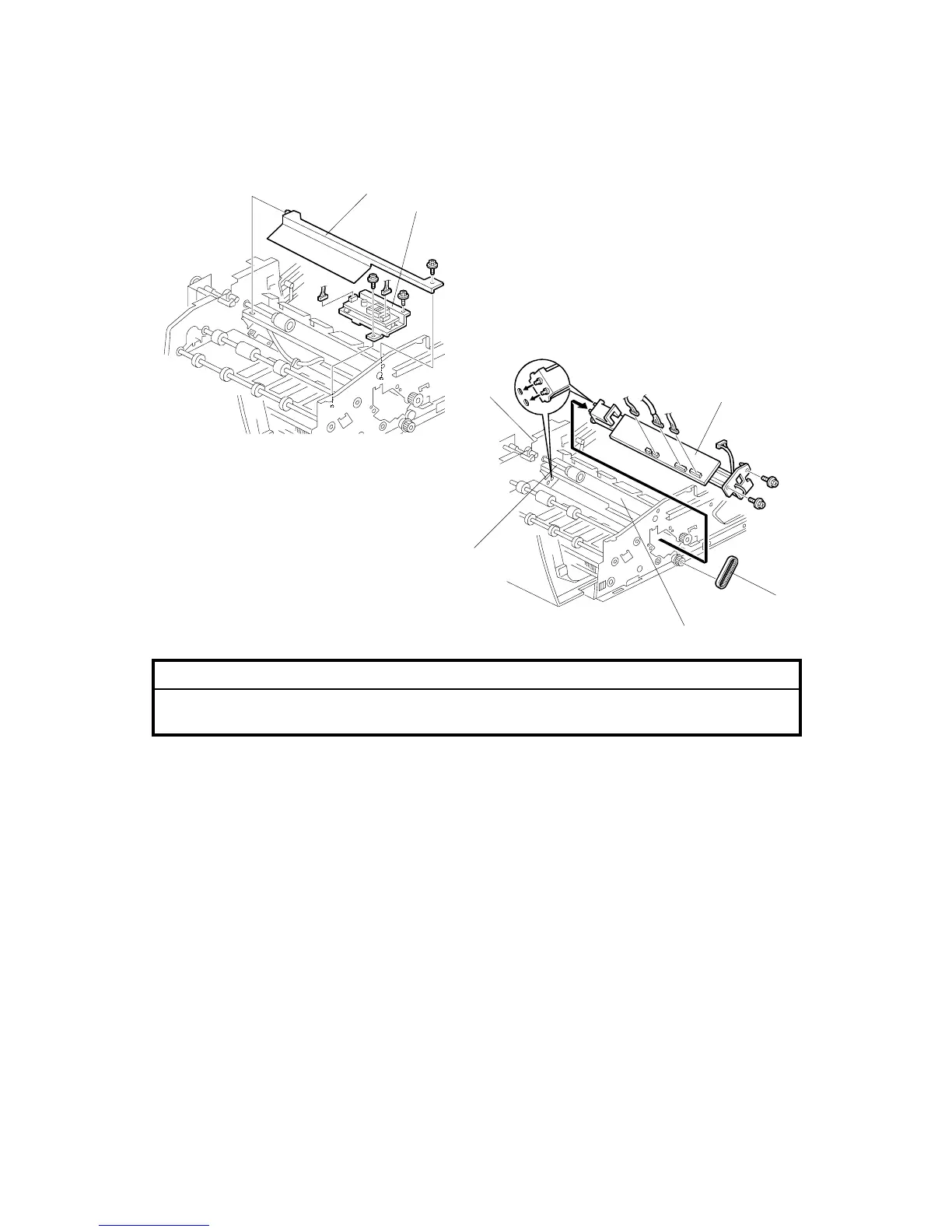ADF 15 February 2006
3-152
3.13.15 CIS POWER SUPPLY BOARD AND CIS UNIT
WARNING
Turn off the main power switch and unplug the machine before performing
this procedure.
Open the feed cover.
Feed unit (☛ 3.11.8)
Guide plate (☛3.11.15)
NOTE: To avoid an accidental static discharge which could damage the circuits of
the CIS power supply board, touch a metal surface before touching the
board.
[A]: Guide plate mylar ( x 1)
[B]: CIS power supply board ( x 2, x 2)
[C]: Timing belt
[D]: CIS unit ( x 2, x 3)
• Remove the CIS unit carefully to avoid scratching the glass.
NOTE: If you experience difficulty re-installing the CIS unit, you can remove
the two drive gears [E] ( x 1), the separation roller shaft [F] ( x 2),
and cross-stay [G] ( x 4).
B140R884.WMF
B140R885.WMF
[A]
[B]
[C]
[D]
[E]
[F]
[G]