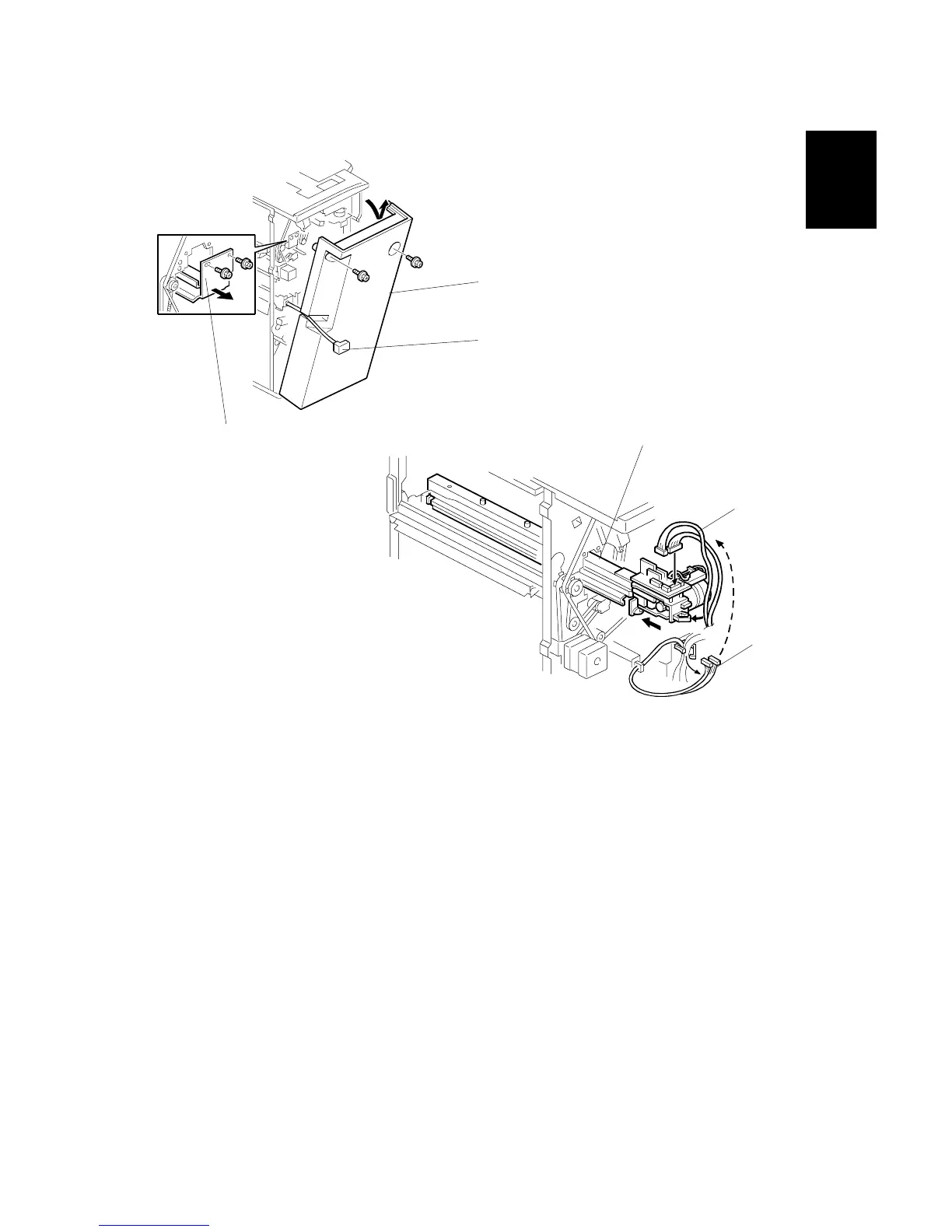15 February 2006 PUNCH UNIT (B702)
1-87
Installation
1.15.2 INSTALLATION PROCEDURE
1. If the finisher is connected to the copier, disconnect the power connector [A]
and separate the finisher from the copier.
2. Remove the rear cover [B] (" x 2) and open the front door.
NOTE: At the base of the back cover, be sure to disconnect the tabs that
fasten the cover to the frame.
3. Remove the guide plate [C] (" x 2).
4. Slide the punch unit [D] along its rails into the finisher. Make sure that pin
engages correctly at the front and rear.
5. Connect and fasten the punch unit [E] (# x 2, $ x 1).
NOTE: The connectors are coiled and tied above the PCB on the right.
B702I102.WMF
B702I103.WMF
[A]
[B]
[C]
[D]
[E]
Rear
Front
[F]
