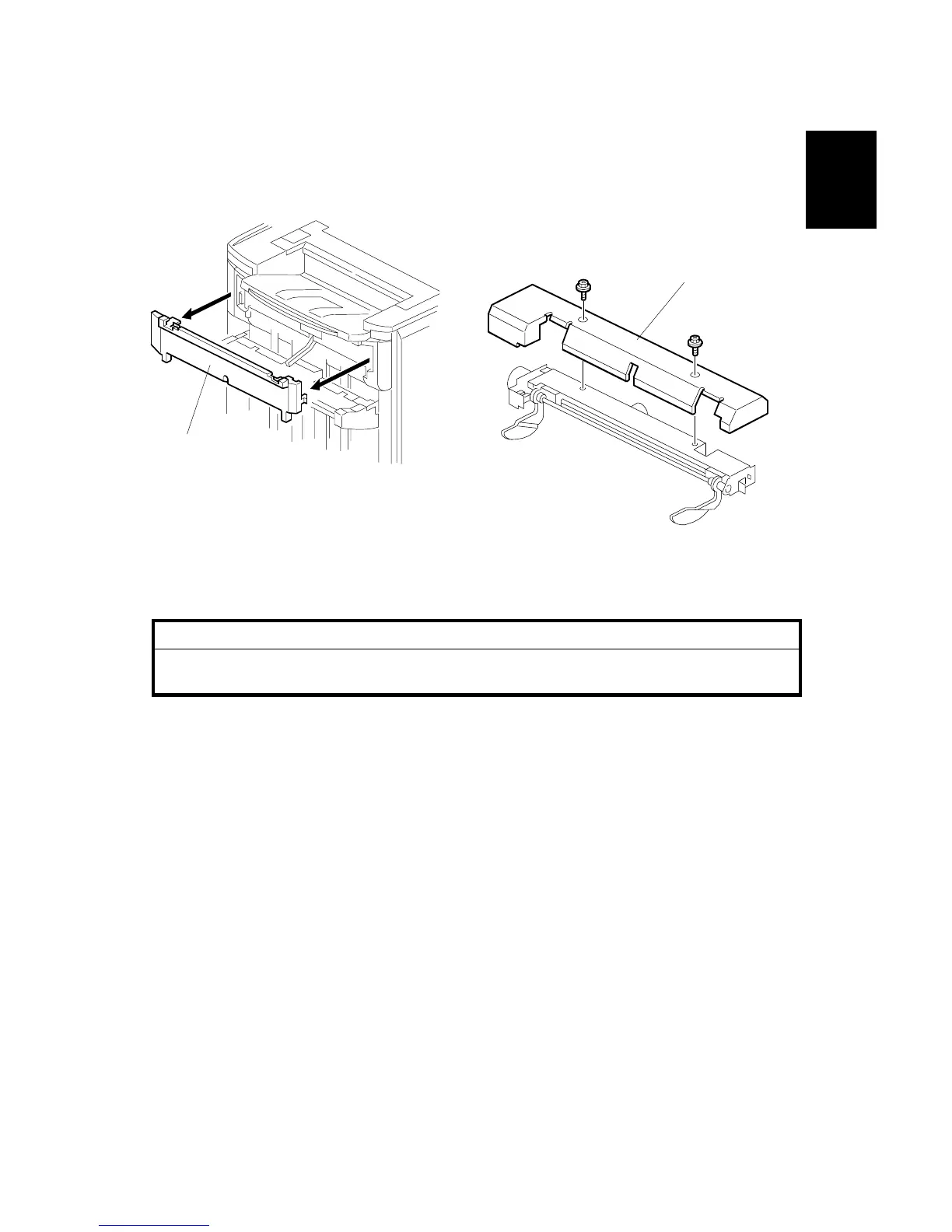15 February 2006 OUTPUT JOGGER UNIT (B703)
1-103
Installation
1.17.2 INSTALLATION PROCEDURE
Important! The Output Jogger Unit B703 can be installed only on the 2000/3000-
Sheet Finisher B700/B701.
!WARNING!
Always switch the machine off and unplug the machine before doing any of
the following procedures.
1. Turn the main machine switch off.
2. Disconnect the finisher from the main frame.
3. Use the flat head of a screwdriver to remove the left upper cover [A].
4. Remove the cover plate [B] (" x 2). Save the screws.
B703I103.WMF
B703I102.WMFMF
[A]
[B]