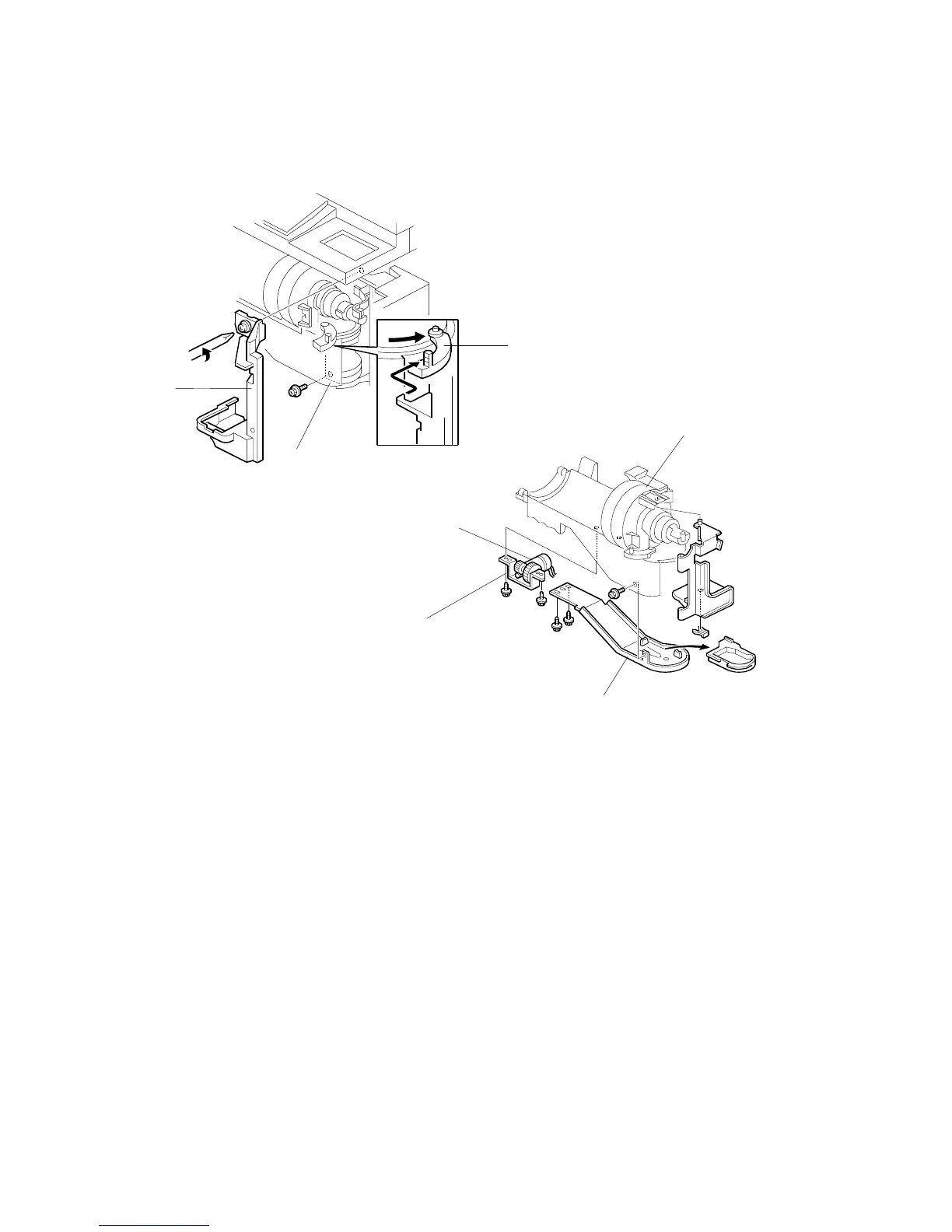DEVELOPMENT UNIT 15 February 2006
3-52
3.7.6 TONER SUPPLY MOTOR
Open the front door.
Swing the toner unit out of the machine and remove the toner bottle.
[A]: Bracket ( x 1)
[B]: Lock plate ( x 1)
[C]: Toner bottle unit ( x 1, harness x 1, x 1)
• The c-clamp is under the toner unit.
• Lift the toner bottle unit off the pegs and lay it on a piece of newspaper to
avoid toner spill.
[D]: Bottom plate ( x 3, harnesses x 2)
• 2 screws on the bottom, 1 screw on the side.
[E]: Toner supply motor bracket ( x 2)
[F]: Toner supply motor ( x 2)
NOTE: After re-installation the tab [G] should be behind the stay and its pin
below should be in the open track below.
B246R972.WMF
B246R973.WMF
[A]
[B]
[G]
[C]
[D]
[E]
[F]